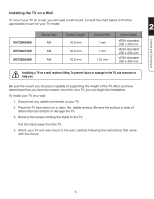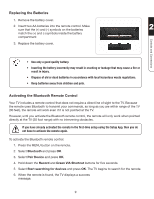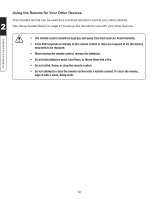Vizio XVT3D554SVBundle XVT3D424SV User Manual - Page 17
Ethernet, Composite AV, Component, Audio Out L/R, Audio Out Optical, RGB PC Audio, HDMI 1
 |
View all Vizio XVT3D554SVBundle manuals
Add to My Manuals
Save this manual to your list of manuals |
Page 17 highlights
Component 2 Ethernet Controls and Connections Composite AV RGB PC Audio Audio Out (Optical) HDMI (1,2,3,4) RGB PC Video DTV/TV Audio Out (L/R) Rear Panel Detail Ethernet Connect an ethernet cable to access a network or the Internet. Composite AV Connect composite AV device. Component Connect component video/audio devices. Audio Out (L/R) Connect RCA audio device. Audio Out (Optical) Connect to audio device (VIZIO sound bar, home theater system). RGB PC Audio Connect 1/8" mini stereo connector from computer. RGB PC Video Connect RGB cable from computer. HDMI (1,2,3,4) Connect external devices (Blu-Ray, DVD, cable TV box, game console). DTV/TV Connect coaxial cable for external antenna or cable TV. 5
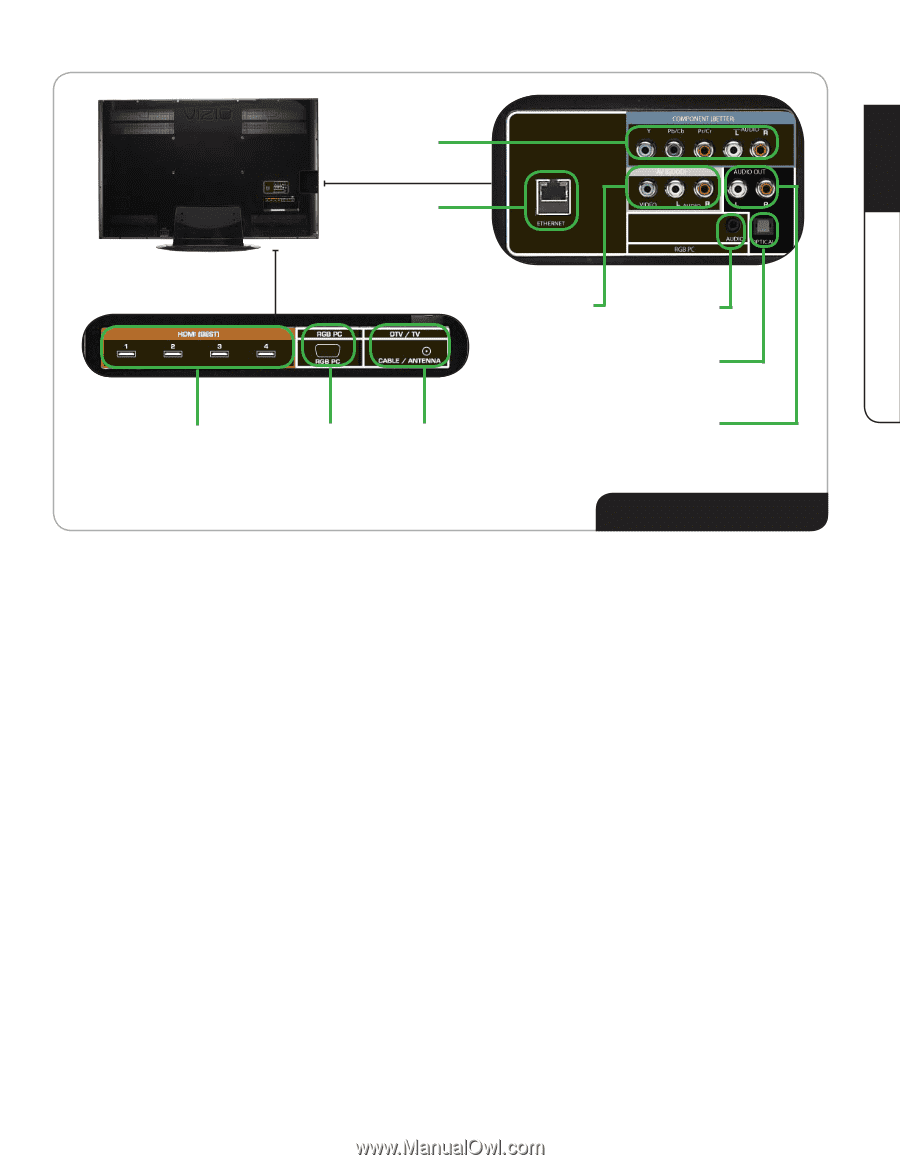
Controls and Connections
2
5
Ethernet
Connect an ethernet cable to access a network or the Internet.
Composite AV
Connect composite AV device.
Component
Connect component video/audio devices.
Audio Out (L/R)
Connect RCA audio device.
Audio Out (Optical)
Connect to audio device (VIZIO sound bar, home theater system).
RGB PC Audio
Connect 1/8” mini stereo connector from computer.
RGB PC Video
Connect RGB cable from computer.
HDMI (1,2,3,4)
Connect external devices (Blu-Ray, DVD, cable TV box, game console).
DTV/TV
Connect coaxial cable for external antenna or cable TV.
Rear Panel Detail
HDMI (1,2,3,4)
RGB PC Video
DTV/TV
Ethernet
Component
Composite AV
RGB PC Audio
Audio Out (Optical)
Audio Out (L/R)