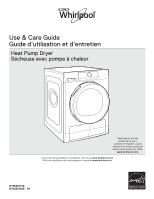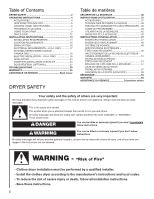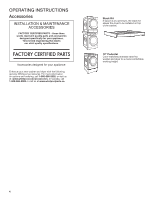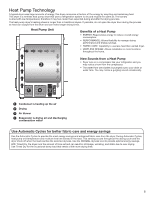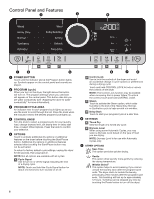Whirlpool WHD3090G Owners Manual - Page 6
Control Panel and Features
 |
View all Whirlpool WHD3090G manuals
Add to My Manuals
Save this manual to your list of manuals |
Page 6 highlights
Control Panel and Features 3 4 9 Mixed Heavy Duty Normal Synthetics Delicates Wool Bulky/Bedding Air Dry Refresh Timed Dry P Program 3 Sec Cycle Signal A Control Lock Hold 3 Sec B Steam C 1 2 5 1 POWER BUTTON Touch until the indicator above the Program button lights up. Symbols appear on the control panel and sounds are played. 2 PROGRAM (cycle) When you turn on the dryer, the light above this button will turn on. The program settings which you used last will appear on the control panel. This button also lets you set water conductivity (see "Adapting the dryer to water conductivity" for more information). 3 PROGRAM/CYCLE AREA An indicator next to each program/cycle lights up as you use the knob to scroll through the list. Press the knob when the indicator next to the desired program/cycle lights up. 4 CONTROL KNOB Turn the knob to select a program/cycle for your laundry load, change dryness level, set drying time or delay start time, or select Other Options. Press the knob to confirm your selection. 5 OPTIONS Touch to activate additional dry options or additional features on the dryer before touching the Start/Pause button. Additional dry options or additional features selected after touching the Start/Pause button may not be activated. To return to factory default cycle settings, unplug the dryer for 30 seconds, then plug back in. NOTE: Not all options are available with all cycles. A Cycle Signal Use to turn on or off the signal indicating the end of a drying cycle. NOTE: Touch and hold the Cycle Signal button for about one second to turn sounds on or off. X-Dry Dry Damp Dry Delay Start D Timed Dry A Dryness Level B Options 6 7 8 B Control Lock Use to lock the controls of the dryer and avoid an accidental change in cycle options or preferences during a drying cycle. Touch and hold CONTROL LOCK to lock or unlock the controls of the dryer. NOTE: The Control Lock function may be enabled when recovering from a power failure. To unlock the control, touch and hold CONTROL LOCK. C Steam Touch to activate the Steam option, which adds humidity to the end of the Heavy Duty, Normal, or Synthetics cycle to help smooth out wrinkles. D Delay Start Touch to start your program/cycle at a later time. 6 SETTINGS A Timed Dry Sets the length of a Timed Dry cycle. B Dryness Level When using some Automatic Cycles, you may select a Dryness Level based on the type of load you are drying. NOTE: Dryness Level is for use with Automatic Cycles only. 7 OTHER OPTIONS Save Time This option provides quicker drying. Gentle This option dries laundry more gently by reducing the drying temperature. Wrinkle Shield™ This option helps to avoid creasing if you cannot unload the laundry soon after the program/cycle ends. The dryer starts to tumble the laundry periodically a few minutes after the program/cycle ends. This tumbling will last up to approximately 12 hours. Tumbling can be stopped any time by touching the Power button to turn off the dryer. 6