Xerox 2135DT Service Guide - Page 121
Print engine controller board
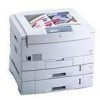 |
UPC - 042215474696
View all Xerox 2135DT manuals
Add to My Manuals
Save this manual to your list of manuals |
Page 121 highlights
Print engine controller board Warning Switch off the power and disconnect the power cord. 1. Open the top cover. Remove the drum/toner cartridges. Place them in a lightproof black bag to protect the drum units from light and store in a safe place. 2. Open the front cover. 3. Remove the rear shield plate as shown on page 97. 4. Remove the system controller board as shown on page 105. 5. Disconnect all connectors connected to the print engine controller board. Remove the EMI suppessor coils and cable ties as necessary. 6. Remove the five screws securing the print engine controller board. 7. Remove the engine controller board. Engine Controller Board 0725-24 EEPROM Remove Screws Removing the print engine controller Reverse these steps to install the print engine controller. When replacing the engine board, transfer the socketed, 8-pin EEPROM from the old board to the new board. 108 Phaser 2135 Color Printer















