Xerox 2135DT Service Guide - Page 148
Fuser exit roller
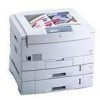 |
UPC - 042215474696
View all Xerox 2135DT manuals
Add to My Manuals
Save this manual to your list of manuals |
Page 148 highlights
Fuser exit roller Warning Switch off the power and disconnect the power cord. 1. Open the top cover. Remove the drum/toner cartridges. Place them in a lightproof black bag to protect the drum units from light and store in a safe place. 2. Remove the front cover as detailed in the topic "Front cover" on page 90. 3. Remove the rear shield plate as described on "Rear shield plate" on page 97. 4. Remove the rear power supply fan and duct as described in the topic "Rear power supply fan" on page 96. 5. Remove the front power supply fan as described in "Front power supply fan" on page 95. 6. Remove the rear shield plate as shown in "Rear shield plate" on page 97. 7. Remove the card cage as detailed in the topic "Electrical card cage" on page 98. 8. Lift and remove the duplex exit gate. 9. At the rear of the fuser exit roller, remove the screw securing the fuser exit roller ground contact. 10. Remove the two screws securing the fuser gear assembly in place. Remove the assembly. 11. Remove the bearing located behind the fuser drive gear. 12. At the front of the fuser exit roller, release the two locking tabs and remove the bearing from the front end of the fuser exit roller shaft. Service Guide 135















