Xerox 2135DT Service Guide - Page 43
Power on self-diagnostic test
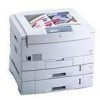 |
UPC - 042215474696
View all Xerox 2135DT manuals
Add to My Manuals
Save this manual to your list of manuals |
Page 43 highlights
Power on self-diagnostic test Initial test. The following checks are automatically performed when the printer is powered on: 1. ROM check (loader). Checks ROM by comparing the sum of bits in the received data unit by the number of bits in the transferred data unit. 2. RAM check. Checks RAM by writing a preset data pattern in RAM, reading the contents of RAM, and comparing the data read from RAM by the data written in RAM. 3. EEPROM check. Checks ID numbers stored in the fixed addresses of EEPROM. Checks the content of the menu area by control firmware and the engine area by engine firmware. 4. Flash ROM check. Checks Flash ROM by writing a present data pattern in Flash ROM, reading the contents of Flash ROM, and comparing the data read from Flash ROM by the data written in Flash ROM. 5. Mechanical check. s All the engine fans turned on and are checked to ensure they run properly. s The fuser heaters activate to heat up the heated rollers. s The print engine checks to see that the imaging drums are installed. s The engine motors rotate to ensure that their rotation sensors are detected. s A sensor check is made to determine if any paper is jammed in the printer. s The print engine checks the presence of each toner cartridge. s Option unit check. Checks whether the optional units (such as the paper tray 2, paper tray 3, duplex unit) have been installed before entering the operation mode. s The print engine performs a color misalignment detection check by laying down patches of toner on the transfer belt and reading their relative positions to each other with the color registration sensor assembly. s After the fuser reaches its idle temperature the printer is placed on line in its READY state. The print engine is initialized. If the startup page feature has not been disabled and no error occurred with the printer, the printer prints a startup page. 30 Phaser 2135 Color Printer















