Xerox 2135DT Service Guide - Page 83
Motor and clutch test constraints
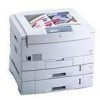 |
UPC - 042215474696
View all Xerox 2135DT manuals
Add to My Manuals
Save this manual to your list of manuals |
Page 83 highlights
Motor and clutch test constraints Motor or clutch displayed on control panel BLACK-ID MOTOR YELLOW-ID MOTOR MAGENTA-ID MOTOR CYAN-ID MOTOR TRANSFER BELT MOTOR FUSER MOTOR REGISTRATION MOTOR REGISTRATION CLUTCH FRONT MOTOR (REGISTRATION MOTOR) REGISTRATION SHUTTER EXIT SOLENOID FACEDOWN SOLENOID DUPLEX MOTOR DUPLEX REAR CLUTCH DUPLEX FRONT CLUTCH TRAY 1 MOTOR (FEED MOTOR) TRAY 2 MOTOR (FEED MOTOR) Constraints displayed on control panel Details REMOVE ID Run test with the drum units removed. Observe the imaging drum drive gear rotate REMOVE ID Run test with the drum units removed. Observe the imaging drum drive gear rotate REMOVE ID Run test with the drum units removed. Observe the imaging drum drive gear rotate REMOVE ID Run test with the drum units removed. Observe the imaging drum drive gear rotate REMOVE ID Run test with the drum units removed. none Remove the fuser and observe the fuser drive gears turn. Remove media from the multi-sheet bypass feeder Remove the imaging drums and observe the registration roller B rotate none Open the front cover and observe registration roller A turning Remove media from the multi-sheet bypass feeder Open the multi-sheet bypass feeder and observe the paper position plate cycle up and down none Remove the imaging drums and the transfer belt to watch the shutter open and close smoothly and completely. none Open the top cover and observe the exit gate move up and down none Open the face-up tray and observe the facedown gate move up and down none Listen for the motor turning for about 5 seconds none Listen for the clutch activating none Listen for the clutch activating EXIT TRAY1 CASSETTE Run the test with Tray 1 removed. Observe the pick roller rotate as the motor runs EXIT TRAY2 CASSETTE Run the test with Tray 2 removed. Observe the pick roller rotate as the motor runs 70 Phaser 2135 Color Printer















