Xerox 2135DT Service Guide - Page 22
The control panel
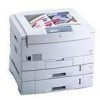 |
UPC - 042215474696
View all Xerox 2135DT manuals
Add to My Manuals
Save this manual to your list of manuals |
Page 22 highlights
The control panel The control panel consists of eight labeled keys. These keys navigate the menu system for printer operations. Two LEDs on the display indicate On Line and active faults. The LCD display is two lines by twenty-four characters wide. Menu up/down Item up/down Value up/down C/ The control panel Key 0 places the printer off-line or on-line. Key 4 is an Enter key. The pairs of keys 1 and 5 are used to scroll through the main menu. Keys 2 and 6 navigate the sub menus, and Keys 3 and 7 scroll sub-menu values. Key 6 cancels print jobs. On Line LED Green in color, this LED indicates when the printer is "On Line" and ready to process data. When transitioning from "On Line" to "Off Line", the LED flashes at a rate of two times per second. When data is being received and processed, the LED flashes at a rate of once per second. ! Fault Red in color, this LED illuminates whenever operator intervention is required, such as a paper jam in the printer. Service Guide 9















