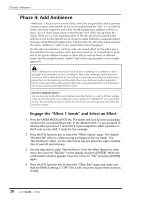Yamaha AW4416 Tutorial - Page 23
Save the Song, Move the cursor
 |
View all Yamaha AW4416 manuals
Add to My Manuals
Save this manual to your list of manuals |
Page 23 highlights
Tutorial-Mixdown ❒ Save the Song! We can't emphasize enough how important it is to keep saving your work at relatively short intervals. Accidents do happen, and if after several hours of hard work your AW4416 is accidentally unplugged, or there's a power failure, or your pet cat decides to do a mix of his own, you'll have to go back and start again. Ouch! Press the WORK NAVIGATE [SONG] key to go to the SONG display, if necessary also press the [F1] function key to select the "Song List" page. Move the cursor to "SAVE" on the display and press [ENTER]. When the confirmation window appears move the cursor to "OK" and press [ENTER] again to actually save the song. 23 - Tutorial

Tutorial
—
Mixdown
—
Tutorial
23
Save the Song!
We can
’
t emphasize enough how important it is to keep saving your work at rela-
tively short intervals. Accidents do happen, and if after several hours of hard work
your AW4416 is accidentally unplugged, or there
’
s a power failure, or your pet
cat decides to do a mix of his own, you
’
ll have to go back and start again. Ouch!
Press the WORK NAVIGATE [SONG] key to go to the SONG display, if necessary
also press the [F1] function key to select the
“
Song List
”
page. Move the cursor to
“
SAVE
”
on the display and press [ENTER]. When the con
fi
rmation window
appears move the cursor to
“
OK
”
and press [ENTER] again to actually save the
song.