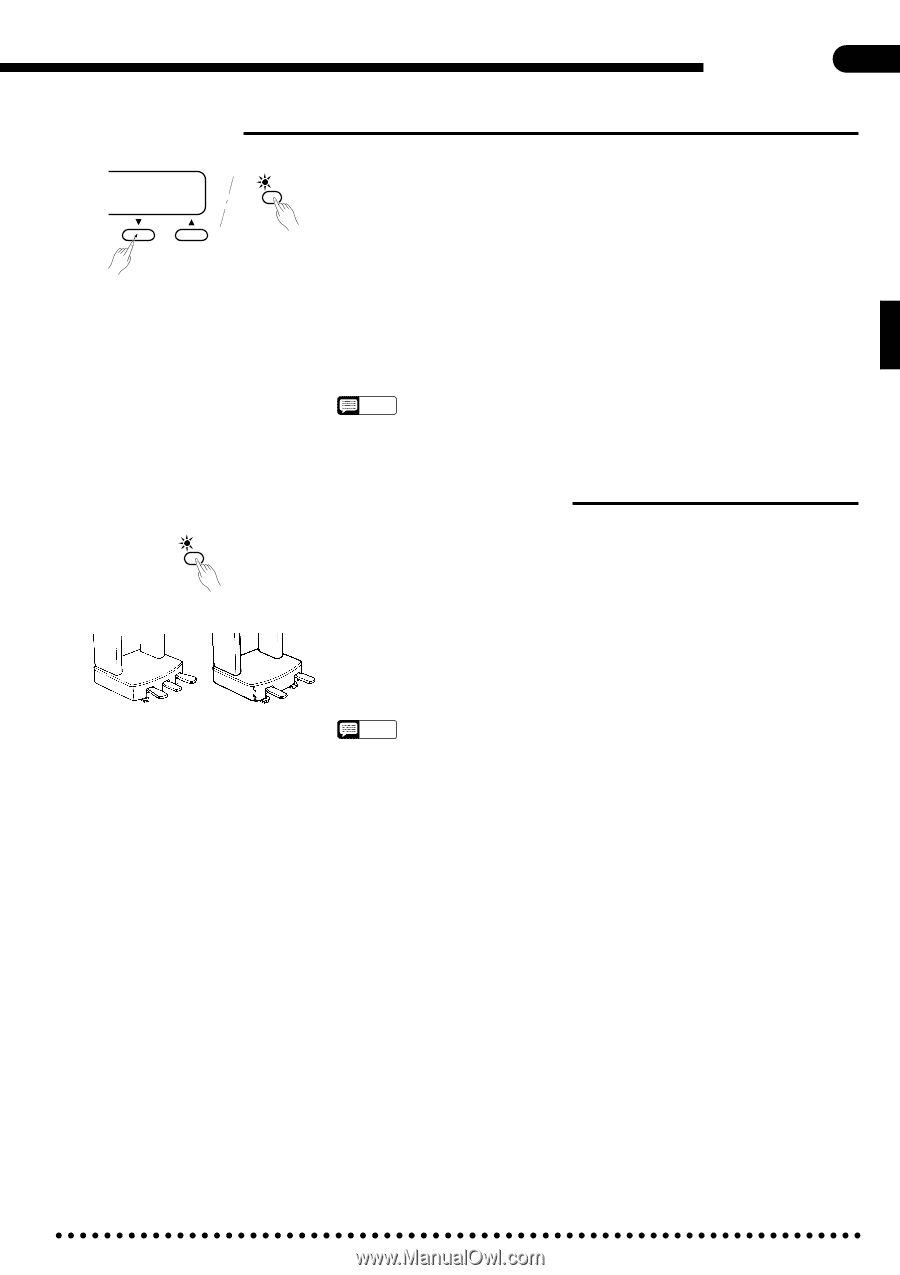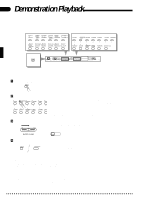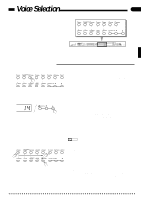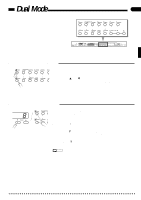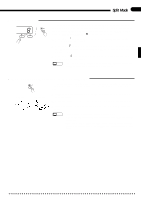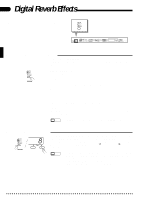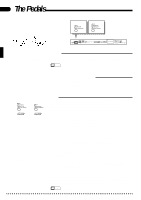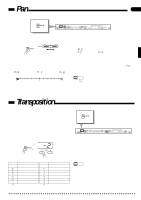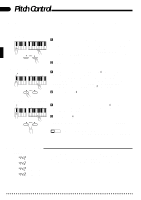Yamaha CVP-85A Owner's Manual - Page 15
Split Balance, Damper Pedal Operation in the Split Mode
 |
View all Yamaha CVP-85A manuals
Add to My Manuals
Save this manual to your list of manuals |
Page 15 highlights
s Split Balance 8 SPLIT TEMPO Split Mode 11 The volume balance between the left-hand and right-hand voices can be adjusted by using the TEMPO [v] and [w] buttons while holding the [SPLIT] button. The selected balance value (1 ... 15) will be shown on the TEMPO display while the [SPLIT] and TEMPO [s] or [w] buttons are held. s A setting of "1" sets the volume of the left voice to maximum and the right voice to minimum (no sound). s A setting of "8" sets both voices to the same volume (this is the default balance setting, and can be recalled by pressing the TEMPO [v] and [w] buttons simultaneously). s A setting of "15" sets the volume of the right voice to maximum and the left voice to minimum (no sound). NOTES • The TEMPO [v] and [w] buttons allow two-speed scrolling: press lightly to scroll through the values slowly, or press firmly to scroll rapidly. s Damper Pedal Operation in the Split Mode SPLIT CVP-87A CVP-85A/83S The damper pedal (the right pedal - see "The Pedals" on page 14) can be assigned to the left voice only, the right voice only, or to both voices in the split mode. s Right Voice Only (default): Press the right (damper) pedal while holding the [SPLIT] button. s Left Voice Only: Press the left (soft) pedal while holding the [SPLIT] button. s Both Voices: Press both the right and left pedals while holding the [SPLIT] button. NOTES • The dual and split modes cannot be used at the same time. • In the split the soft and sostenuto pedal functions apply to both the left- and righthand voices. • When the ABC Single Finger mode (page 20) and the split mode are used simultaneously, the left-hand voice will be accompanied by the appropriate ABC chord voices.