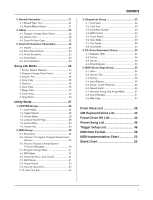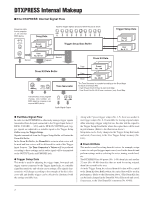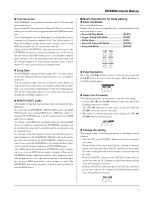Yamaha DTXPRESS Reference Guide
Yamaha DTXPRESS Manual
 |
View all Yamaha DTXPRESS manuals
Add to My Manuals
Save this manual to your list of manuals |
Yamaha DTXPRESS manual content summary:
- Yamaha DTXPRESS | Reference Guide - Page 1
English Français Deutsch Español DRUM TRIGGER MODULE Owner's Manual / Reference Guide Mode d'emploi / Guide de référence Bedienungsanleitung / Referenzhandbuch Manual de instrucciones / Guía de referencia - Yamaha DTXPRESS | Reference Guide - Page 2
and LCD screens as shown in this owner's manual are for instructional purposes only, and may appear somewhat different from those on your instrument. CONTENTS DTXPRESS Internal Makeup 4 Drum Kit Play Mode 6 1. Drum Kit & Song 6 2. Trigger Setup & Tempo 6 3. Song & Mute 7 Groove Check Function - Yamaha DTXPRESS | Reference Guide - Page 3
Trigger Bypass 28 1-3. Volume Mode 28 1-4. Jump to Recent Page 28 1-5. Hi-Hat Offset 29 1-6. Factory Set Count Switch 33 3-6. Sync Mode 33 3-7. Use Tempo 34 3-8. Click Mode 34 4. TG Drum Voice List 38 GM Keyboard Voice List 42 Preset Drum Kit List 42 Preset Song List 49 Trigger Setup List - Yamaha DTXPRESS | Reference Guide - Page 4
used in the drum kit and perform settings such as selecting the voice, tuning, reverb level, etc. The DTXPRESS has 48 preset (No. 1-48) drum kits and another 32 user (No. 49-80) drum kits that are used for saving original drum kits created by the user. As in the Trigger Setup, the selected drum kit - Yamaha DTXPRESS | Reference Guide - Page 5
DTXPRESS parts. Also, MIDI data produced when the DTXPRESS can be transmitted to an external MIDI device and/or computer. Playing the DTXPRESS in this configuration allows you to trigger the external tone generator's voices and when a drum kit display is specified for setting. • Use the [SEL - Yamaha DTXPRESS | Reference Guide - Page 6
Refer to [About the Song] (P. 8). * Refer to the [Preset Song List] (P. 49). 2. Trigger Setup & Tempo This display is used for selecting the trigger setup and song settings. HINT Press the [SHIFT]+[PAGEt] buttons, in any Drum Kit Play mode display, to jump to the following display with the cursor - Yamaha DTXPRESS | Reference Guide - Page 7
. For more information on Drum Voice categories, refer to the [Drum Voice List] (P. 38). Drum Kit Play Mode Drum Voice Category Mute Classification K, k Ki (kick) S, s Sn (snare) C, H Cy (cymbal) T, t, P, E, e, L, m Mi (others) HINT Since drum voices for pads (triggers) are not muted you - Yamaha DTXPRESS | Reference Guide - Page 8
that is written in the song will be transmitted to the DTXPRESS' tone generator to produce the song. ■ Main Song and Drum Kit Play mode, use the [PAGEs]/[PAGEt] buttons to display the "Trigger Setup & Tempo" display shown below. TRIG =1 Medium ƒ=120=--= 4/4=ƒ 2. Use the display shown above to set - Yamaha DTXPRESS | Reference Guide - Page 9
the beginning. * Before using, set the pad's function to "Pad Song Control" and assign a song to the pad (m Drum Kit Voice Edit mode [2-6. triggered with a stroke on the pad (m Drum Kit Voice Edit mode [2-7. Pad Song] P. 20) * If the Pad Song's tempo or voices are irregular, re-select the Drum Kit - Yamaha DTXPRESS | Reference Guide - Page 10
=© r ty 3. Use the display shown above to set the following recording conditions the track's previous data. Replace (Rpl): When the song DTXPRESS will return to the Drum Kit Play mode (Drum Kit & Song display). * Recording can also be stopped anytime by pressing the [START/S] button. * If the power - Yamaha DTXPRESS | Reference Guide - Page 11
edit in the drum kit play mode [Trigger Setup & Tempo]. 2. Press the [TRIG] button to enter the Trigger Setup Edit mode. 3. Use the [PAGE▲], [PAGE▼] buttons to display the list you want to edit. * If the Utility mode's [Jump to Recent Page] parameter (P. 28) is set to "on", the DTXPRESS will display - Yamaha DTXPRESS | Reference Guide - Page 12
. HH contrler Connect the HH60, HH80, HH80A to Trigger In- put jack 1 to use as a kick pedal. * The volume (velocity) is fixed. * The DT10, DT20 are Yamaha Drum Trigger Sensors. 1-2. Gain, Minimum Velocity This function sets the input sensitivity (Gain) and velocity range (Minimum Velocity) for - Yamaha DTXPRESS | Reference Guide - Page 13
used to prevent double triggers* and cross talk (mixed input signals between the jacks) for each input jack q. * double trigger Trigger Setup Copy operation is carried out, the trigger setup data will be replaced with the settings of the copy source. q TRIG IN (Trigger Input Number) Sets the trigger - Yamaha DTXPRESS | Reference Guide - Page 14
2-2. Input Exchange 14 2-3. Trigger Setup Name 14 2-1. Increment/Decrement This sets the pad function that allows the currently selected drum kit number to be increased or 3. Repeat steps 1 and 2 above to create the Trigger Setup name using a maximum of 8 characters. ● The available characters - Yamaha DTXPRESS | Reference Guide - Page 15
page you want to edit. * If the Utility Mode's [1- 4. Jump to Recent Page] (P. 28) parameter is set to "on", the DTXPRESS will display the page last edited when entering the Drum Kit Voice Edit Mode. 4. Use the [SEL] buttons to move the cursor to the parameter you want to edit. The parameter - Yamaha DTXPRESS | Reference Guide - Page 16
Hat Sensitivity 23 5-4. Song Select 23 5-5. Drum Kit Name 23 1. Voice Parameters Sets the voice for each input source of the pad. The Input Source is trigger data that is transmitted by the pads or trigger sensors connected to input jacks 1-10 of the DTXPRESS. When monaural pads TP60/80, KP60/80 - Yamaha DTXPRESS | Reference Guide - Page 17
"--" will appear and you will not be able to switch. * Use the [1-1. Voice] display to set whether 2 layer or 1 voice will be used. If the same MIDI note number is set to more than one pad within the same drum kit, the lowest numbered Trigger Input Jack will take priority. Regardless of which pad is - Yamaha DTXPRESS | Reference Guide - Page 18
cannot be carried out. 1-5. Decay, Cutoff Frequency This function sets the drum voice decay, the filter's cutoff frequency and adjusts the tone of each voice that is delivered by each layer w of the input source q. q w KIT IN=pad 1 V=1 Decay= 0 Fc= 0 e r q IN (Input Source) w Layer Number - Yamaha DTXPRESS | Reference Guide - Page 19
KIT IN=pad 1 q X Fade=0 However, the same as in Voice Parameters, "If the same MIDI note number is set to more than one pad within the same drum kit, the lowest numbered trigger cannot be carried out. KIT IN=pad 1 (Note# in use ) 2-1. Cross Fade This function sets the velocity (volume) cross - Yamaha DTXPRESS | Reference Guide - Page 20
). * If this function is set to "on", it is recommended that you use the "key=high" setting in [2-3. Alternate Group, Key Assign Drum Kit Play mode, and is controlled from the panel (of MIDI/TO HOST jack). pad song: According to this setting, playback of the pad song will be controlled by the trigger - Yamaha DTXPRESS | Reference Guide - Page 21
. white: A special short reverb effect. used to change the characteristic of the reverb's sound. 3-2. Reverb Master Return This function sets the signal return level from the reverb effect for every drum kit. By setting the level, you can adjust the reverb effect of the entire DTXPRESS system. KIT - Yamaha DTXPRESS | Reference Guide - Page 22
MSB) t L (Bank Select LSB) [Range] 0-127 Sets the bank for when the drum kit is switched. The bank will be assigned with the 2 values set in Bank Select MSB and LSB. * Refer to the Voice List and MIDI Data Format, etc. of the external MIDI device you are using for more information on Bank Select MSB - Yamaha DTXPRESS | Reference Guide - Page 23
Assign the tempo that will be used. If "---" is set, the tempo will not change . 5-5. Drum Kit Name Changes the drum kit name that is currently selected for editing. KIT Common KitName=Acoustic q q KitName (Drum Kit Name) Procedure 1. In the display shown above, use the [SEL] but- tons to - Yamaha DTXPRESS | Reference Guide - Page 24
select the User Song (No. 97-128) you want to edit in the Drum Kit Play Mode's [Drum Kit & Song] display or [Song & Mute] display. 2. Press the [SONG] ] (P. 28) parameter is set to "on", The DTXPRESS will display the page last edited when entering the Song Job Mode. 4. Use the [SEL] buttons - Yamaha DTXPRESS | Reference Guide - Page 25
Song that is currently selected will be replaced with data of the copy source. q from (Copy Source) [Range] 1-127 Sets the song that is the copy source. is inaccurate, this function is used to correct the timing. The accuracy for correcting can be assigned using note lengths. SONG Quantize TR=1 - Yamaha DTXPRESS | Reference Guide - Page 26
for editing). SONG SngName=no name q SngName (Song Name) Procedure 1. Use the [SEL] buttons to move the cursor to the character you want to change on the Repeat steps 1 and 2 above to create the User Song Name using a maximum of 8 characters. ● The available characters to choose from - Yamaha DTXPRESS | Reference Guide - Page 27
various settings that apply to the DTXPRESS' tone generator. 5. MAP (Drum Map) Group mP. 35) Used to edit the User Drum Map. How to set... 1. settings of the DTXPRESS. There is no store function in this mode. Utility Mode Function List Page 1. SYSTEM Group 28 1-1. Learn Mode 28 1-2. Trigger - Yamaha DTXPRESS | Reference Guide - Page 28
from pads (the hihat controller too) connected to the DTXPRESS. You will not be able to produce voices or transmit MIDI data. The sequencer and tone generator will function normally. HINT Use this function when you are setting your drum kit with trigger pickup devices, or when you do not want to - Yamaha DTXPRESS | Reference Guide - Page 29
in the DTXPRESS system data : Data set in the Utility mode (except User Map). user map : User Map data. one drumkit : Data for the currently selected Drum Kit. all drumkit : All User Drum Kit Data. one trigger : Data for the currently selected Trigger Setup. all trigger : All User Trigger Setup data - Yamaha DTXPRESS | Reference Guide - Page 30
channel 10. Program change messages received or transmitted through channel 10 can be used to switch DTXPRESS drum kits. It is necessary to set the receive parameter to "on" in this display in order to switch the DTXPRESS' drum kits from a song or an external MIDI device. UT MIDI RECEIVE 10PC= on - Yamaha DTXPRESS | Reference Guide - Page 31
Table Use this function to create a program change table (a list of program change numbers that correspond to drum kits). A program change message received internally from the DTXPRESS or through channel 10 from an external MIDI device will select, according to the program change table, the drum kit - Yamaha DTXPRESS | Reference Guide - Page 32
* This setting does not affect internal operating data for the hi-hat controller. 2-10. Host Thru Port This enables the DTXPRESS to transmit P, E, e, L, m Sets the voice to be used for the Click Voice selected in step q Click, select a drum voice category. Refer to Drum Kit Voice Edit Mode's [1-1. - Yamaha DTXPRESS | Reference Guide - Page 33
displayed. If this is set to "off", the DTXPRESS will produce sound however; key on messages will not be transmitted. * Refer to the preset drum kit's [Drum Voice List] for the voice HOST jack the external clock will be used If a timing clock (F8) is not received the internal clock will be - Yamaha DTXPRESS | Reference Guide - Page 34
, but will not sound when the song is stopped. The [CLICK] button can also be used to control on/off operation of the click sound. 4. TG (Tone Generator) Group This sub-mode contains settings for the DTXPRESS' tone generator. This group is divided into the following 4 pages. 4-1. Equalizer (EQ 34 - Yamaha DTXPRESS | Reference Guide - Page 35
drum kit's pad input. Therefore, when a preset drum kit is selected the User Drum Map will not be used (the preset drum map will be used) so settings currently selected drum kit are already assigned/set. UT MAP N= 0C -2 ( Drumkit Data ) 5-1. Voice This creates a list that assigns a drum voice for - Yamaha DTXPRESS | Reference Guide - Page 36
Drum Voice List] (P. 38). 5-2. Volume, Pan This function sets the volume w and pan e (the position in the stereo field) for each drum to C to R64. 5-3. Tuning This function sets the pitch for each drum voice assigned to each MIDI note number q. This sets the Reverb Send Level w for each drum voice - Yamaha DTXPRESS | Reference Guide - Page 37
will be erased and replaced with the settings of the copy source. If you want to keep important user drum map settings, use the bulk dump operation and save the settings to an external device before executing the map copy. q from (Preset Drum Map) Selects the preset drum kit number (1-48) that will - Yamaha DTXPRESS | Reference Guide - Page 38
Drum Voice List ● Voice Category K : Acoustic Kick k : Electric Kick S : Acoustic Snare s : Electric Snare T : Acoustic Tom t : Electric Tom C : Cymbal H : Hi-Hat P : Percussion E : Effect 1 e : Effect 2 L : Drum Loop m : misc. voices ● : 2-layer voice K : Acoustic Kick 1 2HedMed1 ● 2 2HedMed2 ● 3 - Yamaha DTXPRESS | Reference Guide - Page 39
● 24 Brsh H 25 AnAirRim ● 26 CapGun ● 27 CapRim ● 28 Dryroom ● 29 Electric 30 HiFive 31 RIMpopr ● 32 Sambie6 ● 33 AnaAir ● 34 AnaBuzz ● 35 AnaBzRim ● ACTomM 73 ACTomL 74 ACTomF 75 Room1 Hi ● 76 Room1Mid ● 77 Room1 Lo ● Drum Voice List 78 Room1Flr ● 79 Room2 Hi ● 80 Room2Mid ● 81 Room2 Lo ● 82 - Yamaha DTXPRESS | Reference Guide - Page 40
Drum Voice List 48 Distrt F 49 ETMooRH 50 ETMooRM 51 ETMooRL 52 ETMooRXL 53 IndTmH ● 54 IndTmM ● 55 IndTmL ● 56 IndTmF ● 57 TM Revrs 58 Analog 59 T GongE C : - Yamaha DTXPRESS | Reference Guide - Page 41
22 LoMO LP 23 LoMsolo 24 LPscNoiz 25 HeliLoop 26 StreamLP m : misc. voices 1 Brass 4 2 Brass 5 3 Celesta 4 Chor 516 5 Chor 539 6 Chorus 4 7 GlockenH Drum Voice List 8 GlockenL 9 GlockenM 10 Marimba 11 MTrp 4 12 ORGAN 3 13 SBrass 4 14 SBrass 5 15 sitar599 16 SteelDr3 17 SynPf 3 18 Trb 3 19 Trp 4 20 - Yamaha DTXPRESS | Reference Guide - Page 42
Drum Kit List No. Name 1 Acoustic 2 NewBeat 3 Rock kit 4 RockDry1 5 RockDry2 6 RockDry3 7 RockDry4 8 BigRevrb 9 Ballade 10 BeBop 11 Andora 12 Room Kit GroovKit ● 33 Bs.@Base ● 34 JungleNY 35 Snapkit 36 JumpBack ● ● : Kits used with the pad songs No. Name 37 MondoKit ● 38 Torqkit ● 39 Mystery ● - Yamaha DTXPRESS | Reference Guide - Page 43
T 85 Night L K 0 NoAssign C 31 SizzlRck K 0 NoAssign C 36 RidB Rc K 0 NoAssign C 37 China K 0 NoAssign C 1 CrashB K 0 NoAssign Preset Drum Kit List open H 29 HHRoKopn K 0 rimOpen H 29 HHRoKopn K 0 close H 6 H ClsNB1 K 0 rimClose H 5 H ClsMu K 0 footClose H 37 HHFTpdl1 K 0 splash H 44 - Yamaha DTXPRESS | Reference Guide - Page 44
Preset Drum Kit List No. 9 Ballade Input Voice-1 Voice-2 Source Cat./No./Name Cat./No./Name pad1 K 11 BD 0 NoAssign K 0 NoAssign K 0 NoAssign K 0 NoAssign K 0 NoAssign K 0 NoAssign No. 12 Room Kit Input Voice-1 Voice-2 Source Cat./No./Name Cat./No./Name pad1 K 19 MapleA20 K 0 rim1 K 0 - Yamaha DTXPRESS | Reference Guide - Page 45
Cat./No./Name K 29 BD ROOM5 K 0 K 0 NoAssign K 0 S 31 MickCJ8S K 0 S 120 Latinrim K 0 P 81 TimbH K0 NoAssign NoAssign NoAssign NoAssign NoAssign Preset Drum Kit List rim3 P 27 CongaMV K 0 pad4 P 82 TimbL K0 rim4 P 80 Timb K0 pad5 P 29 CongaO K 0 rim5 P 51 Maracas2 K 0 pad6 C 19 - Yamaha DTXPRESS | Reference Guide - Page 46
Preset Drum Kit List No. 25 Input Source pad1 rim1 pad2 rim2 pad3 rim3 pad4 rim4 pad5 rim5 pad6 rim6 pad7 rim7 open rimOpen close rimClose footClose splash pad9 - Yamaha DTXPRESS | Reference Guide - Page 47
K 0 NoAssign e 48 JNGSN11 e 8 JNGLSN8 T 19 Jazz Hi Voice-2 Cat./No./Name K 0 NoAssign K 0 NoAssign K 0 NoAssign K 0 NoAssign K 0 NoAssign Preset Drum Kit List rim3 K 0 NoAssign K 0 NoAssign pad4 ● pad song : 85 Babaj rim4 K 0 NoAssign K 0 NoAssign pad5 ● pad song : 86 NxtGene. rim5 - Yamaha DTXPRESS | Reference Guide - Page 48
Preset Drum Kit List No. 41 GM std 2 Input Voice-1 Source Cat./No./Name pad1 K 19 MapleA20 rim1 K 0 NoAssign pad2 S 98 Steel65 rim2 S 91 OpnRimC pad3 T 6 DRY GM5 rim3 T 6 - Yamaha DTXPRESS | Reference Guide - Page 49
5 69 Reggae1 70 Reggae2 Drum Kit No. Kit Name 45 GM anla. trigger levels, produces smoother sound A hi-hat controller connected to the trigger input jack "1 KICK" can be used as a kick pedal. Use with DT10/20 drum triggers attached to acoustic drums. Setting for Latin Set Setting for Expansion Set - Yamaha DTXPRESS | Reference Guide - Page 50
lists the tone generator functions and drum trigger functions. 1.2.1 bank select MSB-0 Sends and receives data. data=0:normal voice data=127:drum /Channel Event Receive] (P. 30) in the utility mode is set to "10PC=off", the DTXPRESS will not receive MIDI channel 10 program change data. 1.5 Pitch - Yamaha DTXPRESS | Reference Guide - Page 51
jj jj data csum F7 jj jj Indicated by MS7bit, LS7bit. This number derived from the user drum kit number by counting from "0". In the case of the edit buffer, it is 7F 7F (3FFF). 2.2.4 trigger F0 43 7D 0n ss ss 44 54 58 4C("DTXL") 54 52 49 47("TRIG") 00 - Yamaha DTXPRESS | Reference Guide - Page 52
YAMAHA [ Drum Trigger Module ] Model DTXPRESS MIDI Implementation Chart Function ... Transmitted Recognized Basic Default Channel Changed 1 - 16 1 - 16 1 - 16 1 - 16 Mode Default x 3 Messages x 3 Altered x Note 0 - 127 Number : True voice 0 - 127 0 - 127 0 - - Yamaha DTXPRESS | Reference Guide - Page 53
pad7 rim7 open rimOpen close rimClose footClose splash pad9 pad10 Channel sw pc msb lsb vol pan 1 2 3 4 5 6 7 8 9 10 11 12 13 14 15 16 TRIGGER SETUP BLANK CHART Setup Name IN 1 IN 2 IN 3 IN 4 IN 5 IN 6 IN 7 IN 8 IN 9 IN 10 Type Gain Min Vel Inc VelCurve SelfRej - Yamaha DTXPRESS | Reference Guide - Page 54
V372430 Printed in Japan DTX Information http://www.yamaha.co.jp/english/product/drum/dtx/index.html
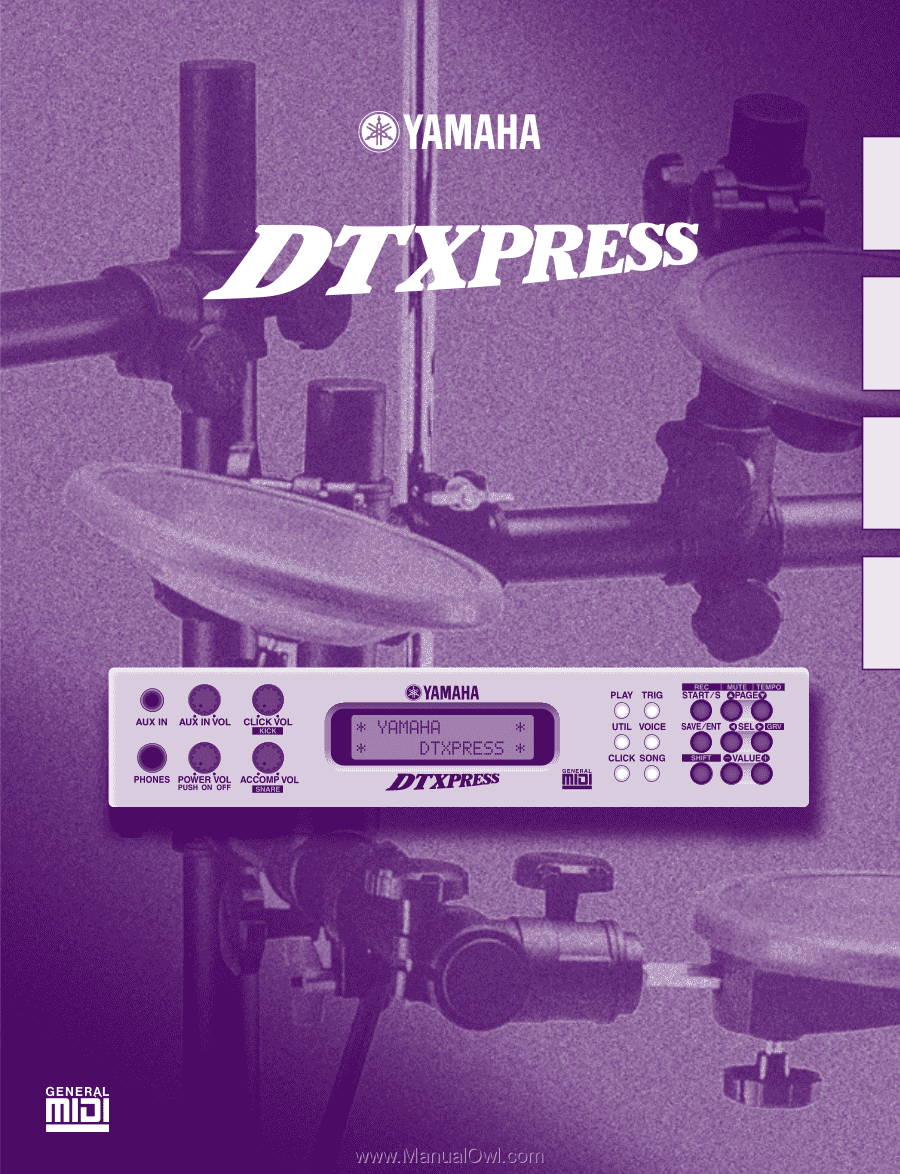
DRUM TRIGGER MODULE
Owner’s Manual / Reference Guide
Mode d’emploi / Guide de référence
Bedienungsanleitung / Referenzhandbuch
Manual de instrucciones / Guía de referencia
English
Français
Deutsch
Español