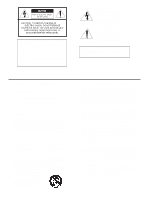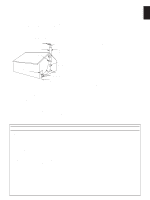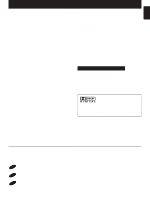Yamaha DVD-C900GL DVD-C900GL Manual
Yamaha DVD-C900GL Manual
 |
View all Yamaha DVD-C900GL manuals
Add to My Manuals
Save this manual to your list of manuals |
Yamaha DVD-C900GL manual content summary:
- Yamaha DVD-C900GL | DVD-C900GL Manual - Page 1
U NATURAL SOUND DVD PLAYER LECTEUR DVD NATURAL SOUND DVD PLAYER DVD-C900 DVD / VIDEO CD / CD POWER AUTO DISPLAY OFF DISC 1 2 3 4 5 PLAYXCHANGE OPEN/CLOSE / SKIP/SEARCH OWNER'S MANUAL MODE D'EMPLOI - Yamaha DVD-C900GL | DVD-C900GL Manual - Page 2
SERVICING TO QUALIFIED SERVICE PERSONNEL. IMPORTANT Please record the serial number of your unit in the space below. Model: Serial No.: The serial number is located on the rear of the unit. Retain this Owner's Manual operating and maintenance (servicing) instructions in the literature accompanying - Yamaha DVD-C900GL | DVD-C900GL Manual - Page 3
service technician to perform safety checks to determine that the video product is in proper operating condition. FCC INFORMATION (for US customers only) 1. IMPORTANT NOTICE : DO NOT MODIFY THIS UNIT! This product, when installed as indicated in the instructions contained in this manual problem - Yamaha DVD-C900GL | DVD-C900GL Manual - Page 4
YAMAHA DVD player SAFETY INSTRUCTIONS ......Inside of the front Level 50 VCD Settings 1 Playback Control 52 Display Settings 1 Guide Display 53 2 OSD Language 54 3 Background Screen 55 4 and General models only 62 Appendix 64 Troubleshooting 64 Definition of terms 66 Language code list - Yamaha DVD-C900GL | DVD-C900GL Manual - Page 5
are trademarks of Dolby Laboratories. Confidential Unpublished Works. © 1992-1997 Dolby Laboratories, Inc. All rights reserved. About the symbols used in this manual A section whose title has one of the following symbols is applicable only to the disc represented by the symbol. DVD DVD VCD Video - Yamaha DVD-C900GL | DVD-C900GL Manual - Page 6
to an appropriate level after play has started. 13 Be sure to read the "TROUBLESHOOTING" section on common operating errors before concluding that your unit is faulty. This operations described in this manual may become inoperative. Be sure to refer to the instruction for each respective disc. 2 - Yamaha DVD-C900GL | DVD-C900GL Manual - Page 7
discs in the ways described on this owner's manual. This unit is designed for home use only. shock, do not open the cabinet. Refer servicing to qualified personnel only. DANGER Invisible laser radiation OPERATE THE DVD/VIDEO CD/CD PLAYER CORRECTLY AS INSTRUCTED. WHEN THIS DVD/VIDEO CD/CD PLAYER IS - Yamaha DVD-C900GL | DVD-C900GL Manual - Page 8
Getting started Unpacking Carefully take this unit and accessories out of the box. You should find the unit itself and the following accessories. Remote controller Batteries (size AA, R6, UM-3) DISC SKIP OPEN/ DISC MODE TIME CLOSE CANCEL S/F REPEAT A-B RANDOM PROG 1 2 3 4 5 6 7 8 9 0 - Yamaha DVD-C900GL | DVD-C900GL Manual - Page 9
English Getting started Installing batteries in the remote controller Since the remote controller will be used for many of this unit's control operations, you should begin by installing the supplied batteries. 1. Turn the remote controller over and slide the battery compartment cover in the - Yamaha DVD-C900GL | DVD-C900GL Manual - Page 10
Names of parts and their functions See the pages in parenthesis for details regarding operation. Front panel 1 2 NATURAL SOUND DVD PLAYER DVD-C900 DVD / VIDEO CD / CD POWER AUTO DISPLAY OFF DISC 1 2 3 4 5 34 PLAYXCHANGE OPEN/CLOSE / SKIP/SEARCH 56 7 8 90A Remote controller JK L - Yamaha DVD-C900GL | DVD-C900GL Manual - Page 11
0 SKIP/SEARCH buttons (p. 19, 22, 24, 25) SKIP : Press this button to locate the beginning of the next chapter or next track. SKIP : Press this button to locate the beginning of the currently playing chapter or track, or the previous chapter or track. SEARCH : Press and hold this button to advance - Yamaha DVD-C900GL | DVD-C900GL Manual - Page 12
Names of parts and their functions Front panel display 1 234 56 7 8 9 0 AB C D DVD VCD CD PBCPGMRDM TRACK TITLE PCM DOLBY MPEG DTS DISC 1 5 INDEX DIGITAL TOTAL TIME REP S F CHP REMAIN AB E F G H 1 PBC Lights up when this unit is in the Playback Control mode for playing a Video CD, - Yamaha DVD-C900GL | DVD-C900GL Manual - Page 13
English Connections Speaker setup We recommend you to set up a multi-speaker system to enjoy the 5.1 channel surround sound of sources encoded with Dolby Digital, MPEG or DTS. Ⅵ Speaker configuration The most recommended speaker configuration is the 6 speaker configuration: 2 main speakers, 2 - Yamaha DVD-C900GL | DVD-C900GL Manual - Page 14
Connections Caution: Plug in this unit and other components after all connections are completed. All connections must be correct, observing the color coding of terminals between this unit and other components. Audio connections Ⅵ Connecting to an AV amplifier (or receiver) equipped with a Dolby - Yamaha DVD-C900GL | DVD-C900GL Manual - Page 15
English Notes on connecting to this unit's OPTICAL terminal ● Before using this terminal, remove the terminal's cover by pulling it. ● Make the connection from this terminal to the optical input terminal of an amplifier by using a commercially available optical fiber cable. * Use an optical fiber - Yamaha DVD-C900GL | DVD-C900GL Manual - Page 16
Connections Ⅵ Connecting to an AV amplifier (or receiver) equipped with 6 channel input terminals For China and General models only This unit includes a Dolby Digital decoder. This enables the playback of DVDs encoded with Dolby Digital without the need for an external Dolby Digital decoder. When - Yamaha DVD-C900GL | DVD-C900GL Manual - Page 17
English Connections Ⅵ Connecting to a stereo amplifier that has neither 6 channel audio signal input terminals nor Dolby Digital decoder Connect this unit's MIXED 2CH AUDIO OUT terminals to the amplifier's audio signal input terminal printed as "DVD", "VIDEO", "AUX", etc. 6 channel audio signals - Yamaha DVD-C900GL | DVD-C900GL Manual - Page 18
Connections Video connections Ⅵ Connecting to an amplifier equipped with an RCA type video signal input terminal (including an S-video input terminal) Connect this unit's VIDEO 1 (or 2) terminal to the amplifier's RCA type video signal input terminal (labeled "DVD/LD" etc.). If your amplifier has an - Yamaha DVD-C900GL | DVD-C900GL Manual - Page 19
English Connections MODE SELECT (PAL/NTSC) switch This unit is designed for use with the NTSC and PAL television formats. Set this switch to the position for the format your TV monitor employs. PAL: Set to this position if your TV monitor employs the PAL format. - Yamaha DVD-C900GL | DVD-C900GL Manual - Page 20
Basic operation 5 6 DISC SKIP OPEN/ DISC MODE TIME CLOSE CANCEL S/F REPEAT A-B RANDOM PROG 1 2 3 4 5 6 7 8 9 0 +10 ANGLE RETURN TITLE/INDEX TITLE SELECT AUDIO MENU MULTI SPEED SUBTITLE SET UP SKIP/SEARCH OFF/ON ON SCREEN STOP STILL/PAUSE PLAY 2, 4 7 3 NATURAL SOUND DVD - Yamaha DVD-C900GL | DVD-C900GL Manual - Page 21
English STOP ( ) DISC SKIP OPEN/ DISC MODE TIME CLOSE CANCEL S/F REPEAT A-B RANDOM PROG 1 2 3 4 5 6 7 8 9 0 +10 ANGLE RETURN TITLE/INDEX TITLE SELECT AUDIO MENU MULTI SPEED SUBTITLE SET UP SKIP/SEARCH OFF/ON ON SCREEN STOP STILL/PAUSE PLAY 8 8 CD / CD DISC 1 2 3 4 5 - Yamaha DVD-C900GL | DVD-C900GL Manual - Page 22
Basic operation Direct playback • Pressing DISC (1, 2, 3, 4 or 5) on the front panel will select the disc directly (even if the disc table is open), and playback will begin automatically. • Even if the disc table is open, pressing PLAY will close the disc table and begin playback of the disc 1. - Yamaha DVD-C900GL | DVD-C900GL Manual - Page 23
English Basic operation Playing back a preferred scene or track Numeric buttons DISC SKIP OPEN/ DISC MODE TIME CLOSE CANCEL S/F REPEAT A-B RANDOM PROG 1 2 3 4 5 6 7 8 9 0 +10 ANGLE RETURN TITLE/INDEX TITLE SELECT AUDIO MENU MULTI SPEED SUBTITLE SET UP SKIP/SEARCH OFF/ON ON - Yamaha DVD-C900GL | DVD-C900GL Manual - Page 24
Basic operation DISC SKIP OPEN/ DISC MODE TIME CLOSE CANCEL S/F REPEAT A-B RANDOM PROG 1 2 3 4 5 6 7 8 9 0 +10 ANGLE RETURN TITLE/INDEX TITLE SELECT AUDIO MENU MULTI SPEED SUBTITLE SET UP SKIP/SEARCH OFF/ON ON SCREEN STOP STILL/PAUSE PLAY 2 1 Ⅵ Beginning playback from a - Yamaha DVD-C900GL | DVD-C900GL Manual - Page 25
English DISC SKIP OPEN/ DISC MODE TIME CLOSE CANCEL S/F REPEAT A-B RANDOM PROG 1 2 3 4 5 6 7 8 9 0 +10 ANGLE RETURN TITLE/INDEX TITLE SELECT AUDIO MENU MULTI SPEED SUBTITLE SET UP SKIP/SEARCH OFF/ON ON SCREEN STOP STILL/PAUSE PLAY 2 1 3 3 CD / CD DISC 1 2 3 4 5 - Yamaha DVD-C900GL | DVD-C900GL Manual - Page 26
Basic operation Other ways of playback DISC SKIP OPEN/ DISC MODE TIME CLOSE CANCEL S/F REPEAT A-B RANDOM PROG 1 2 3 4 5 6 7 8 9 0 +10 ANGLE RETURN TITLE/INDEX TITLE SELECT AUDIO MENU MULTI SPEED SUBTITLE SET UP SKIP/SEARCH OFF/ON ON SCREEN STOP STILL/PAUSE PLAY CD / CD DISC - Yamaha DVD-C900GL | DVD-C900GL Manual - Page 27
2 DISC SKIP OPEN/ DISC MODE TIME CLOSE CANCEL S/F REPEAT A-B RANDOM PROG 1 2 3 4 5 6 7 8 9 0 +10 ANGLE RETURN TITLE/INDEX TITLE SELECT AUDIO MENU MULTI SPEED SUBTITLE SET UP SKIP/SEARCH OFF/ON ON SCREEN STOP STILL/PAUSE PLAY 3 1 Basic operation Ⅵ To advance or reverse - Yamaha DVD-C900GL | DVD-C900GL Manual - Page 28
Basic operation DISC SKIP OPEN/ DISC MODE TIME CLOSE CANCEL S/F REPEAT A-B RANDOM PROG 1 2 3 4 5 6 7 8 9 0 +10 ANGLE RETURN TITLE/INDEX TITLE SELECT AUDIO MENU MULTI SPEED SUBTITLE SET UP SKIP/SEARCH OFF/ON ON SCREEN STOP STILL/PAUSE PLAY MULTI SPEED STOP ( ) PLAY STILL/ - Yamaha DVD-C900GL | DVD-C900GL Manual - Page 29
used. So, depending on the contents of disc, the above operating method may not be applied to the disc. Be sure to refer to the instruction manual for the disc. To enjoy Video CDs with the Playback Control turned off • Change the setting of "1 Playback Control" on the SET UP menu to - Yamaha DVD-C900GL | DVD-C900GL Manual - Page 30
Basic operation DISC SKIP OPEN/ DISC MODE TIME CLOSE CANCEL S/F REPEAT A-B RANDOM PROG 1 2 3 4 5 6 7 8 9 0 +10 ANGLE RETURN TITLE/INDEX TITLE SELECT AUDIO MENU MULTI SPEED SUBTITLE SET UP SKIP/SEARCH OFF/ON ON SCREEN STOP STILL/PAUSE PLAY AUDIO Ⅵ Changing the audio output - Yamaha DVD-C900GL | DVD-C900GL Manual - Page 31
English Displaying various information Switching the time display 1 DVD VCD CD PBC RDM TITLE PCM CHP DISC 1 TIME 2 DVD VCD CD PBC RDM TITLE PCM CHP DISC 1 TIME REMAIN 3 DVD VCD CD PBC RDM TITLE PCM CHP DISC 1 TOTAL TIME 4 DVD VCD CD PBC RDM TITLE PCM CHP DISC 1 TOTAL TIME REMAIN TIME - Yamaha DVD-C900GL | DVD-C900GL Manual - Page 32
Displaying various information 1 VCD CD PCM PBC RDM TRACK INDEX DISC 1 TIME 2 VCD CD PCM PBC RDM TRACK INDEX DISC 1 TIME REMAIN 3 VCD CD PCM PBC RDM TRACK INDEX DISC 1 TOTAL TIME 4 VCD CD PCM PBC RDM TRACK INDEX DISC 1 TOTAL TIME REMAIN TIME DISC SKIP OPEN/ DISC MODE TIME - Yamaha DVD-C900GL | DVD-C900GL Manual - Page 33
English On Screen Display DISC SKIP OPEN/ DISC MODE TIME CLOSE CANCEL S/F REPEAT A-B RANDOM PROG 1 2 3 4 5 6 7 8 9 0 +10 ANGLE RETURN TITLE/INDEX TITLE SELECT AUDIO MENU MULTI SPEED SUBTITLE SET UP SKIP/SEARCH OFF/ON ON SCREEN STOP STILL/PAUSE PLAY ON SCREEN → Displaying - Yamaha DVD-C900GL | DVD-C900GL Manual - Page 34
Displaying various information Type 2 For DVDs 1 Title Total Time 2 Analog Audio Output 3 Digital Audio Output 4 Audio Language 5 Audio Format 6 Subtitle Language 7 Angle 1 : 2 3 : 4 5 Output A PCM B 48 kHz 1 English Dolby Digital 5.1 ch 2 English OFF 2 16 bit 1 The total playing time of - Yamaha DVD-C900GL | DVD-C900GL Manual - Page 35
English Type 3 Displaying various information Disc 1 Disc 2 Disc 3 Disc 4 Disc 5 DVD Unidentified*1 VCD No Disc CD The types of discs on the disc table are shown for each tray number. *1: Shows that this unit has not identified the type of the disc on the tray 2 because the disc had never been - Yamaha DVD-C900GL | DVD-C900GL Manual - Page 36
Advanced operation Repeat play 1 DISC SKIP OPEN/ DISC MODE TIME CLOSE CANCEL S/F REPEAT A-B RANDOM PROG 1 2 3 4 5 6 7 8 9 0 +10 ANGLE RETURN TITLE/INDEX TITLE SELECT AUDIO MENU MULTI SPEED SUBTITLE SET UP SKIP/SEARCH OFF/ON ON SCREEN STOP STILL/PAUSE PLAY 2 All discs, an - Yamaha DVD-C900GL | DVD-C900GL Manual - Page 37
English Advanced operation Repeat play between specified two points (A-B repeat play) DISC SKIP OPEN/ DISC MODE TIME CLOSE CANCEL S/F REPEAT A-B RANDOM PROG 1 2 3 4 5 6 7 8 9 0 +10 ANGLE RETURN TITLE/INDEX TITLE SELECT AUDIO MENU MULTI SPEED SUBTITLE SET UP SKIP/SEARCH OFF/ - Yamaha DVD-C900GL | DVD-C900GL Manual - Page 38
Advanced operation Program play 2 CANCEL 3 DISC SKIP OPEN/ DISC MODE TIME CLOSE CANCEL S/F REPEAT A-B RANDOM PROG 1 2 3 4 5 6 7 8 9 0 +10 ANGLE RETURN TITLE/INDEX TITLE SELECT AUDIO MENU MULTI SPEED SUBTITLE SET UP SKIP/SEARCH OFF/ON ON SCREEN STOP STILL/PAUSE PLAY 1 5 - Yamaha DVD-C900GL | DVD-C900GL Manual - Page 39
English Display information during programming Advanced operation Front panel display Every time you program a title or track, the total playing time is shown for about one second in place of the program sequence number. Lights up either indicator depending on the type of the selected disc. - Yamaha DVD-C900GL | DVD-C900GL Manual - Page 40
Advanced operation OPEN/CLOSE DISC SKIP CANCEL Numeric buttons DISC SKIP OPEN/ DISC MODE TIME CLOSE CANCEL S/F REPEAT A-B RANDOM PROG 1 2 3 4 5 6 7 8 9 0 +10 ANGLE RETURN TITLE/INDEX TITLE SELECT AUDIO MENU MULTI SPEED SUBTITLE SET UP SKIP/SEARCH OFF/ON ON SCREEN STOP STILL - Yamaha DVD-C900GL | DVD-C900GL Manual - Page 41
Random play 1 1 DISC SKIP OPEN/ DISC MODE TIME CLOSE CANCEL S/F REPEAT A-B RANDOM PROG 1 2 3 4 5 6 7 8 9 0 +10 ANGLE RETURN TITLE/INDEX TITLE SELECT AUDIO MENU MULTI SPEED SUBTITLE SET UP SKIP/SEARCH OFF/ON ON SCREEN STOP STILL/PAUSE PLAY 2 STOP ( ) PLAY O CD / CD DISC - Yamaha DVD-C900GL | DVD-C900GL Manual - Page 42
Advanced operation Changing subtitle language [ DVD only] DISC SKIP OPEN/ DISC MODE TIME CLOSE CANCEL S/F REPEAT A-B RANDOM PROG 1 2 3 4 5 6 7 8 9 0 +10 ANGLE RETURN TITLE/INDEX TITLE SELECT AUDIO MENU MULTI SPEED SUBTITLE SET UP SKIP/SEARCH OFF/ON ON SCREEN STOP STILL/PAUSE - Yamaha DVD-C900GL | DVD-C900GL Manual - Page 43
English Advanced operation Changing audio sound track language [ DVD only] When you play back a disc on which two or more audio sound track languages are recorded, you can select the desired audio sound track language. DISC SKIP OPEN/ DISC MODE TIME CLOSE CANCEL S/F REPEAT A-B RANDOM PROG 1 2 - Yamaha DVD-C900GL | DVD-C900GL Manual - Page 44
Advanced operation Using a title menu [ DVD only] 1 DISC SKIP OPEN/ DISC MODE TIME CLOSE CANCEL S/F REPEAT A-B RANDOM PROG 1 2 3 4 5 6 7 8 9 0 +10 ANGLE RETURN TITLE/INDEX TITLE SELECT AUDIO MENU MULTI SPEED SUBTITLE SET UP SKIP/SEARCH OFF/ON ON SCREEN STOP STILL/PAUSE PLAY - Yamaha DVD-C900GL | DVD-C900GL Manual - Page 45
STILL/PAUSE PLAY 2 Advanced operation Some DVDs have unique menus called DVD menus. For example, DVDs programmed with complex contents provide guide menus, and those recorded with various languages provide menus for audio and subtitle languages. DVD menu's contents and operation differ depending - Yamaha DVD-C900GL | DVD-C900GL Manual - Page 46
Advanced operation Viewing from another angle [ DVD only] ANGLE DISC SKIP OPEN/ DISC MODE TIME CLOSE CANCEL S/F REPEAT A-B RANDOM PROG 1 2 3 4 5 6 7 8 9 0 +10 ANGLE RETURN TITLE/INDEX TITLE SELECT AUDIO MENU MULTI SPEED SUBTITLE SET UP SKIP/SEARCH OFF/ON ON SCREEN STOP - Yamaha DVD-C900GL | DVD-C900GL Manual - Page 47
TV type 2 Display Mode 3 Menu Language 4 Subtitle Language 5 Audio Language 6 Rating Level VCD Settings 1 Playback Control Display Settings 1 Guide Display 2 OSD Language 3 Background Screen 4 Screen Saver 5 FL Dimmer 6 Signal System Conversion*1 Audio Settings 1 Digital Output 2 Dynamic Range - Yamaha DVD-C900GL | DVD-C900GL Manual - Page 48
Initial settings (on the SET UP menu) Common procedure for setting change 4, 5 6 2 DISC SKIP OPEN/ DISC MODE TIME CLOSE CANCEL S/F REPEAT A-B RANDOM PROG 1 2 3 4 5 6 7 8 9 0 +10 ANGLE RETURN TITLE/INDEX TITLE SELECT AUDIO MENU MULTI SPEED SUBTITLE SET UP SKIP/SEARCH OFF/ON - Yamaha DVD-C900GL | DVD-C900GL Manual - Page 49
English Initial settings (on the SET UP menu) Item description and setting change 1, 2 DVD Settings The items in this group are only applicable when playing back a DVD. DISC SKIP OPEN/ DISC MODE TIME CLOSE CANCEL S/F REPEAT A-B RANDOM PROG 1 2 3 4 5 6 7 8 9 0 +10 ANGLE RETURN - Yamaha DVD-C900GL | DVD-C900GL Manual - Page 50
Initial settings (on the SET UP menu) 1, 2 DISC SKIP OPEN/ DISC MODE TIME CLOSE CANCEL S/F REPEAT A-B RANDOM PROG 1 2 3 4 5 6 7 8 9 0 +10 ANGLE RETURN TITLE/INDEX TITLE SELECT AUDIO MENU MULTI SPEED SUBTITLE SET UP SKIP/SEARCH OFF/ON ON SCREEN STOP STILL/PAUSE PLAY 2 Display - Yamaha DVD-C900GL | DVD-C900GL Manual - Page 51
1, 2 DISC SKIP OPEN/ DISC MODE TIME CLOSE CANCEL S/F REPEAT A-B RANDOM PROG 1 2 3 4 5 6 7 8 9 0 +10 ANGLE RETURN TITLE/INDEX TITLE SELECT AUDIO MENU MULTI SPEED SUBTITLE SET UP SKIP/SEARCH OFF/ON ON SCREEN STOP STILL/PAUSE PLAY Entering a language code number 1 After you - Yamaha DVD-C900GL | DVD-C900GL Manual - Page 52
Initial settings (on the SET UP menu) 1, 2 DISC SKIP OPEN/ DISC MODE TIME CLOSE CANCEL S/F REPEAT A-B RANDOM PROG 1 2 3 4 5 6 7 8 9 0 +10 ANGLE RETURN TITLE/INDEX TITLE SELECT AUDIO MENU MULTI SPEED SUBTITLE SET UP SKIP/SEARCH OFF/ON ON SCREEN STOP STILL/PAUSE PLAY When "1 - Yamaha DVD-C900GL | DVD-C900GL Manual - Page 53
1, 2 DISC SKIP OPEN/ DISC MODE TIME CLOSE CANCEL S/F REPEAT A-B RANDOM PROG 1 2 3 4 5 6 7 8 9 0 +10 ANGLE RETURN TITLE/INDEX TITLE SELECT AUDIO MENU MULTI SPEED SUBTITLE SET UP SKIP/SEARCH OFF/ON ON SCREEN STOP STILL/PAUSE PLAY Initial settings (on the SET UP menu) 5 Audio - Yamaha DVD-C900GL | DVD-C900GL Manual - Page 54
Initial settings (on the SET UP menu) 2 1, 2 DISC SKIP OPEN/ DISC MODE TIME CLOSE CANCEL S/F REPEAT A-B RANDOM PROG 1 2 3 4 5 6 7 8 9 0 +10 ANGLE RETURN TITLE/INDEX TITLE SELECT AUDIO MENU MULTI SPEED SUBTITLE SET UP SKIP/SEARCH OFF/ON ON SCREEN STOP STILL/PAUSE PLAY 1 6 - Yamaha DVD-C900GL | DVD-C900GL Manual - Page 55
English 3, 4 DISC SKIP OPEN/ DISC MODE TIME CLOSE CANCEL S/F REPEAT A-B RANDOM PROG 1 2 3 4 5 6 7 8 9 0 +10 ANGLE RETURN TITLE/INDEX TITLE SELECT AUDIO MENU MULTI SPEED SUBTITLE SET UP SKIP/SEARCH OFF/ON ON SCREEN STOP STILL/PAUSE PLAY 3 Note for US customers The - Yamaha DVD-C900GL | DVD-C900GL Manual - Page 56
Initial settings (on the SET UP menu) 1, 2 DISC SKIP OPEN/ DISC MODE TIME CLOSE CANCEL S/F REPEAT A-B RANDOM PROG 1 2 3 4 5 6 7 8 9 0 +10 ANGLE RETURN TITLE/INDEX TITLE SELECT AUDIO MENU MULTI SPEED SUBTITLE SET UP SKIP/SEARCH OFF/ON ON SCREEN STOP STILL/PAUSE PLAY VCD - Yamaha DVD-C900GL | DVD-C900GL Manual - Page 57
ON Normal 2 Press or to select the preferred mode, and then press SELECT. Display Settings 1 ON 2 Brief 3 OFF Guide Display 1 ON Select this to show the operation guide information and other messages. 2 Brief Select this to show the following icons only. : Means that the current operation is - Yamaha DVD-C900GL | DVD-C900GL Manual - Page 58
SET UP group "Display Settings" is selected, press or to select "2 OSD Language", and then press SELECT. Display Settings DVD VCD Display Audio 1 Guide Display 2 OSD Language 3 Background Screen 4 Screen Saver 5 FL Dimmer ON English Picture 1 ON Normal 2 Press or to select the preferred language - Yamaha DVD-C900GL | DVD-C900GL Manual - Page 59
SET UP group "Display Settings" is selected, press or to select "3 Background Screen" and then press SELECT. Display Settings DVD VCD Display Audio 1 Guide Display 2 OSD Language 3 Background Screen 4 Screen Saver 5 FL Dimmer ON English Picture 1 ON Normal 2 Press or to select the preferred type - Yamaha DVD-C900GL | DVD-C900GL Manual - Page 60
SET UP group "Display Settings" is selected, press or to select "4 Screen Saver", and then press SELECT. Display Settings DVD VCD Display Audio 1 Guide Display 2 OSD Language 3 Background Screen 4 Screen Saver 5 FL Dimmer ON English Picture 1 ON Normal 2 Press or to select ON or OFF, and then - Yamaha DVD-C900GL | DVD-C900GL Manual - Page 61
SET UP group "Display Settings" is selected, press or to select "5 FL Dimmer", and then press SELECT. Display Settings DVD VCD Display Audio 1 Guide Display 2 OSD Language 3 Background Screen 4 Screen Saver 5 FL Dimmer ON English Picture 1 ON Normal 2 Press or to select the preferred mode, and - Yamaha DVD-C900GL | DVD-C900GL Manual - Page 62
"Display Settings" is selected, press or to select "6 Signal System Conversion", and then press SELECT. Display Settings DVD VCD Display Audio 1 Guide Display 2 OSD Language 3 Background Screen 4 Screen Saver 5 FL Dimmer 6 Signal System Conversion ON English Picture 1 ON Normal Switch 2 Press or - Yamaha DVD-C900GL | DVD-C900GL Manual - Page 63
English 1, 2, 3 DISC SKIP OPEN/ DISC MODE TIME CLOSE CANCEL S/F REPEAT A-B RANDOM PROG 1 2 3 4 5 6 7 8 9 0 +10 ANGLE RETURN TITLE/INDEX TITLE SELECT AUDIO MENU MULTI SPEED SUBTITLE SET UP SKIP/SEARCH OFF/ON ON SCREEN STOP STILL/PAUSE PLAY Initial settings (on the SET UP - Yamaha DVD-C900GL | DVD-C900GL Manual - Page 64
Initial settings (on the SET UP menu) Selectable modes for respective formats of digital signals recorded on DVDs Format recorded on the disc Selectable modes 1 96kHz LPCM [Linear PCM (96 kHz)] 2 Dolby Digital 1 48kHz PCM 2 OFF 1 Disc Original 3 DTS 2 PCM 1 Disc Original 2 OFF 4 MPEG (2 or - Yamaha DVD-C900GL | DVD-C900GL Manual - Page 65
English 1, 2 DISC SKIP OPEN/ DISC MODE TIME CLOSE CANCEL S/F REPEAT A-B RANDOM PROG 1 2 3 4 5 6 7 8 9 0 +10 ANGLE RETURN TITLE/INDEX TITLE SELECT AUDIO MENU MULTI SPEED SUBTITLE SET UP SKIP/SEARCH OFF/ON ON SCREEN STOP STILL/PAUSE PLAY Initial settings (on the SET UP menu) - Yamaha DVD-C900GL | DVD-C900GL Manual - Page 66
Initial settings (on the SET UP menu) 1, 2, 3 DISC SKIP OPEN/ DISC MODE TIME CLOSE CANCEL S/F REPEAT A-B RANDOM PROG 1 2 3 4 5 6 7 8 9 0 +10 ANGLE RETURN TITLE/INDEX TITLE SELECT AUDIO MENU MULTI SPEED SUBTITLE SET UP SKIP/SEARCH OFF/ON ON SCREEN STOP STILL/PAUSE PLAY 4 62 - Yamaha DVD-C900GL | DVD-C900GL Manual - Page 67
English Initial settings (on the SET UP menu) Selectable modes for respective speakers Speaker(s) 1 Main Speaker Mode 1 Large 2 Small 2 Center Speaker 1 Large 2 Small 3 None 3 Surround Speaker 1 Large 2 Small 4 Subwoofer 3 None 1 Yes 2 No Description Select this mode if your main speakers - Yamaha DVD-C900GL | DVD-C900GL Manual - Page 68
Appendix Troubleshooting Refer to the chart below when this unit does not function properly. If the problem you are experiencing is not listed below or if the instruction below does not help, disconnect the power cord and contact your authorized YAMAHA dealer or service center. Common Problem - Yamaha DVD-C900GL | DVD-C900GL Manual - Page 69
English Appendix For DVDs only Problem The screen type (4:3 or 16:9) does not match your TV audio signal output terminals of this unit when playing back a disc encoded with DTS. For Video CDs only Problem No menu appears. Cause The setting of "Playback Control" on the SET UP menu is set to "OFF - Yamaha DVD-C900GL | DVD-C900GL Manual - Page 70
Appendix Definition of terms Title "Title" is a unit to divide the contents on a DVD disc. Normally, one title is assigned to one movie. When a disc has two or more titles, they are numbered in sequence as title 1, title 2, etc. Chapter A title on a DVD is subdivided into smaller divisions. They - Yamaha DVD-C900GL | DVD-C900GL Manual - Page 71
English Appendix Language code list Enter the appropriate code number for "Menu Language", "Subtitle Language" and/or "Audio Language" on the SET UP menu. (See pages 47 to 49.) Code 6565 6566 6570 6577 6582 6583 6589 6590 6665 6669 6671 6672 6673 6678 6679 6682 6765 6779 6783 6789 6865 6869 6890 - Yamaha DVD-C900GL | DVD-C900GL Manual - Page 72
Appendix Region Management Information (for DVDs only) This DVD/Video CD/CD combi-player is designed and manufactured to conform to the Region Management Information that is recorded on a DVD disc. If the Region number of the DVD disc does not correspond to the Region number of this player, this - Yamaha DVD-C900GL | DVD-C900GL Manual - Page 73
English Appendix Specifications AUDIO SECTION Frequency response DVD (48 kHz Sampling 2 Hz to 22 kHz DVD (96 kHz Sampling 2 Hz to 44 kHz CD, Video CD 2 Hz to 20 kHz Harmonic distortion + noise (1 kHz 0.002% or less S/N ratio 115 dB or more (Weighted) Dynamic range DVD (48 kHz, 24 bit 104 dB - Yamaha DVD-C900GL | DVD-C900GL Manual - Page 74
YAMAHA ELECTRONICS CORPORATION, USA 6660 ORANGETHORPE AVE., BUENA PARK, CALIF. 90620, U.S.A. YAMAHA CANADA MUSIC LTD. 135 MILNER AVE., SCARBOROUGH, ONTARIO M1S 3R1, CANADA YAMAHA ELECTRONIK EUROPA G.m.b.H. SIEMENSSTR. 22-34, 25462 RELLINGEN BEI HAMBURG, F.R. OF GERMANY YAMAHA ELECTRONIQUE FRANCE

OWNER’S MANUAL
MODE D’EMPLOI
NATURAL SOUND DVD PLAYER
LECTEUR DVD
U
NATURAL SOUND DVD PLAYER
DVD
-
C900
POWER
PLAYXCHANGE
OPEN/CLOSE
SKIP/
SEARCH
/
DVD
/
VIDEO CD
/
CD
AUTO
DISPLAY OFF
1
2
3
4
5
DISC