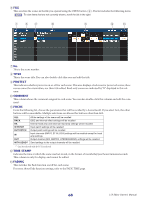Yamaha LS9-32 Ls9 Editor Owner's Manual - Page 63
Custom Fader Layer Meter
 |
View all Yamaha LS9-32 manuals
Add to My Manuals
Save this manual to your list of manuals |
Page 63 highlights
CUSTOM FADER LAYER METER page 1 2 3 A METERING POINT This selects the point at which the signal levels will be displayed. You can choose from the following metering points for input channels and for output channels. IN: PRE HPF, PRE FADER, POST ON OUT: PRE EQ, PRE FADER, POST ON B PEAK HOLD This is the same function as in the INPUT METER page. C Meters These are peak level meters that show the input level of each channel. The box below shows the current fader value, and the box below that shows the ID of the assigned channel. If clipping occurs at even one of the multiple detection points in each channel, the ∑ segment will light. 63 LS9 Editor Owner's Manual

LS9 Editor Owner’s Manual
63
CUSTOM FADER LAYER METER page
A
METERING POINT
This selects the point at which the signal levels will be displayed. You can choose from the following metering
points for input channels and for output channels.
IN:
PRE HPF, PRE FADER, POST ON
OUT: PRE EQ, PRE FADER, POST ON
B
PEAK HOLD
This is the same function as in the INPUT METER page.
C
Meters
These are peak level meters that show the input level of each channel. The box below shows the current fader
value, and the box below that shows the ID of the assigned channel.
If clipping occurs at even one of the multiple detection points in each channel, the
∑
segment will light.
1
2
3