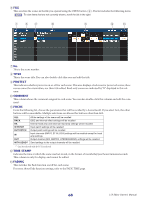Yamaha LS9-32 Ls9 Editor Owner's Manual - Page 69
INTERNAL DATA, STORE, RECALL, CLEAR, PROTECT, Recalls the settings of the scene selected in the list.
 |
View all Yamaha LS9-32 manuals
Add to My Manuals
Save this manual to your list of manuals |
Page 69 highlights
N O P Q R S N INTERNAL DATA This area shows the LS9's scene memory contents. The items displayed are the same as in the FILE list (6). As desired, you can copy single or multiple scenes between the FILE list and the INTERNAL DATA list, and copy or move them to a different location within a list. O STORE Stores the current settings to the scene that is selected in the list. P RECALL Recalls the settings of the scene selected in the list. Q CLEAR Clears the scene(s) selected in the list. (the title of the cleared scene will revert to a blank) R UNDO Cancels the last-performed scene recall, store, copy, or move operation. S PROTECT Turns on the Protect setting for the scene(s) selected in the list. 69 LS9 Editor Owner's Manual

LS9 Editor Owner’s Manual
69
N
INTERNAL DATA
This area shows the LS9’s scene memory contents. The items displayed are the same as in the FILE list (
6
).
As desired, you can copy single or multiple scenes between the FILE list and the INTERNAL DATA list, and copy
or move them to a different location within a list.
O
STORE
Stores the current settings to the scene that is selected in the list.
P
RECALL
Recalls the settings of the scene selected in the list.
Q
CLEAR
Clears the scene(s) selected in the list. (the title of the cleared scene will revert to a blank)
R
UNDO
Cancels the last-performed scene recall, store, copy, or move operation.
S
PROTECT
Turns on the Protect setting for the scene(s) selected in the list.
O
P
Q
R
S
N