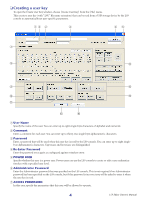Yamaha LS9-32 Ls9 Editor Owner's Manual - Page 9
Faders, Numerical displays only, Bar graphs, >+<Shift>+click sets to nominal - owner manual
 |
View all Yamaha LS9-32 manuals
Add to My Manuals
Save this manual to your list of manuals |
Page 9 highlights
❏ Faders • Drag • Click, and then use the up/down cursor keys (or left/right cursor keys for horizontal faders) • Click, and then use the PageUp/PageDown keys (greater change than the cursor keys) • Click, and then Home sets to maximum value • Click, and then End sets to minimum value • (< >)+click sets to default value For channel faders etc., sets to -∞ regardless of the default value. • (< >)++click sets to nominal For channel faders etc.,sets to nominal regardless of the default value. ❏ Numerical displays only • Click and drag up/down • Click, and then use the up/down cursor keys • Click, and then use the PageUp/PageDown keys (greater change than the cursor keys) • Click, and then Home sets to maximum value • Click, and then End sets to minimum value • (< >)+click sets to default value ❏ Bar graphs • Drag • (< >)+click sets to -∞ • (< >)++click sets to nominal 9 LS9 Editor Owner's Manual