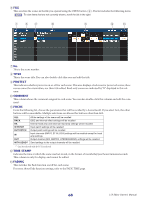Yamaha LS9-32 Ls9 Editor Owner's Manual - Page 73
Doutput Channel Fading Enable Eset All Fclear All Gfading Enable Hfade Time
 |
View all Yamaha LS9-32 manuals
Add to My Manuals
Save this manual to your list of manuals |
Page 73 highlights
4 5 6 7 8 D OUTPUT CHANNEL FADING ENABLE These are on/off buttons that select the output channels that will be excluded from recall operations. E SET ALL This button switches on the buttons of all output channels. F CLEAR ALL This button switches off the buttons of all output channels. G FADING ENABLE This button enables/disables the Fade function for the faders of the current scene. H FADE TIME Drag this knob in the screen to adjust the fade time. The current value is shown in the numerical box immediately below. 73 LS9 Editor Owner's Manual

LS9 Editor Owner’s Manual
73
D
OUTPUT CHANNEL FADING ENABLE
These are on/off buttons that select the output channels that will be excluded from recall operations.
E
SET ALL
This button switches on the buttons of all output channels.
F
CLEAR ALL
This button switches off the buttons of all output channels.
G
FADING ENABLE
This button enables/disables the Fade function for the faders of the current scene.
H
FADE TIME
Drag this knob in the screen to adjust the fade time. The current value is shown in the numerical box immediately
below.
7
8
4
5
6