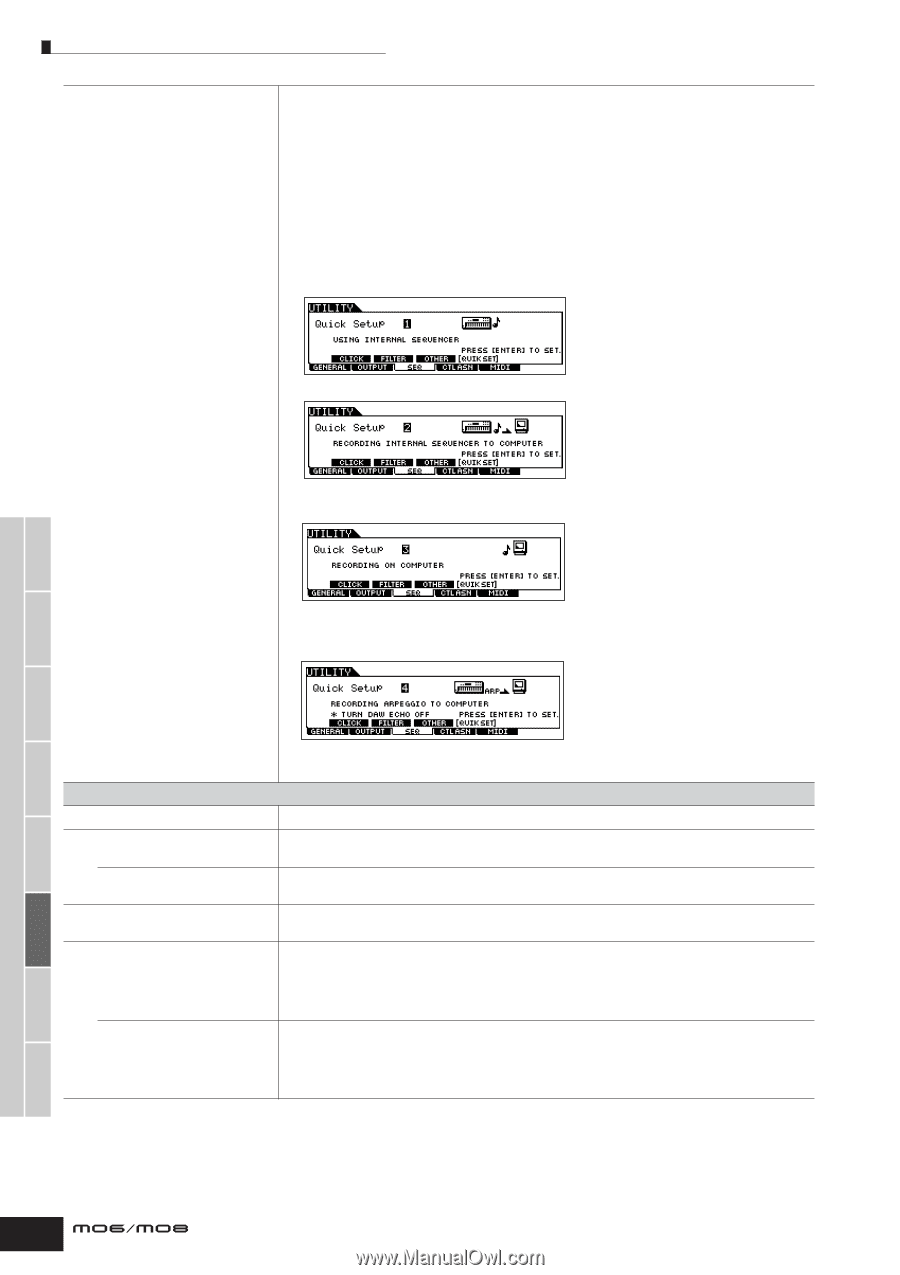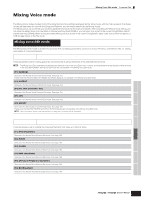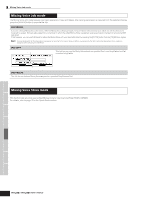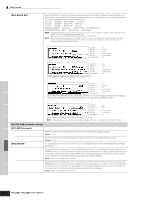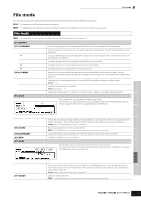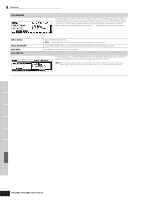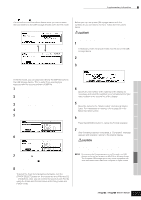Yamaha MO8 Owner's Manual - Page 208
SF4] QUICK SET, F4] CTL ASN Controller Assign, SF1] ARP Arpeggio, SF2] ASSIGN, Switch, ASA Assign
 |
UPC - 641018006938
View all Yamaha MO8 manuals
Add to My Manuals
Save this manual to your list of manuals |
Page 208 highlights
Voice mode Utility mode [SF4] QUICK SET If you use the MO for a variety of sequencer based applications and switch between those applications, the Quick Setup comes in handy. It allows you to instantly reconfigure the instrument for four different applications. The following parameters are changed in Quick Setup. [UTILITY] → [F5] MIDI → [SF2] SWITCH → Local Ctrl [UTILITY] → [F5] MIDI → [SF3] SYNC → MIDI Sync [UTILITY] → [F5] MIDI → [SF3] SYNC → SeqCtrl [SONG]/[PATTERN] → [F3] TRACK → [SF3] OUT SW → INT SW, EXT SW [SONG]/[PATTERN] → [REC] → [F4] RECARP → OutputSwitch n The INT SW, EXT SW, and OutputSwich parameters are set for each Song/Pattern. Therefore, when changing a Song/ Pattern number, the parameter values are changed. Make sure to execute Quick Setup again after changing a Song/Pattern. n When the MIDI Sync parameter is set to "MIDI," you can only use the Arpeggio while receiving Timing Clock (MIDI Clock) messages from the external sequencer. Keep in mind that some sequencers only transmit Timing Clock messages during playback of the song file. 1. When using only the MO LocalCtrl on MIDI Sync internal SeqCtrl in/out INT SW on (all tracks) EXT SW on (all tracks) OutputSwitch........ off 2. When recording a Song on the MO to a computer/sequencer LocalCtrl off MIDI Sync midi SeqCtrl in INT SW off (all tracks) EXT SW on (all tracks) OutputSwitch ........off Set the MIDI Thru (MIDI Echo) setting in the sequencer to on. 3. When using the MO as a tone generator for a computer/sequencer LocalCtrl off MIDI Sync internal SeqCtrl off INT SW off (all tracks) EXT SW on (all tracks) OutputSwitch ........ off Set the MIDI Thru (MIDI Echo) setting in the sequencer to on. If you wish to synchronize the MO's Arpeggio with the tempo setting on the computer sequencer, set the MIDI Sync parameter to "MIDI." 4. When recording the Arpeggio to a computer/sequencer LocalCtrl on MIDI Sync MIDI SeqCtrl in INT SW on (all tracks) EXT SW on (all tracks) OutputSwitch ........ on Set the MIDI Thru (MIDI Echo) setting in the sequencer to off. n When playing back the song data including the Arpeggio MIDI data, turn the [ARPEGGIO ON/OFF] button off. [F4] CTL ASN (Controller Assign) [SF1] ARP (Arpeggio) Switch Determines the Control Change Number that controls on/off status of Arpeggio playback. Settings: 00 - 95 Hold Determines the Control Change Number that controls on/off status of Arpeggio Hold (page 152). Settings: 00 - 95 [SF2] ASSIGN You can assign specific functions to the Knob 1 and 2 (ASSIGN A and B) when the [PAN/SEND] and [TONE] lamps are on. ASA (Assign A) Dest (Destination) Two parameters are available here. The first (ASA) determines the Control Change number generated by the ASSIGN A knob. The second, Destination (Dest), determines what parameter or aspect of the sound is affected by the knob. Keep in mind that if the same MIDI Control Change messages as set here are received from an external device, the internal tone generator also responds to those messages. Settings: Refer to the separate Data List booklet. ASB (Assign B) Dest (Destination) Two parameters are available here. The first (ASB) determines the Control Change number generated by the ASSIGN B knob. The second, Destination (Dest), determines what parameter or aspect of the sound is affected by the knob. Keep in mind that if the same MIDI Control Change messages as set here are received from an external device, the internal tone generator also responds to those messages. Settings: Refer to the separate Data List booklet. Performance mode Song mode Pattern mode Mixing Voice mode Reference Utility mode File mode Master mode 208 Owner's Manual