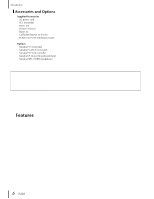Yamaha P-250 Owner's Manual - Page 10
Adjusting the Master Equalizer [MASTER EQ EDIT] ..71, MIDI [MIDI SETTING] .. 73
 |
View all Yamaha P-250 manuals
Add to My Manuals
Save this manual to your list of manuals |
Page 10 highlights
Edit Operation Basic Operation Table of Contents Setting the reverb depth* [ReverbSend 66 Setting the chorus type [ChorusType 66 Setting the chorus depth* [ChorusSend 67 Turning the chorus on/off [ChorusOnOff 67 Selecting the insertion effect type* [Ins.Type(Ins 67 Setting the speed of the vibraphone vibrato effect* [VibeRotorSpeed(RotorSpeed 67 Turning the Vibraphone vibrato on/off* [VibeRotorOnOff (RotorOnOff 67 Adjusting the speed of the rotary speaker* [RotarySpeed (Rot.Speed 67 Adjusting the insertion effect depth* [Dry/WetBalance(Dry/Wet 68 Adjusting the brightness of the sound* [Brightness 68 Adjusting the resonance effect* [HarmonicContent (Harmonic 68 Adjusting the low-range frequency of the part EQ* [EQ LowFreq.(EQ L.Freq 68 Adjusting the high-range frequency of the part EQ* [EQ HighFreq.(EQ H.Freq 68 Adjusting the low-range gain (amount of boost/cut) of the part EQ* [EQLowGain 68 Adjusting the high-range gain (amount of boost/cut) of the part EQ* [EQHighGain 68 Setting the touch sensitivity* [TouchSense 68 Assigning the Pedal 1 function [Pedal 1 69 Assigning the Pedal 2 function [Pedal 2 69 Assigning the Pedal 3 function [Pedal 3 69 Assigning the Pedal 4 function [Pedal 4 69 Assigning the modulation wheel function [Modulation 69 Setting the MSB of the Send Bank Select message* [SendBankMSB(SendMSB 70 Setting the LSB of the Send Bank Select message* [SendBankLSB(SendLSB 70 Setting the Program Change message* [SendPG 70 Turning the Internal tone generator on/off* [InternalTG 70 Adjusting the Master Equalizer [MASTER EQ EDIT 71 Setting the Master Equalizer type 71 Adjusting the low range gain of the Master Equalizer [LowGain 71 Adjusting the low-middle range gain of the Master Equalizer [LowMidGain 71 Adjusting the middle range gain of the Master Equalizer [MidGain 71 Adjusting the high-middle range gain of the Master Equalizer [HighMidGain 71 Adjusting the high range gain of the Master Equalizer [HighGain 71 Adjusting the low frequency of the Master Equalizer [LowFreq 71 Adjusting the low-middle frequency of the Master Equalizer [LowMidFreq 71 Adjusting the middle frequency of the Master Equalizer [MidFreq 71 Adjusting the high-middle frequency of the Master Equalizer [HighMidFreq 71 Adjusting the high frequency of the Master Equalizer [HighFreq 71 Adjusting the low range resonance of the Master Equalizer [LowQ 72 Adjusting the low-middle range resonance of the Master Equalizer [LowMidQ 72 Adjusting the middle range resonance of the Master Equalizer [MidQ 72 Adjusting the high-middle range resonance of the Master Equalizer [HighMidQ 72 Adjusting the high range resonance of the Master Equalizer [HighQ 72 MIDI [MIDI SETTING 73 10 P-250 Appendix