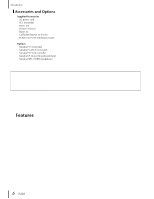P-250
9
Table of Contents
Basic Operation
Edit Operation
Appendix
Song Operation . . . . . . . . . . . . . . . . . . . . . . . . . . . . . . . . . . . . . . . . . . . . . . . . . . . . . . . . . . . . . 46
Recording Songs . . . . . . . . . . . . . . . . . . . . . . . . . . . . . . . . . . . . . . . . . . . . . . . . . . . . . . . . . . 46
Recording a New Song . . . . . . . . . . . . . . . . . . . . . . . . . . . . . . . . . . . . . . . . . . . . . . . . . . . . . 47
Recording . . . . . . . . . . . . . . . . . . . . . . . . . . . . . . . . . . . . . . . . . . . . . . . . . . . . . . . . . . . . . . 47
Re-recording part of a song . . . . . . . . . . . . . . . . . . . . . . . . . . . . . . . . . . . . . . . . . . . . . . . . 48
Other Recording Techniques . . . . . . . . . . . . . . . . . . . . . . . . . . . . . . . . . . . . . . . . . . . . . . . . 49
Adding data to or recording over an existing song . . . . . . . . . . . . . . . . . . . . . . . . . . . . . . . 49
Changing the voice or tempo after recording . . . . . . . . . . . . . . . . . . . . . . . . . . . . . . . . . . . 49
Adjusting the volume balance between playback and the sound
of your playing by using the [SONG BALANCE] slider . . . . . . . . . . . . . . . . . . . . . . . . . . . . . 49
Recording in Dual or Split mode . . . . . . . . . . . . . . . . . . . . . . . . . . . . . . . . . . . . . . . . . . . . . 50
Song Playback . . . . . . . . . . . . . . . . . . . . . . . . . . . . . . . . . . . . . . . . . . . . . . . . . . . . . . . . . . . . . . 51
Playback. . . . . . . . . . . . . . . . . . . . . . . . . . . . . . . . . . . . . . . . . . . . . . . . . . . . . . . . . . . . . . . . . 51
Handling Song Files [SONG FILE] . . . . . . . . . . . . . . . . . . . . . . . . . . . . . . . . . . . . . . . . . . . . . . . 53
Basic Song File Operation . . . . . . . . . . . . . . . . . . . . . . . . . . . . . . . . . . . . . . . . . . . . . . . . . . . 53
Saving a Song File in Storage Memory [SaveToMemory] . . . . . . . . . . . . . . . . . . . . . . . . . . 54
Deleting a Song File from Storage Memory [DeleteSong] . . . . . . . . . . . . . . . . . . . . . . . . . 54
Renaming a Song (Song File) [RenameSong]. . . . . . . . . . . . . . . . . . . . . . . . . . . . . . . . . . . . 55
Changing the On-Screen Character Type [CharacterCode]. . . . . . . . . . . . . . . . . . . . . . . . . 55
Edit Operation. . . . . . . . . . . . . . . . . . . . . . . . . . . . . . . . . . . . . . 57
Editing . . . . . . . . . . . . . . . . . . . . . . . . . . . . . . . . . . . . . . . . . . . . . . . . . . . . . . . . . . . . . . . . . . . . 58
Parameter List . . . . . . . . . . . . . . . . . . . . . . . . . . . . . . . . . . . . . . . . . . . . . . . . . . . . . . . . . . . . 58
Basic Editing Flow . . . . . . . . . . . . . . . . . . . . . . . . . . . . . . . . . . . . . . . . . . . . . . . . . . . . . . . . . 61
Settings for Song Recording and Playback [SONG SETTING] . . . . . . . . . . . . . . . . . . . . . . . . . 62
Correcting note timing [Quantize] . . . . . . . . . . . . . . . . . . . . . . . . . . . . . . . . . . . . . . . . . . . . . . . . . . . . . . . . 62
Specifying whether playback starts immediately along with the first voicing
[QuickPlay] . . . . . . . . . . . . . . . . . . . . . . . . . . . . . . . . . . . . . . . . . . . . . . . . . . . . . . . . . . . . . . . . . . . . . . . . . . . 62
Auditioning channel [ChannelListen]. . . . . . . . . . . . . . . . . . . . . . . . . . . . . . . . . . . . . . . . . . . . . . . . . . . . . . 63
Deleting data from a channel [ChannelClear] . . . . . . . . . . . . . . . . . . . . . . . . . . . . . . . . . . . . . . . . . . . . . . . 63
Specifying the range and playing back repeatedly [FromToRepeat] . . . . . . . . . . . . . . . . . . . . . . . . . . . . . 63
Specifying a phrase for playback by phrase number [PhraseMark] . . . . . . . . . . . . . . . . . . . . . . . . . . . . . . 63
Playing back a song repeatedly [SongRepeat]. . . . . . . . . . . . . . . . . . . . . . . . . . . . . . . . . . . . . . . . . . . . . . . . 64
Setting the click time signature [TimeSignature]. . . . . . . . . . . . . . . . . . . . . . . . . . . . . . . . . . . . . . . . . . . . . 64
Setting the click volume [ClickVolume] . . . . . . . . . . . . . . . . . . . . . . . . . . . . . . . . . . . . . . . . . . . . . . . . . . . . 64
Turning the click on/off [ClickOnOff] . . . . . . . . . . . . . . . . . . . . . . . . . . . . . . . . . . . . . . . . . . . . . . . . . . . . . 64
Editing a Voice in Detail [VOICE EDIT] . . . . . . . . . . . . . . . . . . . . . . . . . . . . . . . . . . . . . . . . . . . 65
Basic voice editing using [VOICE EDIT] . . . . . . . . . . . . . . . . . . . . . . . . . . . . . . . . . . . . . . . . 65
Setting the octave* [Octave]. . . . . . . . . . . . . . . . . . . . . . . . . . . . . . . . . . . . . . . . . . . . . . . . . . . . . . . . . . . . . . 65
Setting the volume level* [Volume] . . . . . . . . . . . . . . . . . . . . . . . . . . . . . . . . . . . . . . . . . . . . . . . . . . . . . . . 65
Setting the position of the right and left channels* [Pan] . . . . . . . . . . . . . . . . . . . . . . . . . . . . . . . . . . . . . . 66
Adjusting fine pitch offset between two voices in Dual mode [Detune] . . . . . . . . . . . . . . . . . . . . . . . . . . 66
Selecting the reverb type [ReverbType]. . . . . . . . . . . . . . . . . . . . . . . . . . . . . . . . . . . . . . . . . . . . . . . . . . . . . 66