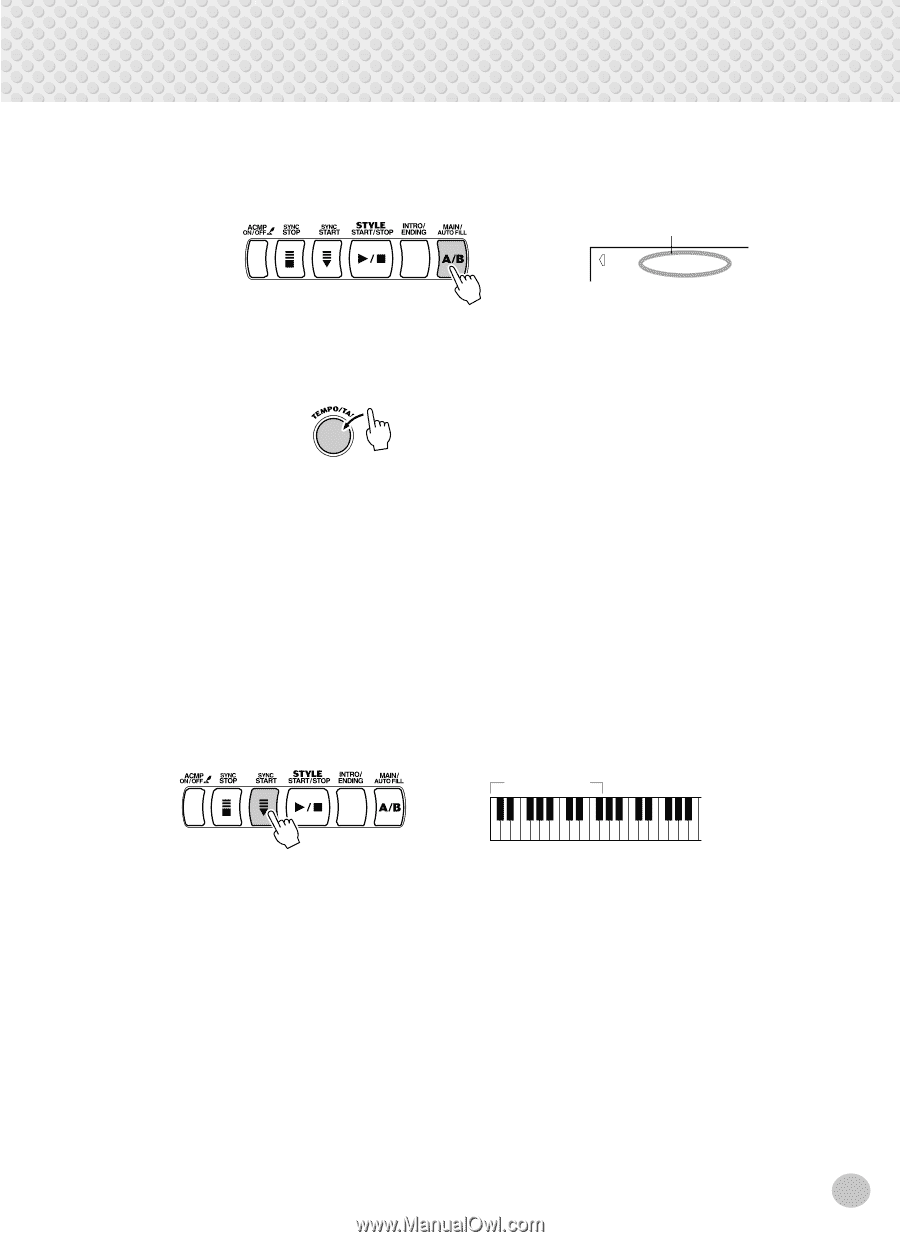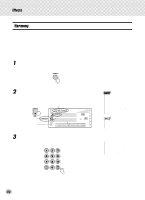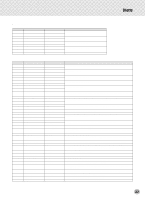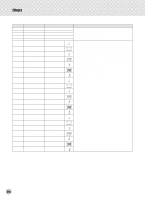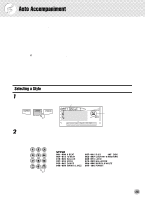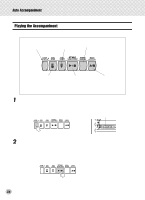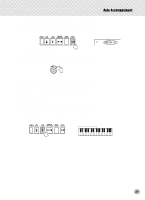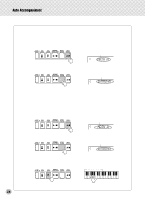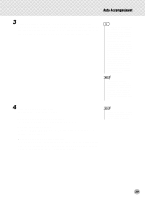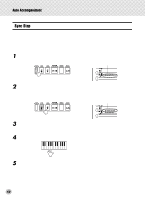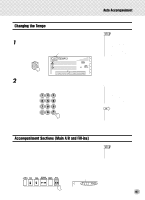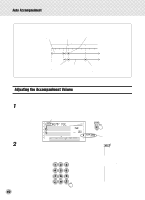Yamaha PSR-350 Owner's Manual - Page 37
MAIN A, Using Tap Tempo to Start, Using Sync Start
 |
View all Yamaha PSR-350 manuals
Add to My Manuals
Save this manual to your list of manuals |
Page 37 highlights
Auto Accompaniment You can select the Main A or B section by pressing the appropriate button - [MAIN A/B] - before pressing the [START/STOP] button. (The display briefly shows the letter of the selected section: "MAIN A" or "MAIN B.") Indicates selected section (Main A or B). MAIN A s Using Tap Tempo to Start This useful feature lets you tap out the speed (tempo) of the auto accompaniment and automatically start the accompaniment at that tapped speed. Simply tap the [TEMPO/TAP] button four times (or three times for a 3/4 time style), and the accompaniment starts automatically at the tempo you tapped. You can also change the tempo while the accompaniment is playing by tapping the [TEMPO/TAP] button twice at the desired tempo. s Using Sync Start The PSR-350 also has a Sync Start function that allows you to start the rhythm/accompaniment by simply pressing a key on the keyboard. To use Sync Start, first press the [SYNC START] button (the beat marks all flash to indicate Sync Start stand-by), then press any key on the keyboard. (When auto accompaniment is on, play a key or chord in the auto accompaniment section of the keyboard.) Auto accompaniment section 37