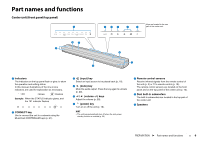Yamaha YAS-706 Owners Manual - Page 11
PREPARATION, Installation
 |
View all Yamaha YAS-706 manuals
Add to My Manuals
Save this manual to your list of manuals |
Page 11 highlights
How to mount the center unit on the wall 1 Attach the mounting template on a wall and mark for the screw holes. Tapes or thumbtacks Mounting template (supplied) Screw holes 2 Remove the mounting template from the wall, then install commercially available screws (as illustrated below) at the points marked on the wall. Using the supplied cover (for the TV remote repeater) When the center unit is mounted on a wall, the TV remote repeater may appear white. If this presents a distraction while watching TV, attach the supplied cover to the TV remote repeater. Cover (for the TV remote repeater) Peel off the backing and attach the sticky sheet. TV remote repeater 7 to 9 mm (1/4" to 3/8") 13 to 15 mm (1/2" to 5/8") 4 mm (#8) 20 mm (3/4") or more 3 Peel off the backing paper from the spacers and attach the adhesive face to the center unit as illustrated below. Spacers 4 Hang the center unit on the screws. Mounting holes on bottom of the unit PREPARATION ➤ Installation En 11