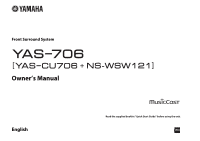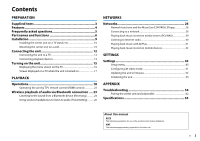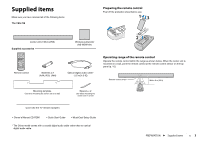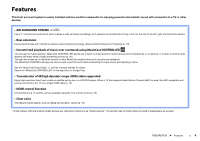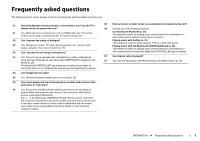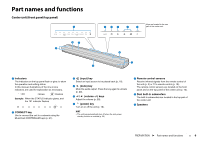En
2
Contents
PREPARATION
Supplied items
.......................................................................
3
Features
..................................................................................
4
Frequently asked questions
..................................................
5
Part names and functions
.....................................................
6
Installation
.............................................................................
9
Installing the center unit on a TV stand, etc
.............................................
10
Mounting the center unit on a wall
.............................................................
10
Connecting the unit
............................................................
12
Connecting the unit to a TV
...........................................................................
12
Connecting playback devices
........................................................................
13
Turning on the unit
.............................................................
15
Displaying the menu screen on the TV
......................................................
16
Screen displayed on a TV when the unit is turned on
..........................
17
PLAYBACK
Operations
...........................................................................
18
Operating the unit by TV’s remote control (HDMI control)
................
22
Wireless playback of audio via Bluetooth connection
....
23
Listening to the sound from a Bluetooth device (Receiving)
............
24
Using wireless headphones to listen to audio (Transmitting)
...........
25
NETWORKS
Networks
..............................................................................
26
Network functions and the MusicCast CONTROLLER app
..................
26
Connecting to a network
................................................................................
26
Playing back music stored on media servers (PCs/NAS)
......................
39
Listening to Internet radio
..............................................................................
40
Playing back music with AirPlay
...................................................................
41
Playing back music stored on mobile devices
........................................
42
SETTINGS
Settings
................................................................................
43
Setup menu
..........................................................................................................
43
Configuring 4K video mode
...........................................................................
51
Updating the unit’s firmware
........................................................................
52
Initializing the unit
.............................................................................................
53
APPENDIX
Troubleshooting
.................................................................
54
Pairing the center unit and subwoofer
......................................................
62
Specifications
......................................................................
63
About this manual
NOTE
This indicates precautions for use of the product and its feature limitations.
HINT
This indicates supplementary explanations for better use.