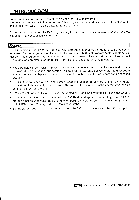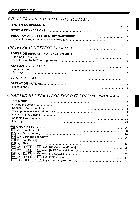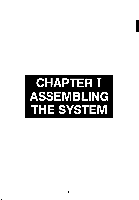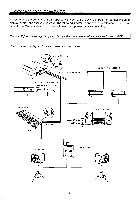Yamaha YRM-103 YRM-103 Owners Manual Image
Yamaha YRM-103 Manual
 |
View all Yamaha YRM-103 manuals
Add to My Manuals
Save this manual to your list of manuals |
Yamaha YRM-103 manual content summary:
- Yamaha YRM-103 | YRM-103 Owners Manual Image - Page 1
YAMAHA YRM-103 NOICING PROGRAM OWNER'S MANUAL z PROGRAMME DE REGISTRATION MANUEL D'UTILISATION • • •.. . • , NIPPON GAKKI CO- LTD. ♦ • NANIIE D N JAPAN - Yamaha YRM-103 | YRM-103 Owners Manual Image - Page 2
. For further information on the DX7 programming functions and details on voice creation, read the instruction manual supplied with the DX -7. Features This DX7 Voicing Program (YRM-103) is a ROM cartridge that enables the Yamaha CX5M computer to be used for the programming of voices for the - Yamaha YRM-103 | YRM-103 Owners Manual Image - Page 3
•t ► CHAPTER I ASSEMBLING TiE SYSTEM 1 SYSTEM COMPONENTS 2 SYSTEM CONNECTIONS 3 PROGRAM AND DATA MEMORY CARTRIDGE 4 Precautions regarding the use of cartridges 4 CHAPTER II GETTING STARTED 5 POWER -ON DISPLAY AND FUNCTION OUTLINE 6 Starting the program 6 Functions of the DX7 - Yamaha YRM-103 | YRM-103 Owners Manual Image - Page 4
CHAPTER I ASSEMBLING THE SYSTEM -1- - Yamaha YRM-103 | YRM-103 Owners Manual Image - Page 5
This DX7 Voicing Program is designed for exclusive use with the Yamaha DX7 Digital Programmable Algorithm Synthesizer. Necessary for storing the voice data .- -- •••,, 7 _., 11111111111111111111111 V Data memory cartridge (UDC-01) Single cartridge adaptor CA-01 DX7 Voicing program YRM-103 -2- - Yamaha YRM-103 | YRM-103 Owners Manual Image - Page 6
is given for easy reference. Please read carefully the Owner's Manual provided with each component before assembling. Caution: Before connecting components is turned OFF. Fig. 2 Connection diagram for Audio System and Yamaha DX7 MIDI out terminals (0 /-----ta,.). / dpi Audio output terminals - Yamaha YRM-103 | YRM-103 Owners Manual Image - Page 7
cause trouble. Always return the cartridges into their protective package after use and reinstall the rear slot cover when a cartridge is removed from rear slot as dust on the connection pins can produce erratic operation. Fig. 3 Insertion of the cartridges DX7 Voicing program YRM-103 First - Yamaha YRM-103 | YRM-103 Owners Manual Image - Page 8
CHAPTER II GETTING STARTED -5- - Yamaha YRM-103 | YRM-103 Owners Manual Image - Page 9
the Data Memory Cartridge) are correctly connected. (2) With the power of the CX5M off, insert the YRM-103 ROM cartridge into the CX5M cartridge slot. (3) Next turn the power of the DX7 on. Then :Hand Copy F8:(_;opy,-Sw=op F9 - i0"-(.c)YAMAHA 19:34 I0D, Ill Ill a0 a0 . I0ll I0ii Edit area -6- - Yamaha YRM-103 | YRM-103 Owners Manual Image - Page 10
Functions of the DX7 voicing program The DX7 Voicing program is equipped with a variety of functions. The functions can be roughly divided according to 2 modes of operations as follows. • Edit mode: Used for editing existing voices or creating new voices from scratch, and for changing the function - Yamaha YRM-103 | YRM-103 Owners Manual Image - Page 11
The various functions of the DX7 Voicing Program are activated by using the CX5M keys. Here is a simple description of each key. Command keys These keys are used to activate/deactivate several commands. Fig. 5 Command keys Function keys IESC. ' Cam. 1J LZ_j 1 $ 1- ?0-' I 4 15 ,-- 1 0 i TAB ; - Yamaha YRM-103 | YRM-103 Owners Manual Image - Page 12
Function keys Fig. 6 Function key definition 'SHIFT) + function key function key alone F6: Saves onto and loads from cassette 0: Transfers data with DX7 0: Copies! swap voice data Voice initialize Fl F6 F2 F7 0 Selects Edit mode/displays voice list El: Stores voice data F3 F8 F4 F9 - Yamaha YRM-103 | YRM-103 Owners Manual Image - Page 13
Edit keys These keys are used for the actual creation of voice (Edit mode) and for the selection of block display. Fig. 8 Edit keys LEI F1 F F2 F7j , r a_il F4 FSC F5 "°[ POWER 1 3 ESC , : 1 @ 2 # TAB Q W ! FCTRLj I j , \ $4 55 \ -6• a 7 x 8 9 c 0 -1 I 1 +=-1 R TL OP [ , ,G H J K - Yamaha YRM-103 | YRM-103 Owners Manual Image - Page 14
Keys used to modify the voice parameters Fig. 9 Keys used to modify the voice parameters -- 0:1-E switches operators ON/OFF +1/ON - - Time scale of EG is halved - Time scale of EG is doubled with HOME or DEL ±10 Copies EG data f 2 3 111'3711 i[ ] ) TAB 0 w E Ti I E.)) _±1 CPJ 0 FF-I - Yamaha YRM-103 | YRM-103 Owners Manual Image - Page 15
There. are two main types of screen displays; one for the Edit mode and the other for the Voice List (or the "directory"). The Edit mode is further divided into different screens which can be selected. The different types of displays and the keys that are used to make them appear on the screen are - Yamaha YRM-103 | YRM-103 Owners Manual Image - Page 16
Fig. 11 Display diagram Directory display (Power-on display) Message area 1 r1.d. ..t.=01 -1Z13Th RA -, ... 02 BRASS 2 03 BRASS 3 04 STRINGS 1 0 .5 STR I NGS, ..._, 06 SIR INGS 3 07 ORCHESTRA 08 P I ANO 1 09 P I ANO 2- -10 11 PEI.AP N/OANO 3 1 17E. OPGNN 1 1:3 P I PES 1 I? - Yamaha YRM-103 | YRM-103 Owners Manual Image - Page 17
• it A The operation outline of the DX7 Voicing Program is as follows: Fig. 12 Operation diagram DX7 Fu nction parameters Edit memory Voice data CARTRIDGE Voice memory , I Voice data 2 INTERNAL Voice memory I Voice data 2 ( 31 31 32 32 CX5M Edit memory 6 Voice data Function parameters - Yamaha YRM-103 | YRM-103 Owners Manual Image - Page 18
The default voice in the edit memory is voice No.1 which is automatically loaded when the system is turned on. 3 When you select a new voice to edit by using the Play function, the voice data that was in the edit memory will be entered in the edit/recall memory for voice No.48; but only if that - Yamaha YRM-103 | YRM-103 Owners Manual Image - Page 19
CHAPTER III OPERATING THE DX7 VOICING PROGRAM -17- - Yamaha YRM-103 | YRM-103 Owners Manual Image - Page 20
The Edit mode revises the voice data in the edit buffer memory and modifies the existing voice or creates entirely new voices. In addition, effects (performance parameters) such as pitch bending and modulation can be revised. Press the Fl key to initiate the Edit mode. The Edit mode screen display - Yamaha YRM-103 | YRM-103 Owners Manual Image - Page 21
Turning the operators ON and OFF Numeric keys W to are used for turning the operators on and off. When keys E] to Dare pressed, the operator corresponding to that number will turn off; pressing the same key once again causes the operator to turn on. Fig. 14 Turning the operators ON/OFF •ON •1•••OFF - Yamaha YRM-103 | YRM-103 Owners Manual Image - Page 22
BLOCK A This block displays the algorithms and the voice names. Fig. 16 Bock A Message area Voice name (E21) --1-.F.Prf-4NO Key transpose (E31) '03 Feedback (E8) 1 FIc 1 Sri Oscillator sync : f ,-.-++ (synchronization) (E17) Algorithm (E7) BLOCK B This block displays the parameters of - Yamaha YRM-103 | YRM-103 Owners Manual Image - Page 23
The display can be enlarged by pressing the L key as shown below. The display can be returned to its normal state by pressing the L key once again. Fig. 20 Change in vertical scale E key ; (10 BLOCK C (C1 to C6) This block independently displays the parameters to be input into each operator. • - Yamaha YRM-103 | YRM-103 Owners Manual Image - Page 24
• Graphic Display of the Envelopes Fig. 23 Graphic display of the envelops When the 11] key is pressed, the vertical height of the EG's for all operators will be enlarged to twice the original size as shown below, and the background color will turn from green to blue. Pressing the El Key once again - Yamaha YRM-103 | YRM-103 Owners Manual Image - Page 25
• Changing the key -off point The actual envelope which results when you play a note depends on the elapsed time between pressing the key and letting the key return to its resting position. In order to see the results of different key-off points graphical ly, the CX5M enables you to change the - Yamaha YRM-103 | YRM-103 Owners Manual Image - Page 26
BLOCK C (Second version) When the TAB key is pressed during the Edit mode, the entire BLOCK C will be replaced by data for function parameters (function control effects) such as pitch bending and the modulation wheel . This data can be edited, and stored with the voice in the CX5M. Fig. 29 Function - Yamaha YRM-103 | YRM-103 Owners Manual Image - Page 27
Changing voice names The method of input for changing the voice names differs from other forms of input. Names must be written in numbers, and/or upper and lower case letters (0-9, A - Z, a -z, spaces are OK) and input is made directly from the keyboard on the CX5M. The cursor can be moved either - Yamaha YRM-103 | YRM-103 Owners Manual Image - Page 28
► • ► Initialization and storage of voice data is done using the function keys. This section will help you understand what each of these function keys actually do. Also, as an added user convenience, when a function key is pressed. a message corresponding to that function will appear in the - Yamaha YRM-103 | YRM-103 Owners Manual Image - Page 29
Saving (1) When the F3 key is pressed, the prompt "Cartridge Save?" will appear in the message area. (2) Press the [DEL key and the confirming message "Are you sure?" appears. (3) Press the DEL key once again and the data will be saved. * Pressing the ESC key will cancel the function and allow you - Yamaha YRM-103 | YRM-103 Owners Manual Image - Page 30
CX5M RETURN key to start saving. (4) After saving has been completed, the cassette recorder motor will stop (due to the remote control cable). Manually return the recorder to the STOP mode by pressing its stop button. Loading (1) Connect the cassette recorder to the CX5M and insert a cassette tape - Yamaha YRM-103 | YRM-103 Owners Manual Image - Page 31
(3) Type the exact name of the data (file) to be loaded. Set the recorder to the playback mode, press the RETURN key and the data will load. If the name of the file is different from the name that is saved on cassette, the cassette will continue to play and the CX5M will wait until an identical type - Yamaha YRM-103 | YRM-103 Owners Manual Image - Page 32
Transferring the voice data in the CX5M voice memory to the DX7 internal voice memory (1) Pres sing the F7 key will cause the prompt "MIDI Ch =" to appear in the message area. If the MIDI channel displayed in the message area is set to the desired channel . press the SELECT key twice. The prompt " - Yamaha YRM-103 | YRM-103 Owners Manual Image - Page 33
Swapping (1) Press the F8 key and the prompt "Copy" will appear. Press the SELECT key and the previous message will be replaced by "Swap". (Pressing the SELECT key once again toggles the display and the system will return to the "Copy" prompt.) (2) Input the voice number to be swapped and press the - Yamaha YRM-103 | YRM-103 Owners Manual Image - Page 34
F10 key ( SHIFT F5 key) [Hard copy/ Auto copy] This key is used to print out the contents of the screen. Using the Hard Copy option will create a printout of the current screen display. The Auto Copy option will create a printout of the EG parameter, Keyboard Scaling parameter and Performance - Yamaha YRM-103 | YRM-103 Owners Manual Image - Page 35
SINCE ins; YAMAHA NIPPON GAKKICO,LTO. HAMAMATSUJ, APAN OMD-101N 85 01 3 CR Printed in Ja
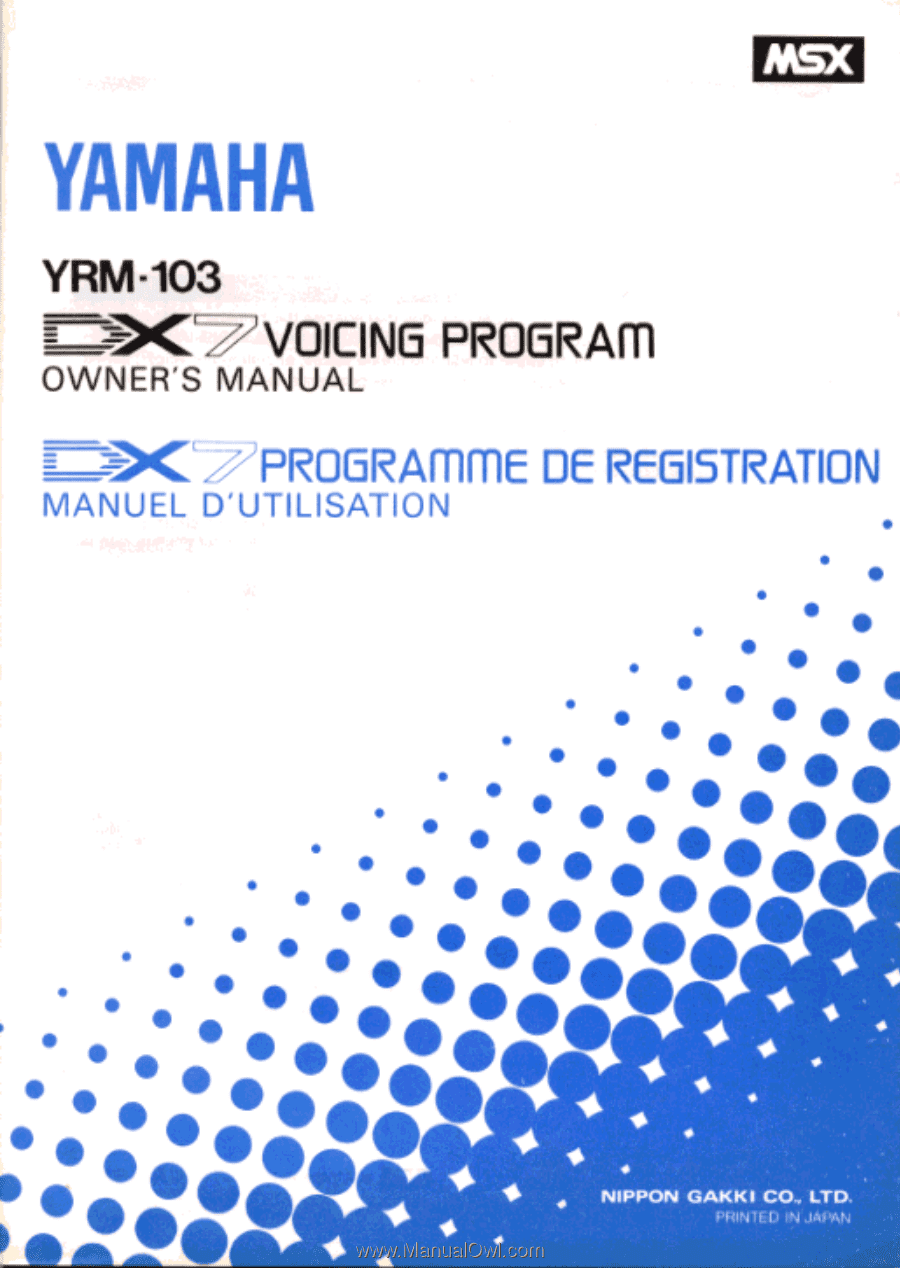
YAMAHA
YRM-103
NOICING
PROGRAM
OWNER'S
MANUAL
z
PROGRAMME
DE
REGISTRATION
MANUEL
D'UTILISATION
•
•
♦
•
• ,
•
.
.
.
NIPPON
GAKKI
CO-
LTD.
NANIIE
D
N
JAPAN