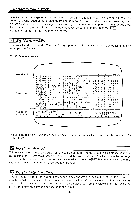Yamaha YRM-103 YRM-103 Owners Manual Image - Page 24
again
 |
View all Yamaha YRM-103 manuals
Add to My Manuals
Save this manual to your list of manuals |
Page 24 highlights
• Graphic Display of the Envelopes Fig. 23 Graphic display of the envelops When the 11] key is pressed, the vertical height of the EG's for all operators will be enlarged to twice the original size as shown below, and the background color will turn from green to blue. Pressing the El Key once again will restore the original display. Fig. 24 Change in dynamics scale r t [1 key Editing can be done while the graphic display is on the screen. When the graphic display is selected. parameter R1 will be indicated in the right half of the screen. Imagining that the parameters are listed in the same manner as the numeric value display, select the the parameter to be edited with the cursor key. For example, press the I, key twice when R3 is to be edited, The selected parameter itself wil l be displayed in the right half of the block. However, its position on the envelope graph will be indicated either by an "x" (rate) or a "+" (level). Any changes in the parameters will be reflected in the envelope display. * If the position of the chosen parameter cannot be indicated within the envelope display (ie. if the value overflows the displayable range) the direction of the actual position will be indicated by a red arrow. This is also true when display is not possible following key-off. • Changing the time scale The graphic display of the envelopes is shown with a time scale of 2 seconds. However, the time scale can be altered between 0.5 to 16 seconds, enabling the user to get a condensed view or see very small changes in the attack and sustain, especially for long notes. The switching of the range (time scale) is done with the ri and fl keys. The range is halved when the [3 key is pressed, and doubled when then key is pressed (all EG's including the Pitch EG will change simultaneously). T key 0.5 4- 1 2 --> 4 ---> 8 -* 16 sec. Fig. 25 Change in time scale c_ rr 1 0.5 sec. L 2 sec. 8 sec. * Setting the keyboard rate scaling will cause the time scale (rate) of the envelopes to vary according to the position on the keyboard of the key being played. In order to provide a uniform frame of reference, despite actual envelope differences due to rate scaling, the DX7 Voicing Program graphically indicates the envelope of the note played by the C3 key. - 22 -