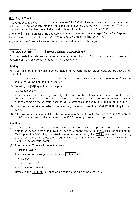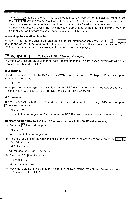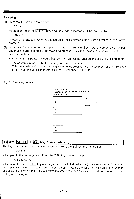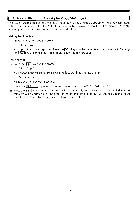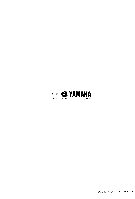Yamaha YRM-103 YRM-103 Owners Manual Image - Page 34
F10 key, SHIFT, copy]
 |
View all Yamaha YRM-103 manuals
Add to My Manuals
Save this manual to your list of manuals |
Page 34 highlights
F10 key ( SHIFT F5 key) [Hard copy/ Auto copy] This key is used to print out the contents of the screen. Using the Hard Copy option will create a printout of the current screen display. The Auto Copy option will create a printout of the EG parameter, Keyboard Scaling parameter and Performance parameter displays. Making hard copies (1) Press the F10 key and the prompt "Hard Copy?" will appear in the message area. Press the DEL key and the contents will be printed out. Pressing the ESC key will cancel the function and allow you to start again. Auto copying (1) Press the F10 key and the prompt "Hard Copy?" will appear in the message area. Press the SELECT key and the prompt "Auto Copy?" will replace the previous message. (Press the SELECT key once again and the system will return to 'Hard Copy'.) (2) Press the DEL key here and the screen will automatically change and a hard copy of all the parameters wil l be printed out. The order of the parameters printed out will change depending on the situation. Press the STOP key to interrupt the print-out. - 32 -