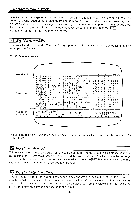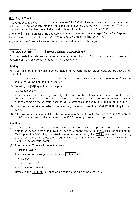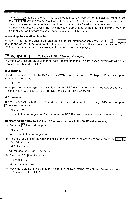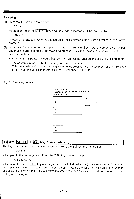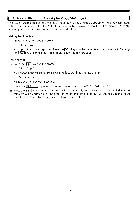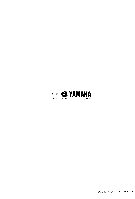Yamaha YRM-103 YRM-103 Owners Manual Image - Page 32
SHIFT, Copy/Swap
 |
View all Yamaha YRM-103 manuals
Add to My Manuals
Save this manual to your list of manuals |
Page 32 highlights
Transferring the voice data in the CX5M voice memory to the DX7 internal voice memory (1) Pres sing the F7 key will cause the prompt "MIDI Ch =" to appear in the message area. If the MIDI channel displayed in the message area is set to the desired channel . press the SELECT key twice. The prompt "MIDI Tfr to DX7?" will replace the previous message. (2) Press the DEL key and the prompt "Are You Sure?" will appear. Press the DEL key once again and the first 32 voices in the CX5M voice memory will be sent to the DX7. * The voices cannot be accepted by the DX7 if its memory is protected. THEREFORE. BE SURE THE MEMORY PROTECT FUNCTION OF THE DX7 IS DEACTIVATED BEFORE YOU ATTEMPT THE TRANSFER. F8 key ( SHIFT F3 key) [Copy/Swap) This key is used for editing the CX5M voice memory. The voice data is copied or replaced. Copying Press the F8 key and the prompt "Copy" will appear. Type the number of the voice memory to be copied and press the RETURN key. Next the system will ask where to place the copied voice. Type the voice memory number in which you wish to store the copy and press the RETURN Key. This completes the copying process. The contents of the edit buffer memory will remain the same. * Pressing the ESC key instead of the RETURN will cancel the function and allow you to start again. Fig. 31 Copy diagram Copy 1 to 3 (Copying voice number 1 to 3) Voice memory 2 Copy 3 4 5 47 48 - 30 -