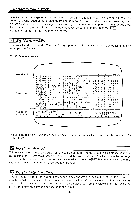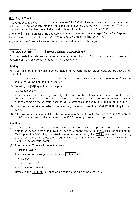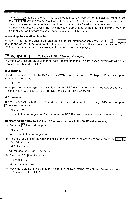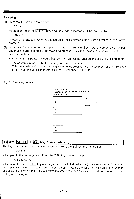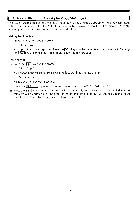Yamaha YRM-103 YRM-103 Owners Manual Image - Page 29
Edit/Recall]
 |
View all Yamaha YRM-103 manuals
Add to My Manuals
Save this manual to your list of manuals |
Page 29 highlights
Saving (1) When the F3 key is pressed, the prompt "Cartridge Save?" will appear in the message area. (2) Press the [DEL key and the confirming message "Are you sure?" appears. (3) Press the DEL key once again and the data will be saved. * Pressing the ESC key will cancel the function and allow you to start again. Loading (1) When the F3 key is pressed, the prompt "Cartridge Save?" will appear in the message area. (2) Press the SELECT key and the prompt will change to "Cartridge Load?" (The system will return to 'Save' if the SELECT key is pressed once again.) (3) Pressing the DEL key will cause the prompt "Are you sure?" to appear. (4) Press the DEL key once again and the data will be loaded. * Pressing the ESC key will cancel the function and allow you to start again. F4 Key [Edit/Recall] This key loads the voice data from the special edit/recall memory into the edit memory. ri (1) When the key is pressed, the prompt "Edit Recall?" will appear in the message area. Press the DELI key. "Are you sure?" will appear. (2) Press the DEL key once again to start the edit recall. * Pressing the ESC key will cancel the function and allow you to start again. - 27 -