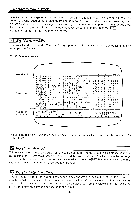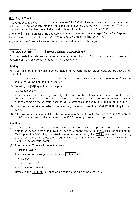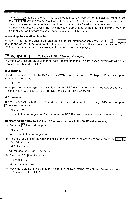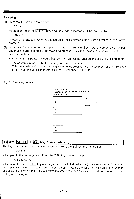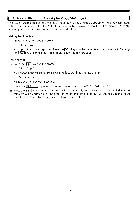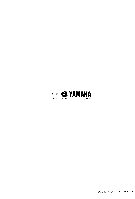Yamaha YRM-103 YRM-103 Owners Manual Image - Page 30
Play], SHIFT, Cassette, Load/Save]
 |
View all Yamaha YRM-103 manuals
Add to My Manuals
Save this manual to your list of manuals |
Page 30 highlights
F5 Key [Play] This key is used to select the voice data from one of the CX5M voice memories. The selected voice data will be input simultaneously into the CX5M edit buffer memory and transferred to the DX7. The sound of the voice that has been selected should be heard from the DX7 when it is played. When the F5 key is pressed, the directory will be displayed and the message "Play = " will appear in the message area. Type the desired voice number and press the RETURN key. Pressing the ESC key will cancel the function and allow you to start again. F6 Key ( SHIFT + Fl keys) [Cassette Load/Save] This key loads the data from a cassette tape recorder into the CX5M voice memories or saves the contents of the CX5M voice memories onto a cassette tape. Saving All 48 voices stored in the voice memory, including the performance parameters, can be saved onto cassette tape. (1) Connect the cassette recorder to the CX5M and insert a cassette tape into the recorder. The tape should be wound past the blank leader. (2) Pressing the F6 key will cause the prompt "Cassette Save = " to be displayed in the message area. Type the name of the data (or file) to be saved on the tape. The name can be any combination of up to six alphanumeric characters. We recommend that you write the name on the cassette label for future reference, along with the tape counter location. (3) Now, set the cassette recorder to the recording mode and press the CX5M RETURN key to start saving. (4) After saving has been completed, the cassette recorder motor will stop (due to the remote control cable). Manually return the recorder to the STOP mode by pressing its stop button. Loading (1) Connect the cassette recorder to the CX5M and insert a cassette tape. Wind the tape so that the data to be loaded is ready to play. If you cannot wind the tape with the recorder connected to the CX5M, press the CODE key to enable the recorder motor (the light in CODE key should be blinking at this point), and then press the CODE key again after the tape is parked at the correct location, disabling the cassette motor. (2) Pressing the F6 key will cause the prompt "Cassette Save = to appear in the message area. Press the SELECT key. The prompt "Cassette Load = " will replace the preceding message. (Pressing the SELECT key once again toggles the display back to Save.) - 28 -