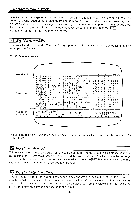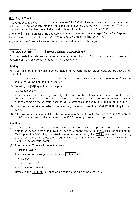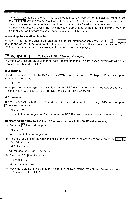Yamaha YRM-103 YRM-103 Owners Manual Image - Page 26
Polyphonic/monophonic
 |
View all Yamaha YRM-103 manuals
Add to My Manuals
Save this manual to your list of manuals |
Page 26 highlights
BLOCK C (Second version) When the TAB key is pressed during the Edit mode, the entire BLOCK C will be replaced by data for function parameters (function control effects) such as pitch bending and the modulation wheel . This data can be edited, and stored with the voice in the CX5M. Fig. 29 Function parameters display Polyphonic/monophonic (F2) Range (F3) I 7 - LPo 1 .z.i i ilor-i. . I IP i -3-,.-,h E:-.•=q-iri 1-41--,_ i•-• P..,Jr i•-•1, . 03 St -...,, rz. . 00- I ticis3 c_it_t. 1 -E-at i or: Ht-s.,E-.-..F.- 11 Modulation wheel (F17) -(F20) I Er--E- P i o -F -e i:4rfir• t- . t int f.:.or -it.rmo i I Breath control (F25) (F28) ricje Pitch MCI ~.1 t 6 L3 EG . L.--r- A-r E oi-i- Step (F4) Glissando (F4) 1 i i _ :•i i .= -P:o ,,i P PI. t..- i ri ,----; Mode (F5) I 1,----G 1 ==r ,_i T i rh,=_-. : :.';0 Time (F7) i .--,-P -F ; • IIINE____! [1 Foot- C...Jrit.r.--;_, :i Ti ; Par.c4e P i. t.ch I l' irift,7-• I t I .7,1-7-- i : ' Foot control , ,----, "f-F j ! . (F21) "." (F24) .J.7, ---,---i- , ! ! Ravi P -17.- h '2Irn r EG.F i 7=„ ili=1 After touch (F29) ^ (F32) The function parameters are revised by using the HOME key (same as the -1 key on the DX7) and the DEL key (same as the +1 key on the DX7). The TAB key is pressed once again to return the system to the Block C display, with the cursor moved to the beginning of BLOCK C1 . - 24 -