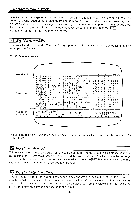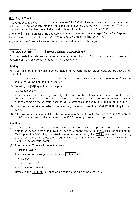Yamaha YRM-103 YRM-103 Owners Manual Image - Page 25
Yamaha YRM-103 Manual
 |
View all Yamaha YRM-103 manuals
Add to My Manuals
Save this manual to your list of manuals |
Page 25 highlights
• Changing the key -off point The actual envelope which results when you play a note depends on the elapsed time between pressing the key and letting the key return to its resting position. In order to see the results of different key-off points graphical ly, the CX5M enables you to change the location of the key -off point. The vertically dotted line in the graphic display indicates the key off point. The initial default value of the key off point is 1 second after the key -on point. In order to change this, the key is pressed, A black dotted line will appear on the screen, signaling that the key off points of all EG's can be moved to the left (shortened) by pressing the HOME key, or moved to the right (lengthened)' by pressing the DEL key. In order to make a major change in the value of the key off point, press El and then press the INS key and either the HOME or DEL key simultaneously. When the key -off point has been set as desired, press the RETURN key. This causes the black dotted line to disappear and returns the CX5M to the parameter editing stage. In order to cancel the key -off change before you commit to it, press the SPACE key instead of the RETURN key. Fig. 26 Key-off point setting * Revision of the key-off point cannot be accepted unless the block with the cursor has its envelopes rj displayed graphically. When a change in the key-off point is to be made, press the key after first activating the envelope graphic display for that block, or move the cursor to a block in which the envelopes are graphically displayed. • Graphic Display of Keyboard Scaling The graphic display of the keyboard level scaling shows more than just the scaling. The curve also takes into account the operator output level setting. The maximum output level, with or without scaling, is 99. Therefore, even if the curve + LIN is selected for level scaling (increasing the depth), when the output level of the operator is set at 99. an output level above this point cannot be attained. Hence the graph will remain flat, not curved. C 7. Cl t- r' .71 Fig. 27 Graphic display of keyboard scaling The p6rameters of the keyboard level scaling can be changed during the graphics display as well. In this case, imagine the parameters to be situated in the manner shown in the figure below. Move the cursor to select the parameter to be edited. The selected parameter wil l be displayed on the screen. Fig. 28 Selection of the parameter to be edited (cursor keys) L curve • r R curve depth break point - 23 - depth