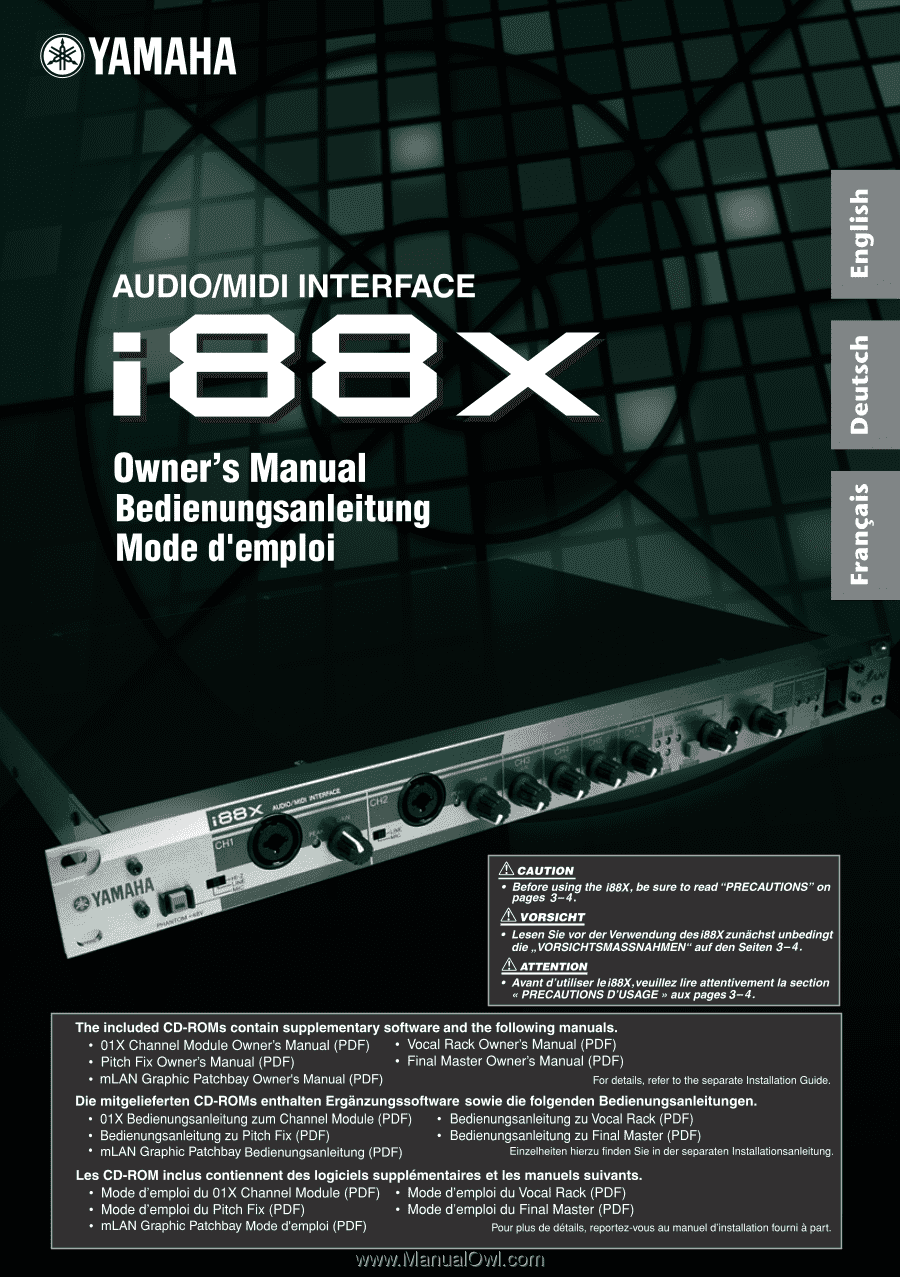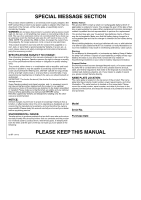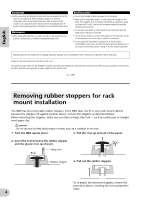Yamaha i88X Owner's Manual
Yamaha i88X Manual
 |
View all Yamaha i88X manuals
Add to My Manuals
Save this manual to your list of manuals |
Yamaha i88X manual content summary:
- Yamaha i88X | Owner's Manual - Page 1
- Yamaha i88X | Owner's Manual - Page 2
product to any power supply or adapter other than one described in the manual, on the name plate, or specifically recommended by Yamaha. WARNING: Do not place this product in a position where anyone could walk on, trip over ,or roll anything over power or connecting cords of any kind. The use of an - Yamaha i88X | Owner's Manual - Page 3
qualified Yamaha service personnel. CAUTION Always follow the basic precautions listed below to avoid the possibility of physical injury to you or others, or damage to the instrument or other property. These precautions include, but are not limited to, the following: Power supply/AC power adaptor - Yamaha i88X | Owner's Manual - Page 4
off the power immediately and unplug the power cord from the AC outlet. Then have the instrument inspected by qualified Yamaha service personnel. paper clip. CAUTION Do not use any tool that easily snaps or bends, such as a toothpick or thin wire. 1. Turn the i88X upside down. 3. Pull the - Yamaha i88X | Owner's Manual - Page 5
that enables you to route audio and MIDI signals between mLAN devices and plug-in effects. For more information, refer to the separate "Tools for i88X/mLAN16E Installation Guide" and the software online manuals. Yamaha is not responsible for damage caused by improper use or modifications to the - Yamaha i88X | Owner's Manual - Page 6
data transfer via mLAN Connecting the i88X to a computer and other mLAN devices via IEEE1394 (FireWire/i.LINK) cables enables you to transfer multi-channel audio data and multi-port MIDI signals to and from a computer-based DAW (Digital Audio Workstation) and connected mLAN devices (at a transfer - Yamaha i88X | Owner's Manual - Page 7
of MIDI and audio signals between mLAN devices. Operational Flow for Sound Output 1. Install Tools for i88X/mLAN16E See "Installing the Software" in the Installation Guide. 2. Connect the computer and mLAN devices using the IEEE1394 cables See page 13. 3. Turn on mLAN Manager (Windows only - Yamaha i88X | Owner's Manual - Page 8
instrument, such as a synthesizer, keyboard, or audio equipment. Use this setting to connect a mic-level device. NOTE Select HI-Z, LINE, or MIC for INPUT jack 1. Select LINE or MIC for INPUT jack 2. NOTE When the [HI-Z/LINE/MIC] switch is set to HI-Z, phantom power is not sup- plied to INPUT jack - Yamaha i88X | Owner's Manual - Page 9
2/R jacks. NOTE To output mLAN INPUTS audio level signals from the OUTPUT/ page 10. ADAT DOUBLE: Select this option for ADAT DOUBLE, make sure that your ADAT-compatible device supports ADAT DOUBLE mode. B MASTER CLOCK indicators These indicators light up to indicate the wordclock to which the i88X - Yamaha i88X | Owner's Manual - Page 10
master" on page 10. You can select the sampling frequency using mLAN Auto Con- nector or mLAN Graphic Patchbay (page 20). INT: The i88X uses the internal clock at 44.1 kHz. ADAT: The i88X uses the incoming ADAT sig- nal as the master clock. mLAN: The i88X uses the incoming mLAN signal as the - Yamaha i88X | Owner's Manual - Page 11
IEEE1394 connectors enable you to connect the i88X to an mLAN device or IEEE1394-compatible (FireWire/i.Link) device. The operation is identical regardless of which connector is used (mLAN 1 or mLAN 2). If the target device has a 4-pin connector, use a commercially available 4-pin to 6-pin IEEE1394 - Yamaha i88X | Owner's Manual - Page 12
setting on the i88X and external audio equipment is lowered to minimum, then turn on the power to the devices in the following sequence. NOTE Install mLAN Driver (for Windows) while the power to the i88X remains off. (See the separate Installation Guide.) 12 1. Turn on the power to the external - Yamaha i88X | Owner's Manual - Page 13
external devices to the i88X, turn off the power to all devices. Also, before you turn on or off the power to the devices, lower / Bass/Microphone Microphone Headphones CD recorder/ ADAT-compatible mixer Effects processor 88 2 1 DC IN MIDI DIGITAL STEREO DIGITAL STEREO OPTICAL COAXIAL 8 - Yamaha i88X | Owner's Manual - Page 14
NOTE Use an ADAT-compatible device or digital device (if it is connected to the i88X) to assign the device as a wordclock slave. For information on setting the sampling frequency and wordclock, refer to the Installation Guide, or to the mLAN Graphic Patchbay Online Manual, or the owner's manual for - Yamaha i88X | Owner's Manual - Page 15
of the i88X and/or if the noise persists even when disconnecting the mLAN cable or turning off the computer, other reasons for the noise are likely. Refer to the Troubleshooting section in the Owner's Manual. 1. Use balanced cable connections when connecting analog audio. By using proper balanced - Yamaha i88X | Owner's Manual - Page 16
the Input Level Signals input at INPUT 1-8 jacks are routed to mLAN output channels 1-8 respectively. If you have selected any pair from 3 - 8 jacks Observe the input level meters of your DAW or audio sequencer while adjusting the [GAIN] controls to raise the level to a point just before the - Yamaha i88X | Owner's Manual - Page 17
INPUT 1-8 jacks or COAXIAL or OPTICAL DIGITAL STEREO INPUT jacks. When an audio input signal, such as a guitar or vocal signal, is output through the sound from the i88X) at the same time, resulting in a garbled sound. ANALOG 1/2 INPUTS 3/4 5/6 7/8 DIGITAL STEREO INPUTS mLAN INPUTS 1, 2 - Yamaha i88X | Owner's Manual - Page 18
mLAN connector on the i88X using an IEEE1394 cable. In mLAN Auto Connector or mLAN Graphic Patchbay (page 20), route the audio and MIDI signals between the computer and the i88X 0 -10 -15 5 5 5 5 5 5 5 5 5 5 5 5 5 5 -20 10 10 10 10 10 10 10 10 10 10 10 10 10 10 -30 - Yamaha i88X | Owner's Manual - Page 19
(IEEE1394) connector on the 01X Digital Mixing Studio and on the i88X using IEEE1394 cables. In mLAN Graphic Patchbay (refer to the mLAN Graphic Patchbay Online Manual), route the audio and MIDI signals between the computer and the i88X and set up the wordclock. This system enables you to make best - Yamaha i88X | Owner's Manual - Page 20
. You can also intuitively modify wordclock settings and audio and MIDI signal routing, much as if you were connecting physical cables. For information on installing and using the software, refer to the separate Installation Guide and the mLAN Graphic Patchbay Online Manual. Windows Macintosh 20 - Yamaha i88X | Owner's Manual - Page 21
. An error has occurred during mLAN operation. The i88X is using the INTERNAL sampling frequency of 44.1 kHz. The i88X is locking to the wordclock master (ADAT). The i88X is not locking to the wordclock master (ADAT). The i88X is locking to the wordclock master (ADAT). The i88X is not locking to the - Yamaha i88X | Owner's Manual - Page 22
the wordclock setting correct for both the i88X and the external device(s)? Refer to "Connecting a Computer to an mLAN device via mLAN" in the Installation Guide, and "Wordclock Settings" in the mLAN Graphic Patchbay Online Manual. • (For Windows) Is mLAN (mLAN Driver) set to "ON"? From the task - Yamaha i88X | Owner's Manual - Page 23
: - In mLAN Driver Setup, is the Status indicator blue? If not, restart the i88X and re-enable connection by using mLAN Auto Connector or mLAN Graphic Patchbay Refer to "Changing settings after installation" in the Installation Guide and the mLAN Graphic Patchbay Online Manual. • Has connection - Yamaha i88X | Owner's Manual - Page 24
the mLAN driver (MIDI/audio). • (For Windows) Make sure mLAN has not been turned off. On the task bar, right-click mLAN Manager ( ), then select ON. ... Refer to "Confirming the installation" in the Installation Guide and "mLAN Connection Settings" in the mLAN Graphic Patchbay Online Manual. • Make - Yamaha i88X | Owner's Manual - Page 25
Crosstalk AD converter DA converter Internal, External Normal Rate Fs 44.1kHz(-10%) to 48kHz(+6%)*1 Double Rate Fs 88.2kHz(-10%) to 48kHz) / 64time over sampling (Fs 88.2,96kHz) Interface Functions Compatible mLAN transfer rate mLAN Audio I/F MIDI I/F S400 (400Mbps) / S200 (200Mbps) 18ch - Yamaha i88X | Owner's Manual - Page 26
OUT OPTICAL ADAT*5 IEC-60958 Consumer use (DIGITAL) - Supports DOUBLE (up to 96 kHz). - DIGITAL STEREO IN, OUT RCA PIN IEC-60958 Consumer use 0.5Vpp/75Ω The IN jack features an internal sampling rate converter. MIDI IN, OUT A/B DIN 5pin MIDI - mLAN 1/2 IEEE1394 6pin mLAN - Compatible - Yamaha i88X | Owner's Manual - Page 27
. Die erforderliche Spannung finden Sie auf dem Typenschild des Instruments. • Ausschließlich den vorgeschriebenen Adapter (PA-5D oder einen gleichwertigen, von Yamaha empfohlenen) verwenden. Wenn Sie den falschen Adapter einsetzen, kann dies zu Schäden am Instrument oder zu Überhitzung führen. • Pr - Yamaha i88X | Owner's Manual - Page 28
im Ohr feststellen, lassen Sie sich von Ihrem Arzt beraten. Yamaha ist nicht für solche Schäden verantwortlich, die durch falsche Verwendung könnte, wie z.B. einen Zahnstocher oder einen dünnen Draht. 1. Drehen Sie das i88X um, so dass die Unterseite nach oben zeigt. 3. Ziehen Sie den Niet nach - Yamaha i88X | Owner's Manual - Page 29
ührung Vielen Dank für den Kauf des Audio/MIDI Interface i88X von Yamaha. Durch Anschluss des i88X an einen Computer können Sie Ihre Musikproduktionsumgebung erweitern, wenn Sie einen Audiosequenzer auf dem Computer benutzen. Das i88X unterstützt mLAN, ein digitales Netzwerk für Musikdaten auf Basis - Yamaha i88X | Owner's Manual - Page 30
übertragung über mLAN Wenn Sie das i88X über IEEE-1394- (FireWire/i.LINK)-Kabel mit einem Computer und anderen mLANGeräten verbinden, können Sie Audiodaten und MIDI-Signale auf mehreren Kanälen zu und von einer computergestützten DAW (Digital Audio Workstation) und anderen mLAN-Geräten übertragen - Yamaha i88X | Owner's Manual - Page 31
-Protokoll für Hochgeschwindigkeits-Datenübertragung. Digital-Music-Umgebungen ohne mLAN erfordern Dutzende von Kabeln für verschiedene Geräte und Zwecke, einschließlich MIDI-Kabeln und Audio-Kabeln für das Routing von MIDI- und Audiosignalen. Wenn Sie in solchen Systemen etwas ändern - Yamaha i88X | Owner's Manual - Page 32
wie eine Gitarre mit passiven Tonabnehmern oder eine Bassgitarre anschließen. 8 MIC: MIC: HI-Z: -60 dBu bis -16 dBu -34 dBu bis +10 dBu -56 dBu bis -12 dBu Männlicher XLR-Stecker 1 (Masse) 3 (Heiß) 1/4" (6,3 mm) TRS-Klinkenstecker 2 (Kalt) Spitze (Heiß) Ring (Kalt) Mantel (Masse - Yamaha i88X | Owner's Manual - Page 33
48 kHz oder vier Digital-Audio-Kanäle mit 88.2 kHz oder 96 kHz oder eine Kombination daraus. ADAT NORMAL: Wählen Sie diese Option i88X synchronisiert. Für weitere Informationen lesen Sie den Abschnitt „Über den Schalter OPTICAL SELECT, die Anzeige MASTER CLOCK und den Wordclock Master" auf Seite 10 - Yamaha i88X | Owner's Manual - Page 34
mLAN Auto Connector oder mLAN Graphic Patchbay einstellen (Seite 20). INT: Das i88X verwendet die interne Clock mit 44,1 kHz. ADAT: Das i88X verwendet das empfangene ADAT-Signal als Master Clock. mLAN: Das i88X verwendet das empfangene mLAN Gerät. Wenn Sie das i88X für längere Zeit nicht - Yamaha i88X | Owner's Manual - Page 35
en Sie den Adapter an eine Netzsteckdose der angegebenen Spannung an. M mLAN-Anschlüsse 1 & 2 An diesen 6-poligen IEEE-1394-Anschlüssen können Sie das i88X an ein mLAN-Gerät oder ein IEEE-1394-kompatibles Gerät (FireWire/i.Link) anschließen. Die Funktion ist identisch, egal welcher Anschluss benutzt - Yamaha i88X | Owner's Manual - Page 36
-Buchse auf der Rückseite des i88X an. B Stecken Sie das Netzkabel in eine passende Netzsteckdose. Rückseite DC IN MIDI OUT IN Netzsteckdose 2 1 DC ein. HINWEIS Lassen Sie das i88X ausgeschaltet, während Sie den mLAN-Treiber (für Windows) installieren. (Siehe separate Installationsanleitung.) - Yamaha i88X | Owner's Manual - Page 37
Geräte VORSICHT Bevor Sie andere Geräte am i88X anschließen, schalten Sie zuerst alle beteiligten Geräte ßen. E-Gitarre/E-Bass/ Mikrofon Mikrofon Kopfhörer CD-Recorder/ADAT-kompatibles Mischpult Effektgerät 88 2 1 DC IN MIDI DIGITAL STEREO DIGITAL STEREO OPTICAL COAXIAL 8 7 6 5 4 - Yamaha i88X | Owner's Manual - Page 38
typischen Digital-Audio-System fungiert ADAT DOUBLE oder ADAT NORMAL (Seite 10) ein. 3. Weisen Sie dem i88X im mLAN Auto Connector oder in der mLAN Graphic Patchbay die Wordclock-Master-Funktion für das mLAN-Netzwerk zu. Einsatz des i88X als Wordclock Slave in einem mLAN-Netzwerk Weisen Sie im mLAN - Yamaha i88X | Owner's Manual - Page 39
Probleme i88X verschwindet und/oder wenn das Geräusch auch dann noch zu hören ist, nachdem Sie das mLAN MIDI-Klangerzeuger, usw.) Unsymmetrische 6,3-mm-Klinke ↔ Symmetrisches TRS-Klinken- / XLR-Kabel Unsymmetrische 6,3-mm-Klinke ↔ Symmetrisches TRS-Klinkenkabel Kan. 1-2 Kan. 3-8 i88X-Ausgänge i88X - Yamaha i88X | Owner's Manual - Page 40
an den Eingangsbuchsen INPUT 1-8 sowie die Einstellung der Eingangspegel der ankommenden Signale. mLAN OUTPUTS (zum DAW-Ausgang) mLAN INPUTS 3-8 (vom DAW-Ausgang) mLAN INPUTS 1, 2 (vom DAW-Masterausgang) ANALOG OUTPUTS 3-8 ANALOG INPUTS 1, 2, 3/4, 5/6, 7/8 GAIN MONITOR SELECT MONITOR - Yamaha i88X | Owner's Manual - Page 41
INPUT direkt abhören. Wenn ein Audio-Eingangssignal wie eine Gitarre oder eine aufnehmen möchten, während Sie den Gesamtklang über das i88X abhören, schalten Sie die Monitor-/Abhörfunktion der INPUTS 3/4 5/6 7/8 DIGITAL STEREO INPUTS mLAN INPUTS 1, 2 MONITOR SELECT MONITOR VOLUME - Yamaha i88X | Owner's Manual - Page 42
eines mit dieser Schnittstelle ausgestatteten Computers mit dem mLAN-Anschluss am i88X mit einem geeigneten IEEE-1394-Kabel. Routen Sie im mLAN Auto Connector oder in der mLAN Graphic Patchbay (Seite 20) die Audio- und MIDI-Signale zwischen dem Computer und dem i88X wie gewünscht und stellen Sie die - Yamaha i88X | Owner's Manual - Page 43
mit den passenden IEEE-1394-Kabeln. Routen Sie in der mLAN Graphic Patchbay (lesen Sie darüber in der Online-Anleitung der mLAN Graphic Patchbay) die Audio- und MIDI-Signale zwischen dem Computer und dem i88X wie gewünscht und stellen Sie die Wordclock ein. Mit diesem System können Sie die digitalen - Yamaha i88X | Owner's Manual - Page 44
und Signalführung der Audio- und MIDI-Signale intuitiv zu ändern, ganz ähnlich wie beim Anschließen physischer Kabel. Informationen zur Installation und Verwendung der Software finden Sie im separaten Installationshandbuch und in der Online-Anleitung der mLAN Graphic Patchbay. Windows Macintosh 20 - Yamaha i88X | Owner's Manual - Page 45
mLAN-Gerät. Im mLAN-Betrieb ist ein Fehler aufgetreten. Das i88X verwendet die INTERNAL-Sampling-Frequenz von 44,1 kHz. Das i88X synchronisiert zum Wordclock Master (ADAT). Das i88X synchronisiert nicht zum Wordclock Master (ADAT). Das i88X synchronisiert zum Wordclock Master (ADAT). Das i88X - Yamaha i88X | Owner's Manual - Page 46
das Problem weiter bestehen, wenden Sie sich an Ihre Yamaha-Vertragshä mLAN Driver Setup" und „ASIO mLAN Control Panel" im Installationshandbuch. • (Für Windows) Die Lösung des Problems kann darin bestehen, in den BIOS-Einstellungen das Hyper-Threading zu deaktivieren. • Haben Sie sowohl am i88X - Yamaha i88X | Owner's Manual - Page 47
der rechten Maustaste auf das mLAN-Manager-Symbol Siehe „Bestätigen der Installation" in der Installationsanleitung. • (Für Windows) Wenn Sie eine neue mLAN Driver Setup blau? Wenn nicht starten Sie das i88X erneut, und reaktivieren Sie die Verbindung mithilfe von mLAN Auto Connector oder mLAN - Yamaha i88X | Owner's Manual - Page 48
Sie immer zuerst das i88X und das mLAN-Kabel anschließen und dann das i88X einschalten, bevor Sie den Computer starten. Deutsch I Der mLAN-Treiber (MIDI/Audio) wird von einer Anwendung wie z.B. einer DAW nicht erkannt • (Für Windows) Vergewissern Sie sich, dass mLAN nicht ausgeschaltet wurde - Yamaha i88X | Owner's Manual - Page 49
(Windows) Der mLAN Manager (das mLAN- mLAN Audio-Schnittstellen MIDI-Schnittstellen S400 (400Mbps) / S200 (200Mbps) 18 Kan. Eingänge / 18 Kan. Ausgänge (Fs 44,1 kHz, 48 kHz) Art: Eingänge (analog) 8 Kan., digitale Eingänge 2 Kan., ADAT -16 dB (Mic) -34 dBu bis +10 dBu (Line) -56 dBu bis +12 dBu - Yamaha i88X | Owner's Manual - Page 50
Converter. MIDI IN, OUT A/B DIN 5-Pol MIDI - mLAN 1/2 IEEE 1394 6-Pol mLAN - Kompatibel mit S400 und S200 *1: Vom ADAT dieser Bedienungsanleitung enthaltenen technischen Daten und Beschreibungen dienen lediglich der Information. Yamaha Corp. behält sich das Recht vor, Produkte oder technische - Yamaha i88X | Owner's Manual - Page 51
le immédiatement hors tension et donnez-le à réviser au technicien Yamaha. Avertissement en cas de présence d'eau • Evitez de laisser l' blessures corporelles, de détériorer l'instrument ou le matériel avoisinant. La liste de ces précautions n'est pas exhaustive : Alimentation/adaptateur secteur CA - Yamaha i88X | Owner's Manual - Page 52
. Faites ensuite contrôler l'appareil par une personne qualifiée du service Yamaha. • Ne déposez pas d'objets de plastique, de vinyle ou se détende ou plie facilement, tel qu'un cure-dent ou un fil fin. 1. Retournez l'i88X à l'envers. 3. Tirez le rivet vers le haut pour le dégager du panneau. 2. - Yamaha i88X | Owner's Manual - Page 53
Introduction Merci d'avoir acheté l'interface Yamaha i88X Audio/MIDI. La connexion de l'interface i88X à un ordinateur permet de développer les environnements de production musicale qui utilisent un séquenceur audio sur l'ordinateur. L'interface i88X prend en charge mLAN, un réseau numérique dédi - Yamaha i88X | Owner's Manual - Page 54
çais Fonctions I Transfert rapide de données via mLAN La connexion de l'interface i88X à un ordinateur et à d'autre périphériques mLAN via les câbles IEEE1394 (FireWire/i.LINK) permet de transférer les données audio multi-canal et les signaux MIDI multi-port vers et depuis une station de travail - Yamaha i88X | Owner's Manual - Page 55
Patchbay : reportez-vous à la section relative aux réglages de connexion mLAN, dans le manuel en ligne de Graphic Patchbay. 6. Spécifiez les entrées et sorties audio et MIDI, d'après les instructions fournies dans le guide de l'utilisateur de votre station de travail DAW. Indiquez également le - Yamaha i88X | Owner's Manual - Page 56
ligne, comme par exemple un synthétiseur, un clavier ou un équipement audio. Utilisez ce réglage pour connecter un périphérique de niveau micro. microphone. Niveaux d'entrée nominaux : MIC : -60 dBu à -16 dBu LINE : -34 dBu à +10 dBu HI-Z : -56 dBu à -12 dBu Fiche XLR mâle 1 (Masse) 3 (à froid) - Yamaha i88X | Owner's Manual - Page 57
des signaux audio de niveau en provenance des entrées mLAN INPUT à horloge maître » en page 10. ADAT DOUBLE : sélectionnez cette option ADAT prend en charge le mode ADAT DOUBLE. B Voyants MASTER CLOCK (Horloge maître) Ces voyants s'allument pour indiquer l'horloge sur laquelle l'interface i88X - Yamaha i88X | Owner's Manual - Page 58
page 10. Vous pouvez sélectionner la fréquence d'échantillonnage à l'aide des applications mLAN Auto Connector ou mLAN Graphic Patchbay (page 20). INT : L'interface i88X utilise l'horloge interne à 44,1 kHz. ADAT : L'interface i88X utilise le signal ADAT entrant comme horloge maître. mLAN : - Yamaha i88X | Owner's Manual - Page 59
1 et 2 Ces connecteurs IEEE1394 à 6 broches vous permettent de relier l'interface i88X au périphérique mLAN ou au périphérique compatible IEEE1394 (FireWire/i.Link). L'opération est la même, qu'il s'agisse du connecteur mLAN 1 ou mLAN 2. Si le périphérique ciblé dispose d'un connecteur à 4 broches - Yamaha i88X | Owner's Manual - Page 60
13), vérifiez que les réglages de volume de l'interface et de l'équipement audio externe sont au niveau minimal, puis mettez sous tension les périphériques dans l'ordre suivant. NOTE Installez le pilote mLAN (pour Windows) alors que l'interface i88x est encore désactivée. (Reportez-vous au manuel - Yamaha i88X | Owner's Manual - Page 61
ATTENTION Avant de connecter des périphériques externes à l'interface i88X, mettez tous les périphériques hors tension. Avant de / Microphone Microphone Casque Enregistreur CD/Mixeur compatible ADAT Processeur d'effets 88 2 1 DC IN MIDI DIGITAL STEREO DIGITAL STEREO OPTICAL COAXIAL 8 7 - Yamaha i88X | Owner's Manual - Page 62
les signaux audio numériques ADAT DOUBLE ou ADAT NORMAL (page 10). 3. Dans mLAN Auto Connector ou mLAN Graphic Patchbay, affectez l'interface i88X comme horloge maître dans le réseau mLAN. Utilisation de l'interface i88X comme horloge esclave dans un réseau mLAN Dans mLAN Auto Connector ou mLAN - Yamaha i88X | Owner's Manual - Page 63
autres périphériques via le câble mLAN ou audio. Il peut avoir pour origine une mise de l'interface i88X et/ou s'il persiste même après avoir débranché le câble mLAN ou mis es de l'i88X (symétriques) Symétriques (mixeur, préamplificateur de micro, etc.) Asymétrique (Générateur de sons MIDI, etc.) - Yamaha i88X | Owner's Manual - Page 64
les prises INPUT 1-8 sont acheminés respectivement vers les canaux 1-8 de sortie mLAN. Si vous avez sélectionné parmi les canaux 1/2 jusqu'à 7/8 une indicateurs de niveau de votre station de travail DAW ou du séquenceur audio lorsque vous réglez les commandes [GAIN] afin d'augmenter le niveau jusqu - Yamaha i88X | Owner's Manual - Page 65
STEREO INPUT via les prises MASTER L et R et MASTER PHONES. Lorsqu'un signal audio entrant, tel qu'un signal de guitare ou de voix est émis via l' retardé contrôlé par l'i88X, ce qui produirait un brouillage sonore. ANALOG 1/2 INPUTS 3/4 5/6 7/8 DIGITAL STEREO INPUTS mLAN INPUTS 1, 2 MONITOR - Yamaha i88X | Owner's Manual - Page 66
IEEE1394 d'un ordinateur compatible IEEE1394 sur le connecteur mLAN de l'interface i88X à l'aide d'un câble IEEE1394. Allez dans mLAN Auto Connector ou mLAN Graphic Patchbay (page 20) et acheminez les signaux audio et MIDI entre l'ordinateur et l'i88X, puis réglez l'horloge. Ce système vous permet - Yamaha i88X | Owner's Manual - Page 67
IEEE1394) du 01X Digital Mixing Studio et de l'interface i88X à l'aide de câbles IEEE1394. Dans mLAN Graphic Patchbay (reportez-vous au manuel en ligne de mLAN Graphic Patchbay), acheminez les signaux audio et MIDI entre l'ordinateur et l'interface i88X, puis réglez l'horloge. Ce système vous permet - Yamaha i88X | Owner's Manual - Page 68
et l'acheminement des signaux audio et MIDI, comme si vous connectiez des câbles physiques. Pour les informations sur l'installation et l'utilisation des logiciels, reportez-vous au manuel d'installation fourni séparément et au manuel en ligne de mLAN Graphic Patchbay. Windows Macintosh 20 - Yamaha i88X | Owner's Manual - Page 69
s'est produite lors de l'opération mLAN. L'interface i88X utilise la fréquence d'échantillonnage INTERNAL de 44,1 kHz. L'interface i88X est enclenchée sur l'horloge maître (ADAT). L'interface i88X n'est pas enclenchée sur l'horloge maître (ADAT). L'interface i88X est enclenchée sur l'horloge maître - Yamaha i88X | Owner's Manual - Page 70
, consultez votre revendeur Yamaha. I Aucun son ou driver mLAN et au panneau de commandes de ASIO mLAN, dans le manuel d'installation. • (Pour Windows) La désactivation (Off) de la fonction Hyper Threading dans les paramètres du BIOS peut résoudre le problème. • Les réglage d'horloge pour l'i88X - Yamaha i88X | Owner's Manual - Page 71
transmission audio de mLAN (réglés dans mLAN Auto Connector et mLAN Graphic mLAN Graphic Patchbay. • La connexion est-elle en boucle ? Vérifiez le câblage et assurez-vous qu'aucun périphérique n'est connecté en boucle. Ordinateur Computer i88X i88X : Ordinateur compatible IEEE 1394 • L'interface - Yamaha i88X | Owner's Manual - Page 72
i88X et du mLAN, puis mettez l'i88X sous tension, avant d'allumer l'ordinateur. I Une application telle que la station de travail DAW ne reconnaît pas le pilote mLAN (MIDI/ audio) • (Pour Windows) Vérifiez que le mLAN SpeedStep™. Reportez-vous au manuel d'instructions de votre PC ou renseignez-vous - Yamaha i88X | Owner's Manual - Page 73
audio | Audio]. Assurez-vous qu'une option autre que « mLAN Audio 01 » est sélectionnée pour les paramètres « Lecture audio » et « Enregistrement audio ». • (For Windows 10 %) à 48 kHz(+6 %)*1 Taux double Fs 88,2 kHz(-10 interface Taux de transfert des données mLAN compatibles mLAN Audio I/F MIDI - Yamaha i88X | Owner's Manual - Page 74
MIDI IN, OUT A/B DIN 5 broches MIDI - mLAN 1/2 IEEE1394 6 broches mLAN - Compatible avec S400 et S200 *1: Entrée de signal à partir du périphérique compatible ADAT Gaine=GND) *5: Format d'interface numérique optique multi- données qu'à titre d'information. Yamaha Corp. se réserve le droit de - Yamaha i88X | Owner's Manual - Page 75
MEMO 27 English - Yamaha i88X | Owner's Manual - Page 76
equipment generates/ uses radio frequencies and, if not installed and used according to the instructions found in the users manual, may cause can not locate the appropriate retailer, please contact Yamaha Corporation of America, Electronic Service Division, 6600 Orangethorpe Ave, Buena Park, CA90620 - Yamaha i88X | Owner's Manual - Page 77
SRC 1A 2 3 8 (44.1/48kHz) 4 (88.2/96kHz) [OPTICAL SEL] 1: DIGITAL 2: ADAT NORMAL 3: ADAT DOUBLE 1-8 9-10 11-18(44.1/48kHz) 11-14 (88.2/96kHz) 11-18(44.1/48k) 11-14 (88.2/96k) AUDIO MIDI mLAN M mLAN OUTPUTS CH1/2 MONITOR CH3/4 MONITOR CH5/6 MONITOR CH7/8 MONITOR DIGITAL STEREO IN MONITOR - Yamaha i88X | Owner's Manual - Page 78
Nakazawa-cho 10-1, Hamamatsu, Japan 430-8650 Tel: +81-53-460-2445 Yamaha Web Site (English only) http://www.yamahasynth.com Yamaha Manual Library http://www2.yamaha.co.jp/manual/english/ U.R.G., Pro Audio & Digital Musical Instrument Division, Yamaha Corporation © 2004 Yamaha Corporation WC61490