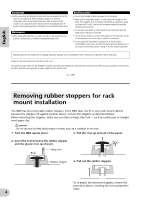Yamaha i88X Owner's Manual - Page 8
Names and Functions, Front Panel
 |
View all Yamaha i88X manuals
Add to My Manuals
Save this manual to your list of manuals |
Page 8 highlights
Names and Functions NOTE Numbers indicated to the left of the names (1-5, 7-A, E-K, and M) correspond the numbers indicated in the block diagram on back cover page. Front Panel English 1 2 3 45 3 4 5 6 78 9 0 A BC D 1 [PHANTOM +48V] switch This switch supplies +48 V phantom power to XLR and TRS phone compatible INPUT jacks 1 and 2 (3). Note that phantom power will not be supplied if you have connected an external device to the INPUT 1 and 2 TRS phone jacks (3). Turn this switch on if you are connecting a condenser microphone that requires external +48 V power to INPUT jack 1 or 2 (3). When the switch is turned on, the switch indicator lights up. • Be sure to turn this switch off if you connect a device that does not require an external power supply to the INPUT 1 or 2 XLR jack. Otherwise, phantom power will be supplied to the device, possibly causing damage to the device. • If you connect a device that requires an external power supply, first connect the device to an XLR connector, then turn on the phantom power. • When phantom power is turned on, power will be supplied to both INPUT jacks 1 and 2. • Phantom power is not supplied to TRS phone connectors. NOTE If the [HI-Z/LINE/MIC] switch (2) is set to HI-Z, phantom power is not sup- plied to INPUT jack 1 (3). 2 [(HI-Z)/LINE/MIC] switch This switch enables you to select high-impedance input, mic input, or line input for XLR and TRS phone compatible INPUT jacks 1 and 2 (3). HI-Z: Use this setting to connect a highimpedance musical instrument, such as a guitar with passive pickups or a bass guitar. 8 LINE: MIC: Use this setting to connect a line-level instrument, such as a synthesizer, keyboard, or audio equipment. Use this setting to connect a mic-level device. NOTE Select HI-Z, LINE, or MIC for INPUT jack 1. Select LINE or MIC for INPUT jack 2. NOTE When the [HI-Z/LINE/MIC] switch is set to HI-Z, phantom power is not sup- plied to INPUT jack 1 (3). 3 XLR/TRS Phone Compatible INPUT 1 and 2 jacks These balanced input jacks accept both XLR-331 and TRS phone (1/4") plugs and can be used for high-impedance, line or mic inputs. You can also connect musical instruments with unbalanced outputs, such as a synthesizer or rhythm machine. Setting the [HI-Z/LINE/MIC] switch (2) appropriately enables you to connect a high-impedance instrument, line-out instrument or microphone to INPUT jack 1. Setting the [LINE/MIC] switch (2) appropriately enables you to connect a line-out instrument or microphone to INPUT jack 2. Nominal input levels: MIC: -60 dBu to -16 dBu LINE: -34 dBu to +10 dBu HI-Z: -56 dBu to -12 dBu Male XLR plug 1 (Ground) 3 (Cold) 2 (Hot) Tip (Hot) 1/4"TRS phone plug Ring (Cold) Sleeve (Ground)