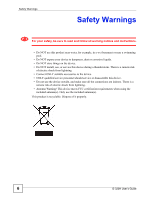Table of Contents
G-320H User’s Guide
10
3.3.1 Enabling OTIST
..........................................................................................................
37
3.3.2 Starting OTIST
..........................................................................................................
38
3.3.3 Notes on OTIST
.........................................................................................................
39
Chapter
4
Wireless Station Mode Configuration
...................................................................................
41
4.1 Wireless Station Mode Overview
........................................................................................
41
4.1.1 ZyXEL Utility Screen Summary
..................................................................................
41
4.2 The Link Info Screen
...........................................................................................................
42
4.2.1 Trend Chart
................................................................................................................
43
4.3 The Site Survey Screen
.......................................................................................................
43
4.3.1 Security Settings
........................................................................................................
45
4.3.2 Confirm New Settings
................................................................................................
49
4.4 The Profile Screen
...............................................................................................................
50
4.4.1 Adding a New Profile
..................................................................................................
51
4.5 The Adapter Screen
............................................................................................................
55
Chapter
5
Access Point Mode Configuration
........................................................................................
59
5.1 Access Point Mode Introduction
.........................................................................................
59
5.1.1 ZyXEL Utility Screen Summary
..................................................................................
59
5.1.2 Additional Setup Requirements
..................................................................................
59
5.2 The Link Info Screen
...........................................................................................................
60
5.3 The Configuration Screen
....................................................................................................
61
5.4 The MAC Filter Screen
........................................................................................................
63
Chapter
6
Maintenance
............................................................................................................................
65
6.1 The About Screen
...............................................................................................................
65
6.2 Uninstalling the ZyXEL Utility
..............................................................................................
65
6.3 Upgrading the ZyXEL Utility
...............................................................................................
66
Chapter
7
Troubleshooting
......................................................................................................................
69
Appendix
A
Product Specifications
.........................................................................................
71
Appendix
B
Access Point Mode Setup Example
....................................................................
73
Appendix
C
Management with Wireless Zero Configuration
..................................................
77
Appendix
D
Wireless Security
................................................................................................
91
Appendix
E
Setting up Your Computer’s IP Address
..............................................................
97
Appendix
F
Legal Information
..............................................................................................
109