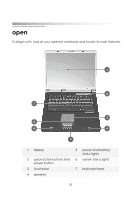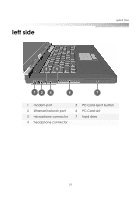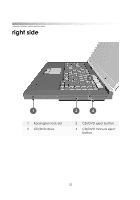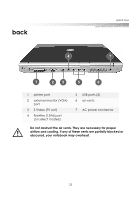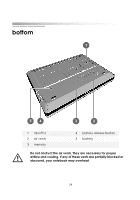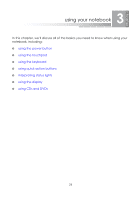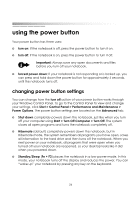eMachines M5116 eMachines 5000 Series Notebook User's Guide - Page 22
back, obscured, your notebook may overheat.
 |
View all eMachines M5116 manuals
Add to My Manuals
Save this manual to your list of manuals |
Page 22 highlights
back quick tour 1 printer port 2 external monitor (VGA) port 3 S-Video (TV out) 4 FireWire (1394) port (on select models) 5 USB ports (3) 6 air vents 7 AC power connector Do not obstruct the air vents. They are necessary for proper airflow and cooling. If any of these vents are partially blocked or obscured, your notebook may overheat. 23
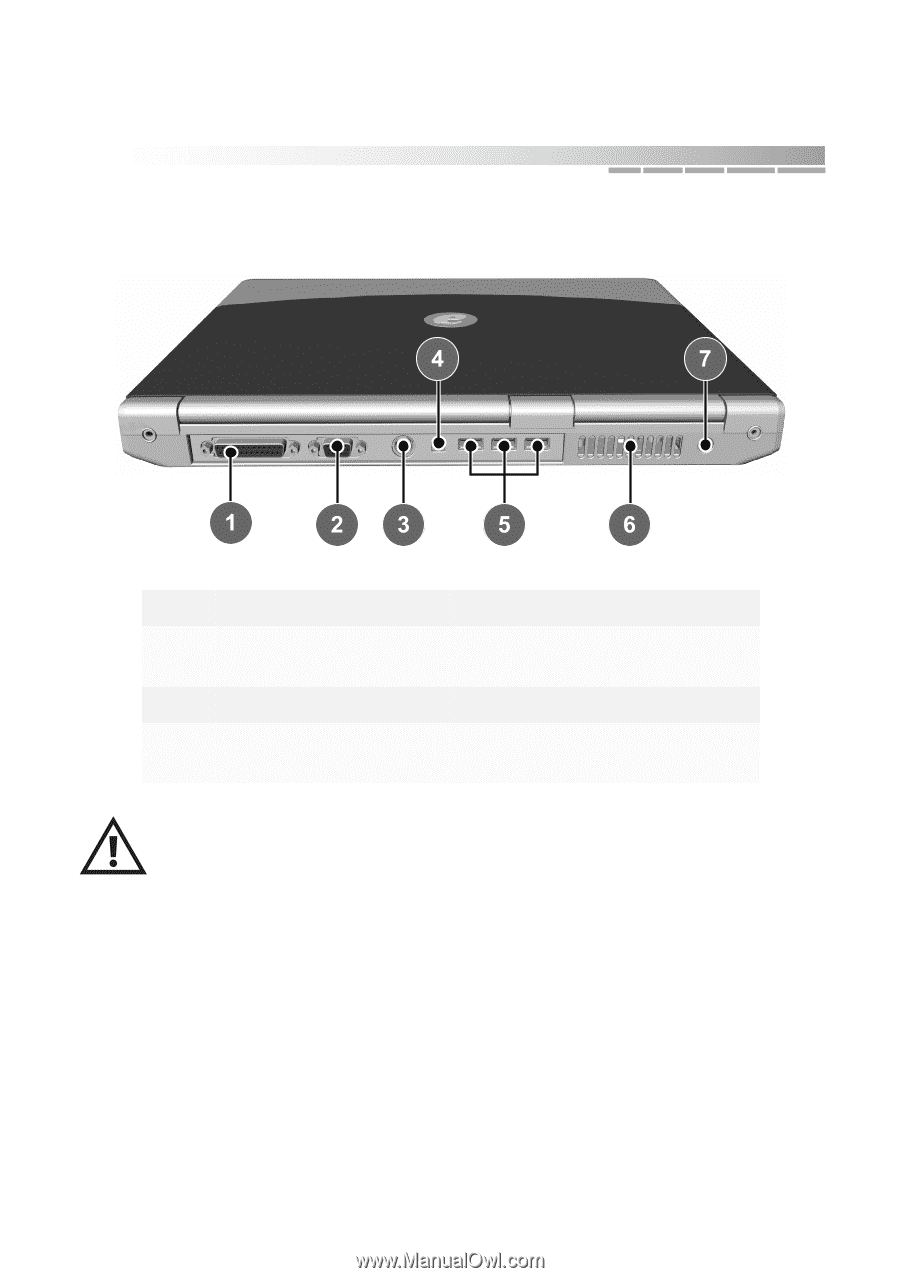
23
quick tour
back
1
printer port
5
USB ports (3)
2
external monitor (VGA)
port
6
air vents
3
S-Video (TV out)
7
AC power connector
4
FireWire (1394) port
(on select models)
Do not obstruct the air vents. They are necessary for proper
airflow and cooling. If any of these vents are partially blocked or
obscured, your notebook may overheat.