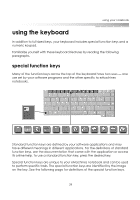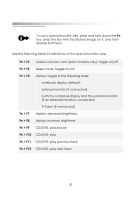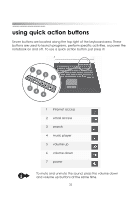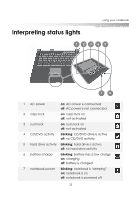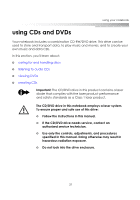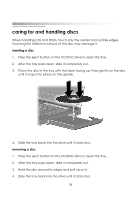eMachines M5116 eMachines 5000 Series Notebook User's Guide - Page 32
interpreting status lights
 |
View all eMachines M5116 manuals
Add to My Manuals
Save this manual to your list of manuals |
Page 32 highlights
interpreting status lights using your notebook 1 AC power on: AC power is connected off: AC power is not connected 2 caps lock on: caps lock on off: not activated 3 num lock on: num lock on off: not activated 4 CD/DVD activity blinking: CD/DVD drive is active off: no CD/DVD activity 5 hard drive activity blinking: hard drive is active off: no hard drive activity 6 battery charge blinking: battery has a low charge on: charging off: battery is charged 7 notebook power blinking: notebook is "sleeping" on: notebook is on off: notebook is powered off 33
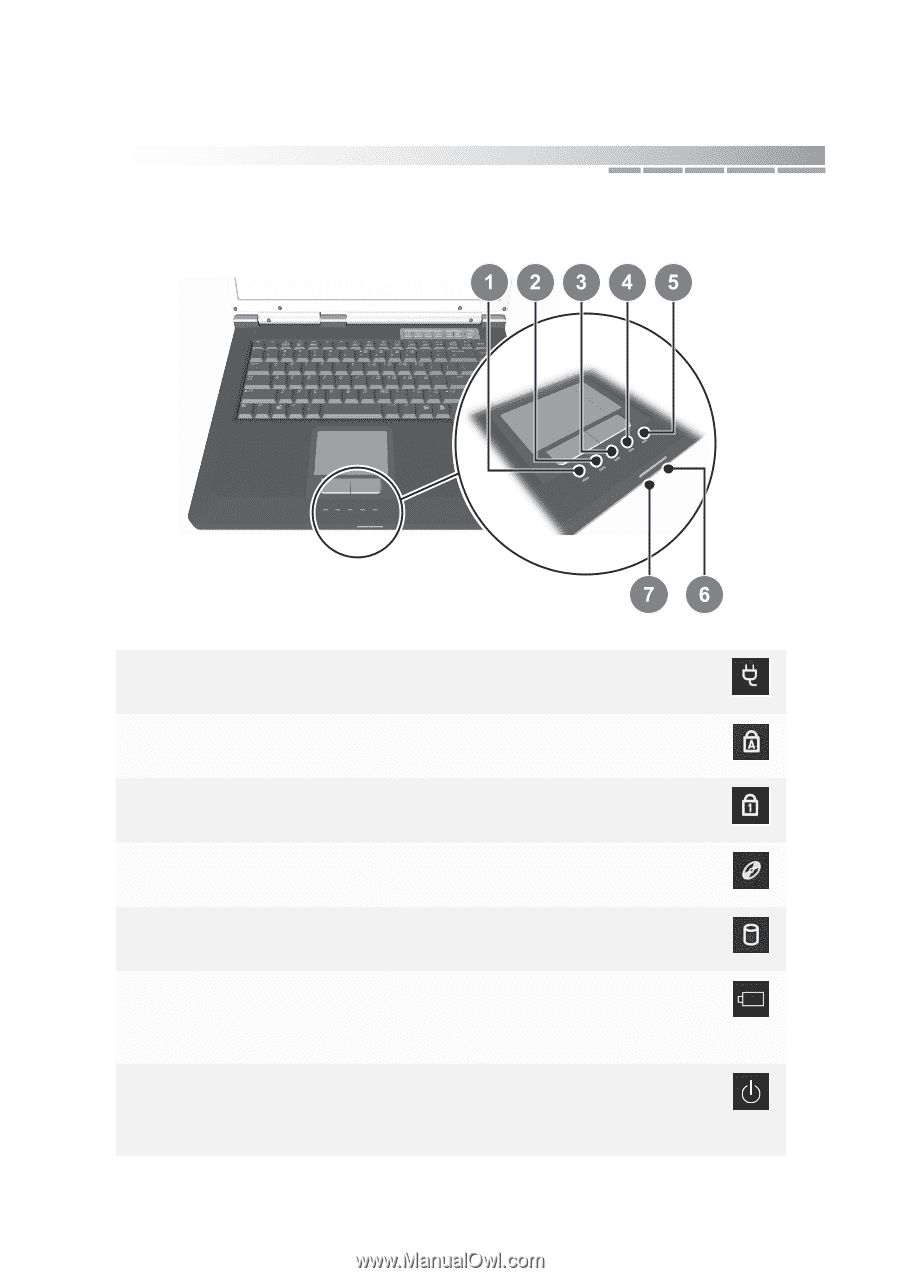
33
using your notebook
interpreting status lights
1
AC power
on:
AC power is connected
off:
AC power is not connected
2
caps lock
on:
caps lock on
off:
not activated
3
num lock
on:
num lock on
off:
not activated
4
CD/DVD activity
blinking:
CD/DVD drive is active
off:
no CD/DVD activity
5
hard drive activity
blinking:
hard drive is active
off:
no hard drive activity
6
battery charge
blinking:
battery has a low charge
on:
charging
off:
battery is charged
7
notebook power
blinking:
notebook is “sleeping”
on:
notebook is on
off:
notebook is powered off