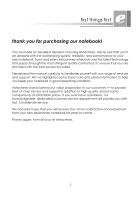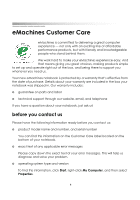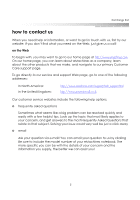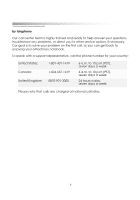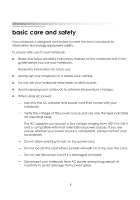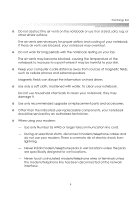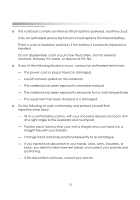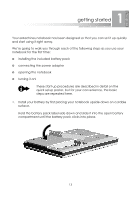eMachines M5116 eMachines 5000 Series Notebook User's Guide - Page 8
basic care and safety - ac adapter
 |
View all eMachines M5116 manuals
Add to My Manuals
Save this manual to your list of manuals |
Page 8 highlights
getting started basic care and safety Your notebook is designed and tested to meet the latest standards for information technology equipment safety. To ensure safe use of your notebook: ❂ Read and follow all safety instructions marked on the notebook and in this guide before you use your notebook. Retain this information for future use. ❂ Always set your notebook on a stable work surface. ❂ Do not use your notebook near water or heat sources. ❂ Avoid exposing your notebook to extreme temperature changes. ❂ When using AC power: - Use only the AC adapter and power cord that comes with your notebook. - Verify the voltage of the power source and use only the type indicated on the rating label. The AC adapter can accept a line voltage ranging from 100 V to 240 V and is compatible with most international power sources. If you are unsure whether your power source is compatible, please contact your local dealer. - Do not allow anything to rest on the power cord. - Do not locate the cord where people will walk on or trip over the cord. - Do not use the power cord if it is damaged or frayed. - Disconnect your notebook from AC power during long periods of inactivity to avoid damage from power spikes. 8