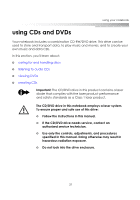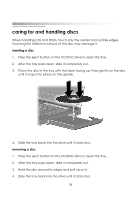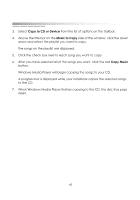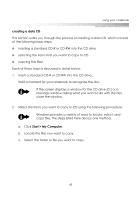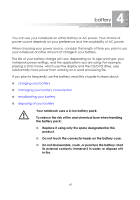eMachines M5116 eMachines 5000 Series Notebook User's Guide - Page 40
creating CDs, creating an audio CD, Start > Windows Media Player
 |
View all eMachines M5116 manuals
Add to My Manuals
Save this manual to your list of manuals |
Page 40 highlights
using your notebook creating CDs Your notebook comes with an integrated CD-RW drive, which allows you to create your own music and data CDs. The information in this section will walk you through creating your own CDs. creating an audio CD You create audio CDs through Windows Media Player. 1. Insert a standard CD-R or CD-RW into the CD drive. Wait a moment for your notebook to recognize the disc. If Windows displays a screen for the CD drive (D:) or asks what you want to do with the disc, close the window. 2. Open Windows Media Player by doing one of the following: ❂ Press the music player quick action button. - or ❂ From the desktop, click Start > Windows Media Player. 41
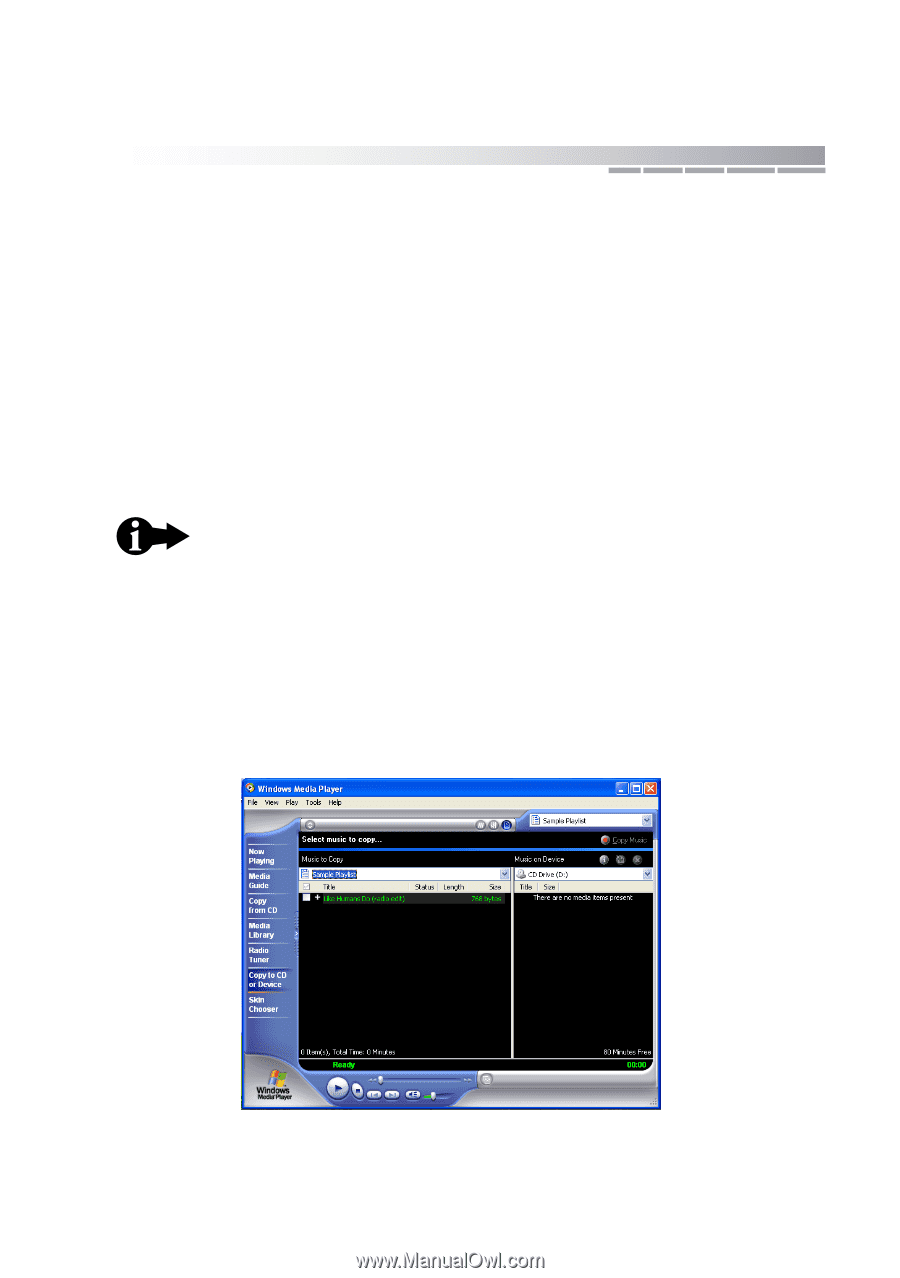
41
using your notebook
creating CDs
Your notebook comes with an integrated CD-RW drive, which allows you to
create your own music and data CDs. The information in this section will walk
you through creating your own CDs.
creating an audio CD
You create audio CDs through Windows Media Player.
1.
Insert a standard CD-R or CD-RW into the CD drive.
Wait a moment for your notebook to recognize the disc.
2.
Open Windows Media Player by doing one of the following:
❂
Press the music player quick action button.
- or -
❂
From the desktop, click
Start > Windows Media Player
.
If Windows displays a screen for the CD drive (D:) or asks
what you want to do with the disc, close the window.