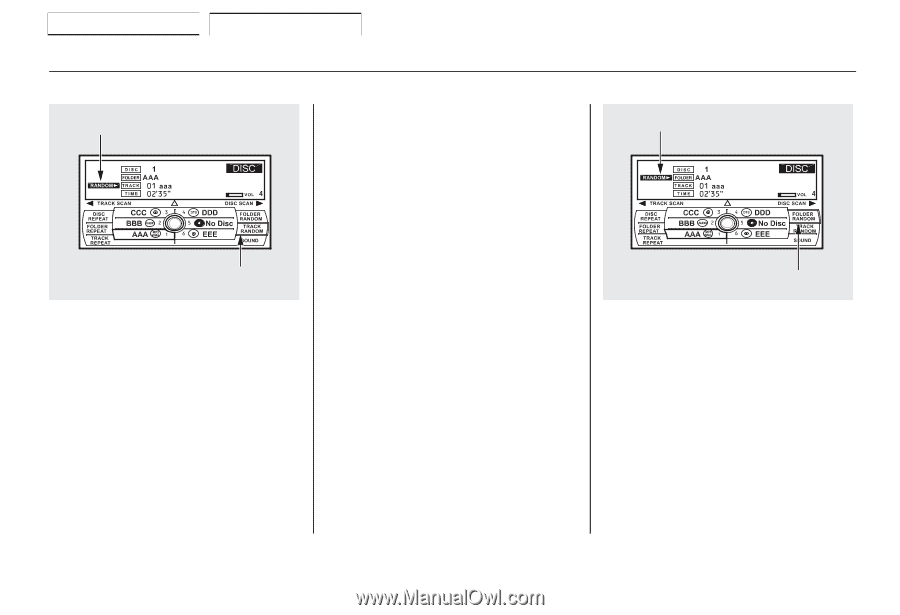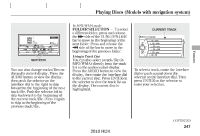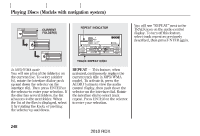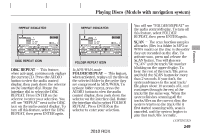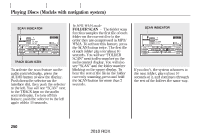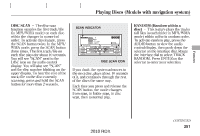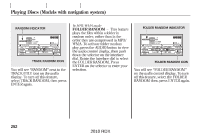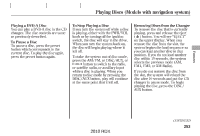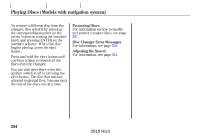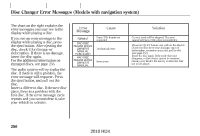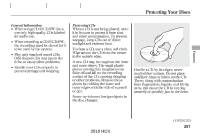2010 Acura RDX Owner's Manual - Page 256
2010 Acura RDX Manual
Page 256 highlights
Playing Discs (Models with navigation system) In MP3/WMA mode FOLDER RANDOM INDICATOR RANDOM INDICATOR TRACK RANDOM ICON You will see ''RANDOM'' next to the TRACK/FILE icon on the audio display. To turn off this feature, select TRACK RANDOM, then press ENTER again. FOLDER RANDOM - This feature plays the files within a folder in random order, rather than in the order they are compressed in MP3/ WMA. To activate folder random play, press the AUDIO button to view the audio control display, then push down the selector on the interface dial. Rotate the interface dial to select the FOLDER RANDOM. Press ENTER on the selector to enter your selection. FOLDER RANDOM ICON You will see ''FOLDER RANDOM'' on the audio control display. To turn off this feature, select the FOLDER RANDOM then, press ENTER again. 252 2010 RDX