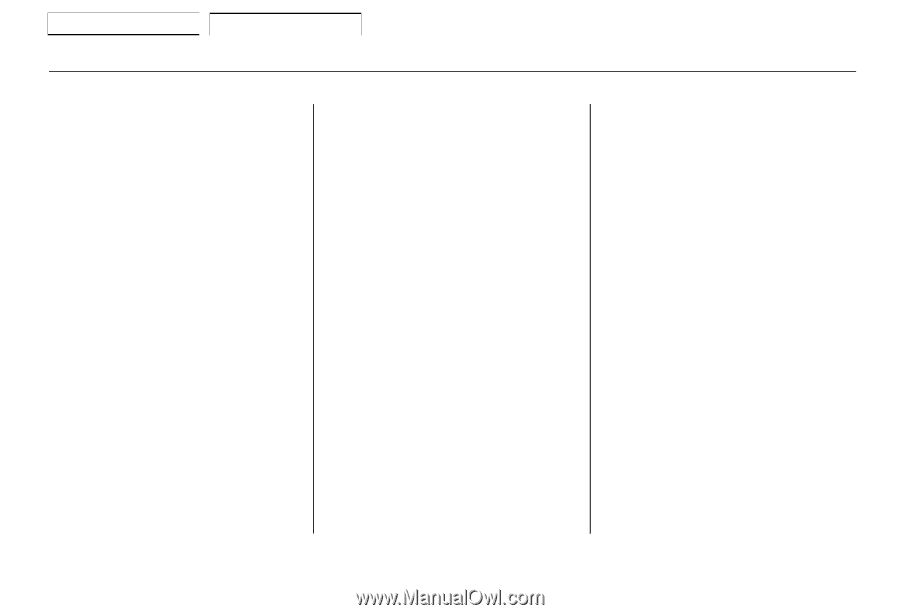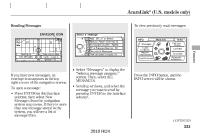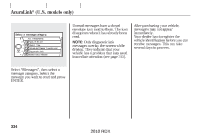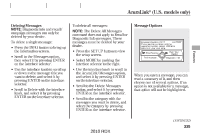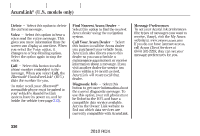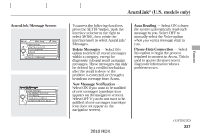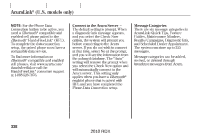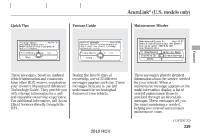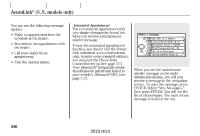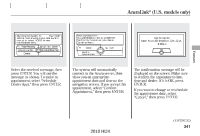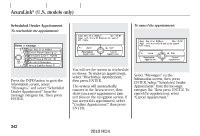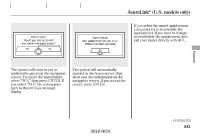2010 Acura RDX Owner's Manual - Page 342
2010 Acura RDX Manual
Page 342 highlights
AcuraLink® (U.S. models only) NOTE: For the Phone Data Connection button to be active, you need a Bluetooth® compatible and enabled cell phone paired to the Bluetooth® HandsFreeLink® (HFL). To complete the data connection setup, the paired phone must have a compatible data service. To find more information on Bluetooth® compatible and enabled cell phones, visit www.acura.com/ handsfreelink or call the HandsFreeLink® consumer support at 1-888-528-7876. Connect to the Acura Server - The default setting is prompt. When a diagnostic info message appears, and you select the Check Now option, the system will prompt you before connecting to the Acura server. If you do not wish to connect at that time, select No at the prompt, and you will see the information from the onboard database. The ''Auto'' setting will remove the prompt when you select the Check Now option and will automatically connect to the Acura server. This setting only applies when you have a Bluetooth® enabled phone that is paired with HFL and you have completed the Phone-Data Connection setup. Message Categories There are six message categories in AcuraLink: Quick Tips, Feature Guides, Maintenance Minders, Recalls/Campaigns, Diagnostic Info, and Scheduled Dealer Appointment. The system can store up to 255 messages. Message categories can be added, revised, or deleted through broadcast messages from Acura. 338 2010 RDX