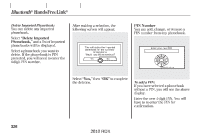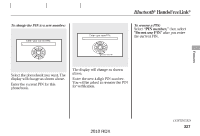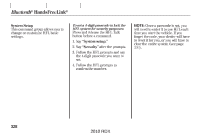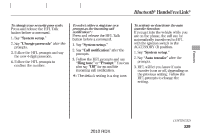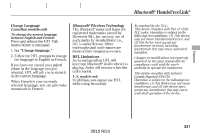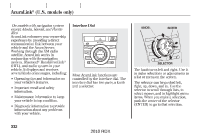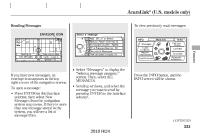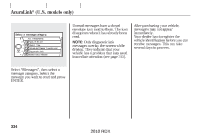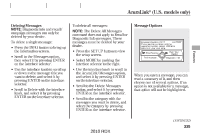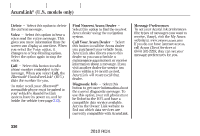2010 Acura RDX Owner's Manual - Page 335
2010 Acura RDX Manual
Page 335 highlights
Bluetooth® HandsFreeLink® Change Language Canadian models only To change the system language between English and French: Press and release the HFL Talk button before a command. 1. Say ''Change language.'' 2. Follow the HFL prompts to change the language to English or French. If you have not named your paired phone in the language you just selected, HFL will ask you to name it in the current language. When French is your currently selected language, you can give voice commands in French. Bluetooth® Wireless Technology The Bluetooth® name and logos are registered trademarks owned by Bluetooth SIG, Inc. and any use of such marks by Honda Motor Co., Ltd. is under license. Other trademarks and trade names are those of their respective owners. HFL Limitations An incoming call on HFL will interrupt Bluetooth® Audio when it is playing. Audio will resume when the call is ended. U.S. models only As required by the FCC: This device complies with Part 15 of the FCC rules. Operation is subject to the following two conditions: (1) This device may not cause harmful interference, and (2) this device must accept any interference received, including interference that may cause undesired operation. Changes or modifications not expressly approved by the party responsible for compliance could void the user's authority to operate the equipment. This device complies with Industry Canada Standard RSS-210. Operation is subject to the following two conditions: (1) this device may not cause interference, and (2) this device must accept any interference that may cause undesired operation of the device. Features In addition, you cannot use HFL while using AcuraLink. 331 2010 RDX