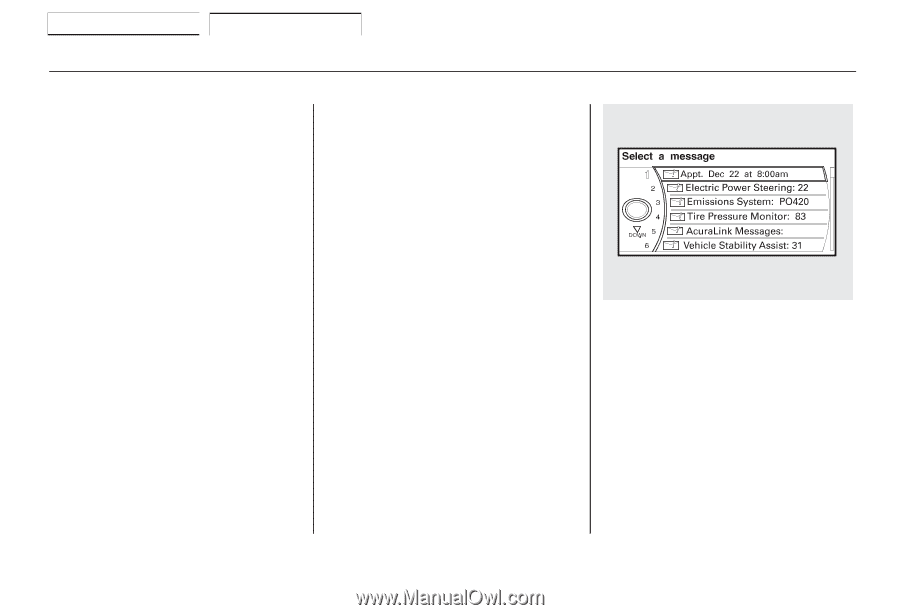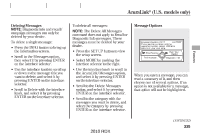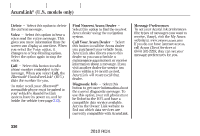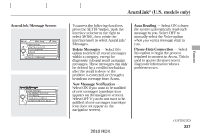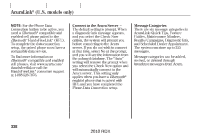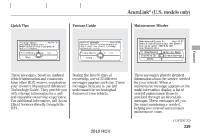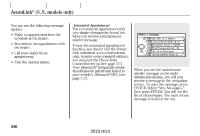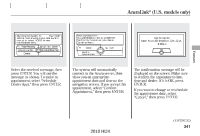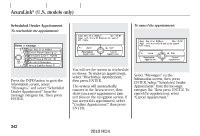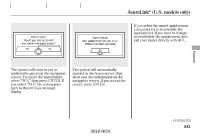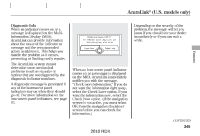2010 Acura RDX Owner's Manual - Page 344
2010 Acura RDX Manual
Page 344 highlights
AcuraLink® (U.S. models only) You can use the following message options: ● Automated Appointment Make an appointment from the schedule at the dealer. Reschedule the appointment with the dealer. Call your dealer for an appointment. Find the nearest dealer. You can make an appointment with your dealer through the AcuraLink when you receive a maintenance minder message. To use the automated appointment function, you should visit the Owner Link website at www.owners.acura. com, register some required settings, and complete the Phone-Data Connection set-up (see page 337). Your Bluetooth® compatible phone should also be paired and linked to your vehicle's Bluetooth® HFL (see page 313). ● ● ● When you see the maintenance minder message on the multiinformation display, you will also receive a message in the navigation screen. To open the message, press ENTER. Select ''New Messages,'' then press ENTER. You will see the list of all messages. The most recent message is listed at the top. 340 2010 RDX