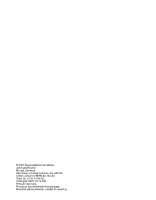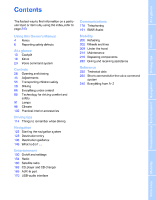2008 BMW 1 Series Owner's Manual
2008 BMW 1 Series Manual
2008 BMW 1 Series manual content summary:
- 2008 BMW 1 Series | Owner's Manual - Page 1
Owner's Manual for Vehicle Contents A to Z The Ultimate Driving Machine Online Edition for Part no. 01 41 0 014 691 - © 11/07 BMW AG - 2008 BMW 1 Series | Owner's Manual - Page 2
Online Edition for Part no. 01 41 0 014 691 - © 11/07 BMW AG - 2008 BMW 1 Series | Owner's Manual - Page 3
designed to enhance operating safety and contribute to maintaining the value of your BMW throughout an extended service life. This manual is supplemented by a Service and Warranty Information Booklet for US models or a Warranty and Service Guide Booklet for Canadian models. We wish you an - 2008 BMW 1 Series | Owner's Manual - Page 4
© 2007 Bayerische Motoren Werke Aktiengesellschaft Munich, Germany Reprinting, including excerpts, only with the written consent of BMW AG, Munich. Order No. 01 41 0 014 691 US English XI/07, 07 12 500 Printed in Germany Printed on environmentally friendly paper, bleached without - 2008 BMW 1 Series | Owner's Manual - Page 5
. Communications 176 Telephoning 191 BMW Assist 4 6 10 16 23 Notes Reporting safety defects Cockpit iDrive Voice command safety 91 Lamps 96 Climate 102 Practical interior accessories 41 0 014 691 - © 11/07 BMW AG Reference Mobility Communications Entertainment Navigation Driving tips 200 - 2008 BMW 1 Series | Owner's Manual - Page 6
. Should you sell your BMW some day, please remember to hand over the Owner's Manual as well; it is optional extras, as well as equipment and functions not yet available at the time of printing. "..." Identifies Control Display texts used to select individual functions. {...} Verbal instructions - 2008 BMW 1 Series | Owner's Manual - Page 7
individual vehicle When you ordered your BMW, you chose various items of equipment. This Owner's Manual describes the entire array of options and equipment available with a specific BMW model. Please bear in mind that the manual may contain information on accessories and equipment that you have not - 2008 BMW 1 Series | Owner's Manual - Page 8
Service and Warranty Information Booklet for US models or in the Warranty and Service Guide Booklet for Canadian models posts, terminals and related accessories contain lead and lead problems between you, your dealer, or BMW of North America, LLC. To contact NHTSA, you may call the Vehicle Safety - 2008 BMW 1 Series | Owner's Manual - Page 9
For Canadian customers Canadian customers who wish to report a safety-related defect to Transport Canada, Defect Investigations and Recalls, ON, K1A 0N5. You can also obtain other information about motor vehicle safety from http://www.tc.gc.ca 7 Online Edition for Part no. 01 41 0 014 691 - © 11/07 - 2008 BMW 1 Series | Owner's Manual - Page 10
Online Edition for Part no. 01 41 0 014 691 - © 11/07 BMW AG - 2008 BMW 1 Series | Owner's Manual - Page 11
displays is intended to familiarize you with your vehicle's operating environment. The section will also assist you in becoming acquainted with the control concepts and options available for operating the various systems. Online Edition for Part no. 01 41 0 014 691 - © 11/07 - 2008 BMW 1 Series | Owner's Manual - Page 12
Cockpit Cockpit Around the steering wheel: controls and displays 1 2 3 4 5 Convertible: opening and closing windows jointly 38 Convertible: opening and closing rear windows 38 Opening and closing front windows 38 Folding Light* 93 10 Online Edition for Part no. 01 41 0 014 691 - © 11/07 BMW AG - 2008 BMW 1 Series | Owner's Manual - Page 13
* 64 17 Releasing the hood 209 18 Opening the luggage compartment lid 33 11 Online Edition for Part no. 01 41 0 014 691 - © 11/07 BMW AG Reference Mobility Communications Entertainment Navigation Driving tips Controls Telephone*: At a glance - 2008 BMW 1 Series | Owner's Manual - Page 14
for turn signals Indicator and warning lamps 13 Tachometer 66 Fuel gauge 67 135i: engine oil temperature 67 Display for > Clock 66 > Outside temperature of automatic transmission* 60 > Computer 67 > Date of next scheduled service, and remaining distance to be driven 71 > Odometer and trip odometer - 2008 BMW 1 Series | Owner's Manual - Page 15
indicator and warning lamps. 13 Online Edition for Part no. 01 41 0 014 691 - © 11/07 BMW AG Reference You can call up more information, e.g. on the cause of a malfunction and on how to can light up in a variety of combinations and colors. Controls High beams/headlamp flasher 93 At a glance - 2008 BMW 1 Series | Owner's Manual - Page 16
Cockpit Around the center console: controls and displays 14 Online Edition for Part no. 01 41 0 014 691 - © 11/07 BMW AG - 2008 BMW 1 Series | Owner's Manual - Page 17
Convertible: microphone on steering column SOS: initiating an Emergency Request call* 222 Reading lamps 95 Coupe to the windshield 97 Air distribution to the upper body area 97 Air distribution to the footwell 97 Automatic 07 BMW AG Reference Mobility Defrosting windows 99 Communications Entertainment Navigation - 2008 BMW 1 Series | Owner's Manual - Page 18
settings: > Move in four directions, arrow 4 > Turn, arrow 5 > Push, arrow 6 Operate the controller only when traffic and road conditions allow this, to avoid endangering the car's occupants and other road users by being distracted.< 16 Online Edition for Part no. 01 41 0 014 691 - © 11/07 - 2008 BMW 1 Series | Owner's Manual - Page 19
> Vent settings > Automatic programs > Parked car operation > Closing the screen > Tone and for the central locking system > Display of service requirements and dates for statutory inspections > 691 - © 11/07 BMW AG Reference Mobility Communications Entertainment Menu Navigation Start menu - 2008 BMW 1 Series | Owner's Manual - Page 20
that are not currently visible. Settings are represented graphically or as numerical values. 3 18 Online Edition for Part no. 01 41 0 014 691 - © 11/07 BMW AG - 2008 BMW 1 Series | Owner's Manual - Page 21
right, forward, or backward > Release the controller > The active field is brighter in color 2 Activating a menu item: > Press the controller > New menu items are displayed or Part no. 01 41 0 014 691 - © 11/07 BMW AG Communications Entertainment Navigation Driving tips Controls At a glance - 2008 BMW 1 Series | Owner's Manual - Page 22
, CD or > Telephone* in "Communication": Name of the connected mobile phone, network search or no network > "BMW Assist"*: Active voice connection with a BMW Assist service 2 3 Entertainment audio output off Display for traffic information*: "TI": Traffic information for the navigation system can be - 2008 BMW 1 Series | Owner's Manual - Page 23
menu is the source that is playing at the time of storage, 21 Online Edition for Part no. 01 41 0 014 691 - © 11/07 BMW AG Reference Mobility The condition is selected. If the phone number is associated with a name, the name is also stored. Communications Entertainment Special features of - 2008 BMW 1 Series | Owner's Manual - Page 24
Vehicle / Tires" and press the controller. 5. Select "Programmable Memory Keys" and press the controller. If the car is equipped with two drives and a CD with compressed audio files is played, the current track is stored.< assigned 22 Online Edition for Part no. 01 41 0 014 691 - © 11/07 BMW AG - 2008 BMW 1 Series | Owner's Manual - Page 25
for the selected systems and provides support in the form of instructions or questions. The voice command , refer to page 79. Symbols in the Owner's Manual {...} Say the specified commands word for word. {{...}} 01 41 0 014 691 - © 11/07 BMW AG Reference This symbol appears on the Control Display - 2008 BMW 1 Series | Owner's Manual - Page 26
menu item on the Control Display. To have the possible commands read out to you: {Options} For instance, if you have selected "CD", the commands available for operating the CD player and CD changer* are read out. Opening help {Help} . 24 Online Edition for Part no. 01 41 0 014 691 - © 11/07 BMW AG - 2008 BMW 1 Series | Owner's Manual - Page 27
on voice control of the telephone, refer also to the separate Owner's Manual.< For voice commands, bear in mind the following: > Pronounce the the language of the voice command system and no abbreviations. > Keep the doors, windows and glass roof closed to prevent interference from outside noise. > - 2008 BMW 1 Series | Owner's Manual - Page 28
Online Edition for Part no. 01 41 0 014 691 - © 11/07 BMW AG - 2008 BMW 1 Series | Owner's Manual - Page 29
Controls This chapter is intended to provide you with information for complete control of your vehicle. All features and accessories that are useful for driving and your safety, comfort and convenience, are described here. Online Edition for Part no. 01 41 0 014 691 - © 11/07 BMW AG - 2008 BMW 1 Series | Owner's Manual - Page 30
car, refer to Personal Profile, next column. In addition, information about service requirements is stored in the remote control, refer to Service data in the remote control, page 214. You can set many of your BMW locks: > Driver's door, refer to page 32 > Convertible: glove compartment, refer to - 2008 BMW 1 Series | Owner's Manual - Page 31
to page 151 > Via the door lock > In cars with convenient access*, via the handles on the driver's and front passenger's doors The anti-theft system is also Part no. 01 41 0 014 691 - © 11/07 BMW AG Reference Operating from outside Mobility Communications Entertainment Opening and closing: - 2008 BMW 1 Series | Owner's Manual - Page 32
Door locks" is selected and press the controller. Convertible: convenient opening* With the convenient access feature, you can open the convertible the convertible top are opened provided that the doors are down. The convertible top and While the car is locked accident, do Coupe: convenient opening - 2008 BMW 1 Series | Owner's Manual - Page 33
to local radio waves. If this occurs, unlock and lock the car at the door lock with the integrated key. In vehicles without an alarm system* or convenient access 's door can be unlocked and locked using the integrated key in the door lock. 31 Online Edition for Part no. 01 41 0 014 691 - © 11/07 BMW AG - 2008 BMW 1 Series | Owner's Manual - Page 34
central locking system automati- Convenient operation* If the car is equipped with an alarm system* or convenient access*, you can also control the power windows and the glass roof* in the coupe or the convertible top in the convertible via the door lock. Hold the key in the position for unlocking - 2008 BMW 1 Series | Owner's Manual - Page 35
doors simultaneously, or > Press down the safety lock button of a door. To prevent you from being locked out, the open driver's door unlocked first.< Opening manually Mobility Reference The integrated BMW AG Communications Entertainment Navigation Opening from outside Driving tips At a glance - 2008 BMW 1 Series | Owner's Manual - Page 36
. Alarm system* The concept The vehicle alarm system responds: > When a door, the hood or the luggage compartment lid is opened > To movements inside the vehicle: Interior motion sensor, refer to page 35 > When the car's inclination changes, for instance if an attempt is made to jack © 11/07 BMW AG - 2008 BMW 1 Series | Owner's Manual - Page 37
with the remote control or at the door lock, the alarm system is armed press any button. Interior motion sensor Coupe In order for the interior motion car with the remote control, refer to page 29, or > insert the remote control all the way into the ignition lock. Convertible The interior of the car - 2008 BMW 1 Series | Owner's Manual - Page 38
with the instructions on opening and glass roof or the convertible top, the system is control close to your body, e.g. in your jacket supports or front passenger's door completely, arrow use is inside the vehicle. Coupe: convenient closure For convenient first Convertible: window and convertible - 2008 BMW 1 Series | Owner's Manual - Page 39
into the ignition switch, refer to page 58. Switching off the engine in cars with automatic transmission The engine can only be switched off when the selector lever collection point or to your BMW center.< 37 Online Edition for Part no. 01 41 0 014 691 - © 11/07 BMW AG Reference Mobility 2. - 2008 BMW 1 Series | Owner's Manual - Page 40
you leave the car, otherwise children could operate the electric windows and possibly injure themselves.< Individually Coupe: opening, switch. The rear windows cannot be closed automatically. jointly Convertible: opening, closing Window operation with convenient access, refer also /07 BMW AG - 2008 BMW 1 Series | Owner's Manual - Page 41
it, otherwise the safety system might fail to detect certain kinds of obstructions, such as thin objects, and the window would continue closing. Do not install any accessories that might interfere with window movement. Otherwise the pinch protection system could be impaired. Convertible: the rear - 2008 BMW 1 Series | Owner's Manual - Page 42
path prior to closing it, otherwise the safety system might fail to detect certain kinds of manually: 1. Unclip the front of the cover of the interior lamps using the screwdriver from the onboard tool kit, refer to page 216. 6. Reattach the lamp cover and reinstall the control unit. Convertible - 2008 BMW 1 Series | Owner's Manual - Page 43
Operation while driving You can open or close the convertible top while driving, as long as the car is not moving faster than approx. 25 mph/40 km/h. 41 Online Edition for Part no. 01 41 0 014 691 - © 11/07 BMW AG Reference Mobility Communications Entertainment Navigation Driving tips Opening - 2008 BMW 1 Series | Owner's Manual - Page 44
the vehicle can occur.< Convenient operation with remote control or via door lock Refer to pages 30 and 32. Closing manually Only close the convertible top manually if it is absolutely necessary, and never open it manually. The convertible top box cover cannot be locked if there is an electrical - 2008 BMW 1 Series | Owner's Manual - Page 45
43 Online Edition for Part no. 01 41 0 014 691 - © 11/07 BMW AG Reference Mobility Communications Entertainment Navigation 4. The locking pins must have engaged completely. If they are still visible: close the convertible top box cover as far as necessary until the locking bolts engage audibly - 2008 BMW 1 Series | Owner's Manual - Page 46
Wind deflector The wind deflector keeps air currents in the passenger compartment at a low level when the convertible top is down and provides for an even more pleasant journey at higher speeds. 5. Position the free halves apart. 44 Online Edition for Part no. 01 41 0 014 691 - © 11/07 BMW AG - 2008 BMW 1 Series | Owner's Manual - Page 47
clothing and regularly pull the belt in the upper-body area taut, otherwise its restraining effect could be impaired.< Safety belts, refer to page 51. Airbags Always 0 014 691 - © 11/07 BMW AG Reference Mobility Seats Communications Entertainment Navigation Driving tips Controls At a glance - 2008 BMW 1 Series | Owner's Manual - Page 48
instructions on head restraint height on page 47, and on damaged safety belts on page 51. Backrest Manual adjustment Observe the adjustment instructions as necessary. Thigh support* Height Pull lever 2 and support forward or back. Electrical adjustment* Observe the adjustment instructions on - 2008 BMW 1 Series | Owner's Manual - Page 49
. 4 Backrest Lumbar support* To move the front seats forward or backward from outside or from one of the rear seats: with the door open, press the 014 691 - © 11/07 BMW AG Reference Mobility Communications Entertainment The head restraints are adjusted manually, refer to Head restraints on - 2008 BMW 1 Series | Owner's Manual - Page 50
pull the head restraint all the way out. Coupe: folding head restraint down and up* Rear seats Coupe: height adjustment Depending on your vehicle's equipment, head restraints again before transporting passengers in the rear.< Convertible: raising and lowering Only lower the head restraints if - 2008 BMW 1 Series | Owner's Manual - Page 51
Seat with manual longitudinal adjustment 1. Pull lever 1 and swing the backrest forward. 2. Press positions. 49 Online Edition for Part no. 01 41 0 014 691 - © 11/07 BMW AG Reference Mobility Communications Entertainment Navigation Heated seats* Driving tips When sliding the seat backward, - 2008 BMW 1 Series | Owner's Manual - Page 52
for the backrest width and lumbar support are not stored in memory. Call is halted when you touch a seat adjustment switch or one of the memory buttons. Safety feature 1. Close the driver's door and switch the ignition on or off, refer to page 58. 2. Press the no. 01 41 0 014 691 - © 11/07 BMW AG - 2008 BMW 1 Series | Owner's Manual - Page 53
"After unlocking" or "After door opened". 3. Guide the belt into its reel. 'Fasten safety belts' reminder for front seats The indicator lamp comes on and an acoustic signal sounds. In addition, a message appears on the Control Display. Check whether the safety belt has been fastened correctly - 2008 BMW 1 Series | Owner's Manual - Page 54
position is called up automatically when the vehicle is unlocked. Manual adjustment The mirrors can also be adjusted manually: press the edge of the glass. 2. Engage reverse gear the knob to reduce glare from the headlamps of cars behind you when driving at night. 52 Online Edition for Part no. 01 41 0 - 2008 BMW 1 Series | Owner's Manual - Page 55
car is in motion, otherwise there is a risk of accident due to an unexpected movement.< A list showing various functions is displayed: > "Navigation voice instructions no. 01 41 0 014 691 - © 11/07 BMW AG Reference Mobility Communications Entertainment Steering wheel Navigation In order to - 2008 BMW 1 Series | Owner's Manual - Page 56
If you have programmed "Navigation voice instructions" for one of the buttons: > Switch voice instructions on/off: Press the button for a longer period. > To repeat the last voice instruction: Press the button briefly. > To cancel a voice instruction during - 2008 BMW 1 Series | Owner's Manual - Page 57
, otherwise they could endanger themselves and/or other persons by opening the doors, for example.< or improperly installed child-restraint systems can increase the risk of injury to children. Always follow the installation instructions for the system with the greatest care. On the front passenger - 2008 BMW 1 Series | Owner's Manual - Page 58
The safety belt is locked. Convertible: rear seats To unlock the safety belt 1. Open the belt buckle 2. Remove the child-restraint system. 3. Allow the safety the protective function of the seat may be compromised.< Coupe: child-restraint system with tether strap Use the top © 11/07 BMW AG - 2008 BMW 1 Series | Owner's Manual - Page 59
Hook for upper retaining strap 1. Push the head restraint upward. 2. Guide the upper retaining strap between the head restraint holders. 3. Use the Part no. 01 41 0 014 691 - © 11/07 BMW AG Reference Mobility Communications Entertainment Navigation If necessary, fold the head restraints - 2008 BMW 1 Series | Owner's Manual - Page 60
clutch if the car has manual transmission, or the brake if the car has automatic transmission.< Convenient access* If the car is equipped with is removed from the ignition lock > In cars with convenient access*, by touching the surface above the door lock, refer to Locking on page 36 © 11/07 BMW AG - 2008 BMW 1 Series | Owner's Manual - Page 61
vehicle represents a potential safety hazard. Before leaving the car with the engine running, danger of overheating and damaging the catalytic converter.< Automatic transmission Remote control in the ignition BMW AG Communications Entertainment Navigation Manual transmission Driving tips Switching off the - 2008 BMW 1 Series | Owner's Manual - Page 62
models automatic operation, you can also manually shift with the Steptronic, refer be used to slow or stop the car, do not pull the lever up too wheels and cause the rear of the car to swerve.< To prevent corrosion and M/S + - Displays in the instrument cluster Manual transmission P R N D DS M1 to - 2008 BMW 1 Series | Owner's Manual - Page 63
lever forwards or backwards, the manual mode is activated and Steptronic changes idle You can select this in a car wash, for example. The vehicle can 0 014 691 - © 11/07 BMW AG Reference Mobility Communications Entertainment A lock the M/S shifting slot: The sport program is activated and DS - 2008 BMW 1 Series | Owner's Manual - Page 64
automatic mode. If the selector lever is in the M/S gear plane, manual mode remains active.< 1. Unclip the sleeve of the selector lever. 2. the sleeve is inside out. 3. Using the screwdriver from the onboard tool kit, refer to page 216, press the red lever while moving the selector lever /07 BMW AG - 2008 BMW 1 Series | Owner's Manual - Page 65
Triple turn signaling is activated. The setting is stored for the remote control currently in use. If the car is equipped with a rain sensor, the time between wipes is controlled automatically and depends on the intensity 63 Online Edition for Part no. 01 41 0 014 691 - © 11/07 BMW AG At a glance - 2008 BMW 1 Series | Owner's Manual - Page 66
fire hazard and a risk to personal safety.< Deactivating intermittent wipe or rain sensor Press rain sensor before entering an automatic car wash. Failure to do so at approx. 20 mph/30 km/h. The car then stores and maintains the speed that you specify instructions on the container.< 64 Online Edition for Part no. 01 - 2008 BMW 1 Series | Owner's Manual - Page 67
the vehicle > When you depress the clutch of a manual transmission or shift to neutral > When you select the or pull it briefly, arrow 2. The car's current speed is stored and maintained. Part no. 01 41 0 014 691 - © 11/07 BMW AG Reference Mobility When the speed at which the vehicle is traveling - 2008 BMW 1 Series | Owner's Manual - Page 68
. Black ice can also form at temperatures above +37 7/+3 6. You should therefore drive carefully on bridges and shaded 66 Online Edition for Part no. 01 41 0 014 691 - © 11/07 BMW AG Never force the engine speed up into the red warning field, see arrow. In this range, the fuel supply is - 2008 BMW 1 Series | Owner's Manual - Page 69
the tilt of the vehicle varies for a longer period, when you are driving in mountainous areas, for example, the indicator may fluctuate slightly. Fuel display 135i: in speedometer. Online Edition for Part no. 01 41 0 014 691 - © 11/07 - 2008 BMW 1 Series | Owner's Manual - Page 70
up "Navigation". 3. Select "Car Data" and press the controller. Cruising range Displays the estimated cruising range available with the remaining fuel. The 2 seconds. > Estimated time of arrival at destination: > Manually enter a distance in the computer, refer to information further below BMW AG - 2008 BMW 1 Series | Owner's Manual - Page 71
menu item and press the controller. Entering a distance manually 1. Select "Distance to dest." and press the menu. 2. Call up "Navigation". 3. Select "Car Data" and press the controller. 4. Select "Trip 41 0 014 691 - © 11/07 BMW AG Reference Mobility Communications Entertainment Trip computer - 2008 BMW 1 Series | Owner's Manual - Page 72
5 6 7 8 Checking engine oil level* 210 Setting the time 74 Setting the date 75 Viewing service requirement display 71 2 Button for: > Confirming selected display or set values > Calling up computer information press the controller. 70 Online Edition for Part no. 01 41 0 014 691 - © 11/07 BMW AG - 2008 BMW 1 Series | Owner's Manual - Page 73
displayed briefly immediately after you start the engine or switch on the ignition. The extent of service work required can be read out from the remote control by your BMW Service Advisor.< For certain maintenance operations, you can view the respective distance remaining or due date individually - 2008 BMW 1 Series | Owner's Manual - Page 74
Info" and press the controller. 5. If necessary, move the highlight marker to the uppermost field. Turn the controller until "Service requirements" is selected and press the controller. 6. Select "Status" and press the controller. 72 Online Edition for Part no. 01 41 0 014 691 - © 11/07 BMW AG - 2008 BMW 1 Series | Owner's Manual - Page 75
Display is always set correctly, refer to page 75, otherwise the effectiveness of Condition Based Service CBS is not ensured. 1. Open the start menu. 2. Press the controller to open the menu. More information on the BMW Maintenance System can be found on page 214. 73 Online Edition for Part no. 01 - 2008 BMW 1 Series | Owner's Manual - Page 76
page 16. 1. Press the button once or twice until the start menu appears. 74 Online Edition for Part no. 01 41 0 014 691 - © 11/07 BMW AG - 2008 BMW 1 Series | Owner's Manual - Page 77
day. 7. Turn the controller to make the adjustment. Reference Mobility 75 Online Edition for Part no. 01 41 0 014 691 - © 11/07 BMW AG Communications Entertainment Navigation Switching on the hour signal* Driving tips Adjusting settings 1. Push button 1 in the turn indicator lever up or down - 2008 BMW 1 Series | Owner's Manual - Page 78
a malfunction and how to respond, refer to the information provided below. Indicator and warning lamps can light up in a variety of combinations and colors. In urgent cases, this information will be shown as soon as the corresponding lamp comes on. To exit the displayed information: Select the arrow - 2008 BMW 1 Series | Owner's Manual - Page 79
in memory. They are marked with the symbol shown here. 4. Select "Service Info" and press the controller. 5. If necessary, move the highlight marker 77 Online Edition for Part no. 01 41 0 014 691 - © 11/07 BMW AG Viewing stored Check Control messages 1. Push button 1 in the turn indicator lever up - 2008 BMW 1 Series | Owner's Manual - Page 80
, for operating principle refer to page 16. 1. Open the start menu. 2. Call up "Navigation". 3. Select "Car Data" and press the controller. 4. Select "Stopwatch" and press the controller. > Starting, stopping or resetting the count. 78 Online Edition for Part no. 01 41 0 014 691 - © 11/07 BMW AG - 2008 BMW 1 Series | Owner's Manual - Page 81
All of the remaining functions remain available at all times while the stopwatch is running. The stopwatch to page 16. 79 Online Edition for Part no. 01 41 0 014 691 - © 11/07 BMW AG Reference The brightness is automatically adapted to the ambient lighting conditions. Note, however, that you can - 2008 BMW 1 Series | Owner's Manual - Page 82
for driving comfort and safety Technology for driving comfort and safety Park Distance Control PDC* . A message appears on the Control Display. Have the system checked. To avoid this problem, keep the sensors clean and free of ice or snow in order to ensure that 41 0 014 691 - © 11/07 BMW AG - 2008 BMW 1 Series | Owner's Manual - Page 83
The system also recognizes unstable driving conditions, for example if the rear of the car is about to swerve or if momentum is acting at an angle past the front do not reduce the additional safety margin again by taking risks, as this could result in an accident.< Your BMW has a number of systems - 2008 BMW 1 Series | Owner's Manual - Page 84
Technology for driving comfort and safety Deactivating DSC > When driving uphill on snow-covered roads not necessary to use the parking brake for this. 1. Hold the car in place by depressing the brake. 2. Release the brake and drive off without delay. The drive . 01 41 0 014 691 - © 11/07 BMW AG - 2008 BMW 1 Series | Owner's Manual - Page 85
controller. 83 Online Edition for Part no. 01 41 0 014 691 - © 11/07 BMW AG The concept Functional requirement In order to assure the reliable reporting of a flat tire, the 9. Start to drive. Initialization is completed while the car is on the move, without any feedback. Mobility Communications - 2008 BMW 1 Series | Owner's Manual - Page 86
driving comfort and safety Indication of a . Do not exceed a speed of 50 mph/80 km/h. If the car is not equipped with RunFlat Tires, refer to page 207, the standard in an accident. Do not continue driving. Instead, contact your BMW center.< Malfunction The warning lamps come on in yellow. A - 2008 BMW 1 Series | Owner's Manual - Page 87
tire pressures do not need to be corrected unless the TPM instructs you to do so by means of color indicators. 3. Select "Settings" and press the controller. Green 41 0 014 691 - © 11/07 BMW AG Reference Mobility Communications Entertainment Gray Navigation Driving tips Controls At a glance - 2008 BMW 1 Series | Owner's Manual - Page 88
accident. Do not continue driving. Instead, contact your BMW center.< Malfunction The small warning lamp flashes in yellow Do not exceed a speed of 50 mph/80 km/h. If the car is not equipped with RunFlat Tires, refer to page 207, the As an added safety feature, your vehicle has been Online Edition for Part no. 01 - 2008 BMW 1 Series | Owner's Manual - Page 89
. In the higher speed range, on the other hand, the steering angle is reduced more and more. This improves the handling capability of your BMW over the entire speed range. In critical situations, the system can make targeted corrections to the steering angle provided by the driver and thus stabilize - 2008 BMW 1 Series | Owner's Manual - Page 90
Airbags The following airbags are located under the marked covers: 1 2 3 4 Front airbags Coupe: head airbags Side airbags in the seat backrests Convertible: knee airbags Protective action Observe the adjustment instructions on page 45 to ensure the best possible personal protection.< The front - 2008 BMW 1 Series | Owner's Manual - Page 91
occurs.< Convertible: rollover protection system The rollover protection car's longitudinal axis or upon loss of ground contact. The protection bars behind the rear head restraints deploy within fractions of a second. Mobility Reference 89 Online Edition for Part no. 01 41 0 014 691 - © 11/07 BMW - 2008 BMW 1 Series | Owner's Manual - Page 92
belt and, depending on accident severity, by the safety belt tensioner and multi-phase airbag retention system.< Have the rollover protection system checked after an unexpected activation. Never move the convertible top when the rollover protection system is in the activated position. Do not make - 2008 BMW 1 Series | Owner's Manual - Page 93
sun is sitting low on a blue sky. The low beams remain safety risks, you should always switch on the low-beam headlamps manually or 3 when you park the car, the parking lamps and the interior 11/07 BMW AG Reference Mobility Communications Entertainment When you open the driver's door with the - 2008 BMW 1 Series | Owner's Manual - Page 94
stored for the remote control currently in use. Pathway lighting If you activate the headlamp flasher after parking the car, with the lamps switched off, the low beams come on and remain on for a certain time. You can the controller 92 Online Edition for Part no. 01 41 0 014 691 - © 11/07 BMW AG - 2008 BMW 1 Series | Owner's Manual - Page 95
lamps, left or right* There is an additional option of switching on the lamps on the side of the car facing the road when parked. Switching on After Edition for Part no. 01 41 0 014 691 - © 11/07 BMW AG Communications Entertainment Navigation Driving tips 7. Select "Daytime running lamps" and - 2008 BMW 1 Series | Owner's Manual - Page 96
courtesy lamps* are controlled automatically. The LEDs for the courtesy lamps are set in the door handles and illuminate the ground in front of the doors. To avoid draining the battery, all lamps inside the car are switched off about 8 minutes after the ignition is switched off, refer to Start/stop - 2008 BMW 1 Series | Owner's Manual - Page 97
Reading lamps 95 Online Edition for Part no. 01 41 0 014 691 - © 11/07 BMW AG Reference Mobility Communications Entertainment Navigation Driving tips There are reading lamps at the front and rear*, next to the interior lamps. To switch on and off, press the button. Controls At a glance - 2008 BMW 1 Series | Owner's Manual - Page 98
Air to the upper body area: Draft-free ventilation 99 Air to the footwell Air distribution, manual Temperature adjustment, left-hand AUTO program Air flow rate, manual Display for temperature and air supply 14 Switching cooling function on/off manually 15 Rear window defroster 16 Air grill - 2008 BMW 1 Series | Owner's Manual - Page 99
body area Air to the footwell Adjusting air distribution manually The air distribution can be switched on and off manually. The air is directed to the windshield, to the upper body manual air distribution You can set the rate of incoming airflow for manual for the upper body area. You should therefore open them - 2008 BMW 1 Series | Owner's Manual - Page 100
distribution to the windshield and side windows, towards the upper body area and into the footwell for you. The air flow outside air is permanently Convertible program When the convertible top is down, the Convertible program becomes available for selection. In the Convertible program, the automatic - 2008 BMW 1 Series | Owner's Manual - Page 101
, otherwise the air quality inside the car will deteriorate continuously.< Switching cooling function on the temperature setting. This function is only available while the engine is running. The for instance if it has become too hot in the car. Draft-free ventilation Set the vent outlets so that - 2008 BMW 1 Series | Owner's Manual - Page 102
BMW center replaces this combined filter during routine maintenance. 5. Select "Parked car ventilation" and press the controller. Parked car ventilation* The concept The parked car . The air emerges from the air vents for the upper body area in the instrument panel. The air vents must therefore - 2008 BMW 1 Series | Owner's Manual - Page 103
times Controls 101 Online Edition for Part no. 01 41 0 014 691 - © 11/07 BMW AG Move the controller to the left or right to select "Timer 1" or "Timer 2" control display flashes when the system has switched on. The parked car ventilation system is switched on within the next 24 hours only. After - 2008 BMW 1 Series | Owner's Manual - Page 104
accessories Practical interior accessories Integrated universal remote control* The concept The integrated universal remote control can replace as many as three hand-held transmitters for various remote-controlled devices, such as garage doors on the package or in the instructions supplied with - 2008 BMW 1 Series | Owner's Manual - Page 105
an alternating-code system. To do so, either read the instructions for the original hand-held transmitter or hold down the programmed original hand-held transmitter. If you have any questions, please contact your BMW center.< Deleting all stored programs Press the left and right memory buttons 1 - 2008 BMW 1 Series | Owner's Manual - Page 106
Practical interior accessories Digital compass* > Press briefly: switch display on/off > 3 to 6 seconds: set button with a pointed object such as a pen or similar item. The following adjustment options are displayed one after the other, depending on how long you keep the adjustment button - 2008 BMW 1 Series | Owner's Manual - Page 107
saved after approx. 10 seconds. LED hand lamp Coupe The LED hand lamp is stored in the glove compartment. Convertible The LED hand lamp is located in a holder inside 0 014 691 - © 11/07 BMW AG Reference Mobility Communications Entertainment Navigation Driving tips Controls At a glance - 2008 BMW 1 Series | Owner's Manual - Page 108
accessories MP3 player and play audio tracks over the car's loudspeaker system: > AUX-In port, refer are located next to the steering column*, on the doors and in the center console. There are nets* holder* on the side of the center console. Coupe: clothes hooks There are clothes hooks in the rear - 2008 BMW 1 Series | Owner's Manual - Page 109
Connecting electrical appliances In your BMW, when the engine is running or the ignition is switched on, you can use electrical devices such as a hand lamp, car vacuum cleaner, etc., up to approx. 200 watts at 12 volts, as long as one of the following sockets is available. Avoid damaging the socket - 2008 BMW 1 Series | Owner's Manual - Page 110
Practical interior accessories Coupe: through-loading system Opening Convertible: cargo loading Enlarging the cargo bay 1. To release the rear seat backrest, pull the corresponding lever in the cargo and luggage, refer to page 118. 108 Online Edition for Part no. 01 41 0 014 691 - © 11/07 BMW AG - 2008 BMW 1 Series | Owner's Manual - Page 111
Coupe: ski bag* the ski bag in the manner described, otherwise it could endanger the car's occupants, e.g. in case of heavy braking or sudden swerving.< To store the various inserts available, contact your BMW cen- 109 Online Edition for Part no. 01 41 0 014 691 - © 11/07 BMW AG Reference Mobility - 2008 BMW 1 Series | Owner's Manual - Page 112
Practical interior accessories Convertible: through-loading opening with integrated transport purpose. Secure the transport bag in the manner described, otherwise it could endanger the car's occupants, e.g. in case of heavy braking or sudden swerving.< To store the 01 41 0 014 691 - © 11/07 BMW AG - 2008 BMW 1 Series | Owner's Manual - Page 113
Online Edition for Part no. 01 41 0 014 691 - © 11/07 BMW AG Reference 111 Communications Entertainment Navigation Driving tips Controls At a glance Mobility - 2008 BMW 1 Series | Owner's Manual - Page 114
Online Edition for Part no. 01 41 0 014 691 - © 11/07 BMW AG - 2008 BMW 1 Series | Owner's Manual - Page 115
Driving tips This section provides you with information useful in dealing with specific driving and operating conditions. Online Edition for Part no. 01 41 0 014 691 - © 11/07 BMW AG - 2008 BMW 1 Series | Owner's Manual - Page 116
Please follow the instructions below in order to achieve the optimal service life and economy adjusting your driving style and having the vehicle serviced regularly. Up to 1,200 miles/2,000 km Do not let the engine warm up while the car is still standing, but set off immediately at moderate - 2008 BMW 1 Series | Owner's Manual - Page 117
serviced Have the vehicle serviced regularly to achieve good economy and a long vehicle life. BMW recommends having the vehicle serviced at a BMW center. Also note the BMW service contact with the road surface, so that neither the car can be steered nor the brake be properly applied.< 115 Online Edition for - 2008 BMW 1 Series | Owner's Manual - Page 118
excessive loads on the brake system. Downshifting in manual mode of the automatic transmission, refer to that full braking efficiency will then be available when you need it. When the vehicle car wash For general information about taking care of your BMW, refer to the Caring for your vehicle brochure - 2008 BMW 1 Series | Owner's Manual - Page 119
be transferred to your vehicle. Consult the manual for transporting a trailer to determine how this may reduce the available cargo and luggage load capacity of your available amount of cargo and luggage load capacity. Stowing cargo Coupe 117 Online Edition for Part no. 01 41 0 014 691 - © 11/07 BMW - 2008 BMW 1 Series | Owner's Manual - Page 120
the rear seat is not occupied, secure each safety belt in the opposite buckle. Coupe: roof-mounted luggage rack* A special rack system is available as an option for your BMW. Comply with the directions given in the installation instructions. Mounting points Securing cargo Fold open the cover - 2008 BMW 1 Series | Owner's Manual - Page 121
sudden acceleration and braking maneuvers. Take corners gently. A rear-mounted luggage rack is available as a special accessory for your BMW. Comply with the directions given in the installation instructions. Mounting points Loading the rear-mounted luggage rack You should always remember not to - 2008 BMW 1 Series | Owner's Manual - Page 122
Online Edition for Part no. 01 41 0 014 691 - © 11/07 BMW AG - 2008 BMW 1 Series | Owner's Manual - Page 123
Navigation This chapter describes how you can enter destinations and specify your route so that your navigation system guides you reliably to your destination. Online Edition for Part no. 01 41 0 014 691 - © 11/07 BMW AG - 2008 BMW 1 Series | Owner's Manual - Page 124
use satellites to ascertain the precise position of your vehicle and guide you reliably to any destination you enter. Navigation DVD The navigation a special navigation DVD. You can obtain the latest version at your BMW center. Inserting navigation DVD Use the lower drive for navigation DVDs. 1. - 2008 BMW 1 Series | Owner's Manual - Page 125
you can select from the following options: > Entering a destination manually, see below > Entering a between traffic and road conditions and the instructions issued by the navigation system. Otherwise, 07 BMW AG Reference Mobility Communications Entertainment Navigation Driving tips Controls At - 2008 BMW 1 Series | Owner's Manual - Page 126
or the country displayed and press the controller. The list of available countries appears on the display. 3. Select "Enter address" if necessary: The system also supports you with the following features: > If you do not enter a street, the system will guide you to the downtown area 11/07 BMW AG - 2008 BMW 1 Series | Owner's Manual - Page 127
After the street you can also enter the intersection or the house number. 125 Online Edition for Part no. 01 41 0 014 691 - © 11/07 BMW AG Reference Mobility Communications Entertainment Navigation Driving tips Controls At a glance - 2008 BMW 1 Series | Owner's Manual - Page 128
belongs to another suburb, for example. 1. Move the highlight marker to the uppermost field. The arrow is selected. Starting destination guidance with manual destination entry > Select "Start guidance" and press the controller. Destination guidance starts immediately. > If you do not want to start - 2008 BMW 1 Series | Owner's Manual - Page 129
the voice command system if necessary. You can have the possible commands read aloud via {Options}.< 1. Press the button on the steering wheel or in the center console. 2. {Enter 691 - © 11/07 BMW AG Reference Mobility Communications Entertainment Navigation Driving tips Controls At a glance - 2008 BMW 1 Series | Owner's Manual - Page 130
list or can be stored in the address book. {Add to destination list} or {Add to address book} Map-guided destination selection The system suggests a location. 3. Select location: > To select highlighted town/city: {Yes} > To select . 128 Online Edition for Part no. 01 41 0 014 691 - © 11/07 BMW AG - 2008 BMW 1 Series | Owner's Manual - Page 131
guidance. 1. Select "Navigation" and press the controller. 2. Select "Information" and press the controller. 129 Online Edition for Part no. 01 41 0 014 691 - © 11/07 BMW AG Reference Mobility Communications Entertainment Navigation Driving tips Controls At a glance - 2008 BMW 1 Series | Owner's Manual - Page 132
the destination list. You can call up these destinations and transfer them for 130 Online Edition for Part no. 01 41 0 014 691 - © 11/07 BMW AG - 2008 BMW 1 Series | Owner's Manual - Page 133
to in the destination list in advance, refer to Entering a destination manually on page 123. Select "Navigation" and press the controller. Editing for Part no. 01 41 0 014 691 - © 11/07 BMW AG Communications Entertainment Navigation Driving tips Controls > To display information on the - 2008 BMW 1 Series | Owner's Manual - Page 134
Select "Enter address" and press the controller. 4. Enter the name and address, refer also to Entering a destination manually, page 123. 5. Select "Store in address book" and press the controller. The entry is stored in the For oper132 Online Edition for Part no. 01 41 0 014 691 - © 11/07 BMW AG - 2008 BMW 1 Series | Owner's Manual - Page 135
Edition for Part no. 01 41 0 014 691 - © 11/07 BMW AG Reference Mobility Communications Entertainment Navigation Deleting individual destinations from address book Driving Change entry. For operation, refer to Entering a destination manually, page 123. 6. Select "Delete address book" and - 2008 BMW 1 Series | Owner's Manual - Page 136
press the controller. For operation, refer to Entering a destination manually, page 123. Route selection You can influence the calculated route type and the kind and extent of the traffic obstruction, the guided route may lead through the traffic obstruction. > "Avoid tollroads" © 11/07 BMW AG - 2008 BMW 1 Series | Owner's Manual - Page 137
streets the system will complete them automatically as soon as enough letters are available to ensure unambiguous identification. > The system offers only those letters for 014 691 - © 11/07 BMW AG Reference Mobility Communications Entertainment Navigation Driving tips Controls At a glance - 2008 BMW 1 Series | Owner's Manual - Page 138
the controller or enter a new destination, refer to page 123. change of direction by means of spoken instructions and the display of the direction arrows. Via programmable memory keys ...Press the key on which the desired necessary 136 Online Edition for Part no. 01 41 0 014 691 - © 11/07 BMW AG - 2008 BMW 1 Series | Owner's Manual - Page 139
press the controller. 1 2 3 4 5 6 7 Switching voice instructions on/off Starting/stopping destination guidance Arrow to destination as the crow Edition for Part no. 01 41 0 014 691 - © 11/07 BMW AG Reference Mobility Communications Entertainment Navigation Driving tips If you did not reach the - 2008 BMW 1 Series | Owner's Manual - Page 140
1 2 3 4 Switching voice instructions on/off Starting/stopping destination guidance Map-guided destination selection Displaying the menu in " 5 6 7 8 Changing route criteria Calling up traffic information* manually Arrow to destination as the crow flies The projected time of arrival 11/07 BMW AG - 2008 BMW 1 Series | Owner's Manual - Page 141
voice instructions on/off Starting/stopping destination guidance Map-guided destination selection 8 Changing route criteria Calling up traffic information* manually Arrow to destination as the crow flies To 41 0 014 691 - © 11/07 BMW AG Reference Mobility The projected time of arrival - 2008 BMW 1 Series | Owner's Manual - Page 142
instructions" and press the controller. Voice instructions the voice instructions on/off at instructions are switched on. Repeating or canceling voice instructions instruction: Press the button. > Switch voice instructions instructions The volume can be adjusted only while a voice instruction - 2008 BMW 1 Series | Owner's Manual - Page 143
if necessary. 2. Turn the button during the voice instruction to select the desired volume. To exit from the Controls Reference Mobility 141 Online Edition for Part no. 01 41 0 014 691 - © 11/07 BMW AG This volume is independent of the volume of the audio sources. The setting is stored for the - 2008 BMW 1 Series | Owner's Manual - Page 144
Info" and press the controller. Calling up traffic information manually During destination guidance During destination guidance, traffic information can be the symbol is shown with a red border, traffic information is available for the planned route. Traffic information on the planned route is - 2008 BMW 1 Series | Owner's Manual - Page 145
winds Smog Road closed Slow traffic Traffic backup Stopped traffic Uneven surface Accident 143 Online Edition for Part no. 01 41 0 014 691 - © 11/07 BMW AG Reference Mobility Icy roads Communications Entertainment Navigation Driving tips Controls At a glance - 2008 BMW 1 Series | Owner's Manual - Page 146
obstruction. The last possible detour exit is indicated just before you reach it. 144 Online Edition for Part no. 01 41 0 014 691 - © 11/07 BMW AG - 2008 BMW 1 Series | Owner's Manual - Page 147
have the current position displayed on a map, refer to page 138. 145 Online Edition for Part no. 01 41 0 014 691 - © 11/07 BMW AG Reference Mobility Communications Entertainment Navigation Driving tips If the navigation system is unable to identify a town or city, your current map coordinates - 2008 BMW 1 Series | Owner's Manual - Page 148
> a navigation DVD is inserted, but an instruction to insert the DVD appears on the Control due to obstructions, your current position is not yet available on your navigation DVD, or the system is in Part no. 01 41 0 014 691 - © 11/07 BMW AG tion DVD. Instead of an arrow indicating a turn, you - 2008 BMW 1 Series | Owner's Manual - Page 149
Online Edition for Part no. 01 41 0 014 691 - © 11/07 BMW AG Reference 147 Communications Entertainment Navigation Driving tips Controls At a glance Mobility - 2008 BMW 1 Series | Owner's Manual - Page 150
Online Edition for Part no. 01 41 0 014 691 - © 11/07 BMW AG - 2008 BMW 1 Series | Owner's Manual - Page 151
Entertainment Operation of the radio, CD equipment and external audio devices as well as their tone settings are described in this chapter. Online Edition for Part no. 01 41 0 014 691 - © 11/07 BMW AG - 2008 BMW 1 Series | Owner's Manual - Page 152
On/off and settings On/off and settings The following audio sources have shared controls and setting options: > Radio > CD player > CD changer* Operation via iDrive iDrive, for operating principle refer to page 16. 1. switched off. 150 Online Edition for Part no. 01 41 0 014 691 - © 11/07 BMW AG - 2008 BMW 1 Series | Owner's Manual - Page 153
left or right to select "Treble" or "Bass". Driving tips Reference Mobility 151 Online Edition for Part no. 01 41 0 014 691 - © 11/07 BMW AG Changing tone settings 1. Press the button. This opens the start menu. 2. Press the controller to open the menu. 3. Turn the controller until "Settings" is - 2008 BMW 1 Series | Owner's Manual - Page 154
. Resetting tone settings You can reset all tone settings to the default setting. 152 Online Edition for Part no. 01 41 0 014 691 - © 11/07 BMW AG - 2008 BMW 1 Series | Owner's Manual - Page 155
controller until "Reset" is selected and press the controller. 153 Online Edition for Part no. 01 41 0 014 691 - © 11/07 BMW AG Reference Mobility Communications Entertainment Navigation 6. In vehicles equipped with two drives: Select "Yes" and press the controller. Driving tips Controls At - 2008 BMW 1 Series | Owner's Manual - Page 156
To set stations that can be received in addition to those already being displayed, refer to Selecting the frequency manually, page 155. 4. Press the controller. Stations are shown on the Control Display on the basis of various 155. 154 Online Edition for Part no. 01 41 0 014 691 - © 11/07 BMW AG - 2008 BMW 1 Series | Owner's Manual - Page 157
controller. To stop scanning, press the button again. Selecting the frequency manually With "Manual" you can select stations that can be received in addition to those 014 691 - © 11/07 BMW AG Reference Mobility Communications Entertainment Navigation Driving tips Controls At a glance - 2008 BMW 1 Series | Owner's Manual - Page 158
desired station. "Set" is selected. 3. Press the controller. Other menu items are displayed. 156 Online Edition for Part no. 01 41 0 014 691 - © 11/07 BMW AG - 2008 BMW 1 Series | Owner's Manual - Page 159
You can receive these stations digitally for improved sound quality. A digital radio network must be available to be able to receive digital stations. 5. Turn the controller until the desired memory location . 157 Online Edition for Part no. 01 41 0 014 691 - © 11/07 BMW AG Controls At a glance - 2008 BMW 1 Series | Owner's Manual - Page 160
marker to the second field from the top. 3. Select "Autostore" and press the controller. 2. Select "Manual" and press the controller. 3. Select a station that can be received digitally. This symbol is displayed when artist. 158 Online Edition for Part no. 01 41 0 014 691 - © 11/07 BMW AG - 2008 BMW 1 Series | Owner's Manual - Page 161
and press the controller. 2. Select "Details" and press the controller. 159 Online Edition for Part no. 01 41 0 014 691 - © 11/07 BMW AG Reference Mobility Communications Entertainment When you change to another digitally received station, any additional information is displayed after a brief - 2008 BMW 1 Series | Owner's Manual - Page 162
high sound quality. The channels are offered to you in predefined packages. To receive the channels of your choice, you must have the corresponding packages enabled. With this new technology, signal losses can occur from are enabled. 160 Online Edition for Part no. 01 41 0 014 691 - © 11/07 BMW AG - 2008 BMW 1 Series | Owner's Manual - Page 163
additional information on the current track are displayed, e.g. the name of the artist. 161 Online Edition for Part no. 01 41 0 014 691 - © 11/07 BMW AG Communications Entertainment Navigation Driving tips The channels of this category are displayed. Controls At a glance - 2008 BMW 1 Series | Owner's Manual - Page 164
not be possible to receive any signal. The satellite radio cannot influence this. A signal may not be available in tunnels or underground garages, next to high-rise buildings, in the vicinity of trees, mountains or other a short time. 162 Online Edition for Part no. 01 41 0 014 691 - © 11/07 BMW AG - 2008 BMW 1 Series | Owner's Manual - Page 165
4. If necessary, move the highlight marker to the second field from the top. On cars with a CD changer, select "CD" and press the controller to start the CD Part no. 01 41 0 014 691 - © 11/07 BMW AG Communications Entertainment Navigation Starting the CD player Driving tips Controls At a - 2008 BMW 1 Series | Owner's Manual - Page 166
page 11. To change the directory: Select the directory and press the controller. 164 Online Edition for Part no. 01 41 0 014 691 - © 11/07 BMW AG - 2008 BMW 1 Series | Owner's Manual - Page 167
To exit from the menu: Select the arrow and press the controller. If the car is equipped with two CD drives, you can save specific tracks on the programmable memory . 165 Online Edition for Part no. 01 41 0 014 691 - © 11/07 BMW AG Controls Displaying information about the track* At a glance - 2008 BMW 1 Series | Owner's Manual - Page 168
controller. Stop random function: 1. Press the controller. 2. Select "Random" and press the controller. 166 Online Edition for Part no. 01 41 0 014 691 - © 11/07 BMW AG - 2008 BMW 1 Series | Owner's Manual - Page 169
Pull out the desired drawer, see arrow, and remove the CD. CD magazine The BMW CD changer for six CDs is behind the left side panel in the cargo bay. 167 Online Edition for Part no. 01 41 0 014 691 - © 11/07 BMW AG Removing the CD magazine To insert or remove CDs from the CD magazine, you - 2008 BMW 1 Series | Owner's Manual - Page 170
signal side of CDs/DVDs as needed by wiping it with a commercially available cleaning tissue in straight lines from the center of the disc outwards. /DVDs, please refer to the Caring for your vehicle brochure. General malfunctions BMW CD/DVD changers and players have been optimized for performance - 2008 BMW 1 Series | Owner's Manual - Page 171
playback: TRS connector 1/8 in/3.5 mm To play audio tracks over the car's loudspeaker system, connect the headset or line-out port of the external Mobility 169 Online Edition for Part no. 01 41 0 014 691 - © 11/07 BMW AG You can store the "AUX" function on a programmable memory key to start audio - 2008 BMW 1 Series | Owner's Manual - Page 172
on the market, it cannot be guaranteed that every device will be operable on the vehicle. Ask your BMW center about what audio devices are suitable. The iPod's menu structure is supported by the USB-audio interface. USB device To connect the device, use the included flexible adapter cable to - 2008 BMW 1 Series | Owner's Manual - Page 173
tracks can be displayed if they have been stored in the Latin alphabet. 171 Online Edition for Part no. 01 41 0 014 691 - © 11/07 BMW AG Reference Mobility Communications Entertainment Navigation Driving tips Controls At a glance - 2008 BMW 1 Series | Owner's Manual - Page 174
device may become damaged, which could compromise safety while driving.< Depending on the configuration of to the connected audio devices, provided that this is supported by the audio device. Therefore, do not connect temperatures, refer to the operating instructions of the audio device. Otherwise the 172 Online - 2008 BMW 1 Series | Owner's Manual - Page 175
Online Edition for Part no. 01 41 0 014 691 - © 11/07 BMW AG Reference 173 Communications Entertainment Navigation Driving tips Controls At a glance Mobility - 2008 BMW 1 Series | Owner's Manual - Page 176
Online Edition for Part no. 01 41 0 014 691 - © 11/07 BMW AG - 2008 BMW 1 Series | Owner's Manual - Page 177
Communications This chapter describes how to use the telephone, BMW Assist and TeleService. Online Edition for Part no. 01 41 0 014 691 - © 11/07 BMW AG - 2008 BMW 1 Series | Owner's Manual - Page 178
. Please contact your BMW center to find out for which mobile phones there are snap-in adapters available. You can find what you need to know about caring for your mobile phone in the separate Caring for your vehicle brochure and in the mobile phone Owner's Manual. Operating options You can operate - 2008 BMW 1 Series | Owner's Manual - Page 179
supported by the full preparation package mobile phone. You can obtain information on the Internet at: www.bmw.com > The mobile phone is ready to operate. > The Bluetooth only when the car is stationary, to avoid 5. Select "Settings" and press the controller. 6. Select "Bluetooth" and press the - 2008 BMW 1 Series | Owner's Manual - Page 180
model. Please refer to your mobile phone's operating instructions, e.g. under the topics of Searching for a Bluetooth device, Linking or Pairing. The Bluetooth Bluetooth passkey previously determined by you. 12. Enter the Bluetooth Bluetooth press the controller. The Bluetooth name of the vehicle is - 2008 BMW 1 Series | Owner's Manual - Page 181
; please refer to your mobile phone's operating instructions, if necessary. If not all phone book supported by the mobile phone preparation package? You can obtain information on the Internet at: www.bmw.com. > Do the Bluetooth passkeys on the mobile phone and vehicle match? The same Bluetooth - 2008 BMW 1 Series | Owner's Manual - Page 182
up the start 2. Press the controller to open the menu. 3. Select "Settings" and press the controller. 4. Select "Bluetooth" and press the controller. 5. Move the highlight marker to the second field from the top, select "Phone" and . 180 Online Edition for Part no. 01 41 0 014 691 - © 11/07 BMW AG - 2008 BMW 1 Series | Owner's Manual - Page 183
: > Accepting/rejecting calls > Dialing phone numbers > Selecting phone numbers from the phone book 181 Online Edition for Part no. 01 41 0 014 691 - © 11/07 BMW AG Communications Entertainment Navigation Driving tips The Bluetooth link is activated. Controls At a glance - 2008 BMW 1 Series | Owner's Manual - Page 184
having difficulties understanding you, this may be due to excessive background noise. The full mobile phone preparation package can compensate for these noises to a certain extent. To optimize voice quality during a call, we . 182 Online Edition for Part no. 01 41 0 014 691 - © 11/07 BMW AG - 2008 BMW 1 Series | Owner's Manual - Page 185
01 41 0 014 691 - © 11/07 BMW AG Alternatively: 1. Select the phone number and the mobile phone is linked to the vehicle via Bluetooth. If the caller is listed in the phone book from the list and establish the connection. Five lists are available: > "A - Z" The entries in your mobile phone's - 2008 BMW 1 Series | Owner's Manual - Page 186
Select "Dial number" and press the controller. Selecting phone numbers from phone book The "A - Z" list is available for your phone book entries. The phone book entries appear on the Control Display. 1. Select "Phone" and controller. 184 Online Edition for Part no. 01 41 0 014 691 - © 11/07 BMW AG - 2008 BMW 1 Series | Owner's Manual - Page 187
Assist has not been enabled for you, you can have several service numbers displayed: > BMW Roadside Assistance* if you need help in the event of a breakdown > BMW Service if you wish to schedule a service appointment, for example 4. Select "Call" and press the controller. The system dials the number - 2008 BMW 1 Series | Owner's Manual - Page 188
connection. 4. Select "BMW Contact Numbers" and You can continue ongoing calls outside of the vehicle's Bluetooth range via the hands-free system as long as the to network services or for controlling devices, e.g. for remote querying on an answering machine. This function is available whenever there - 2008 BMW 1 Series | Owner's Manual - Page 189
model. Refer to the display on your mobile phone and/or your mobile phone's operating instructions. Alternatively, you can deactivate the Bluetooth steering wheel. During your entries, you will be guided in many cases by announcements or questions. The same BMW AG Driving tips Controls At a glance - 2008 BMW 1 Series | Owner's Manual - Page 190
{Delete}. All digits entered up to this point are deleted. Turn the button during an instruction. This volume for the instructions is maintained, even if the other audio sources are set to minimum volume. The setting is up "Redial". 188 Online Edition for Part no. 01 41 0 014 691 - © 11/07 BMW AG - 2008 BMW 1 Series | Owner's Manual - Page 191
and at normal volume, avoiding excessive emphases and pauses. > Keep the doors, windows and glass roof closed to prevent interference from outside noise. > Avoid 41 0 014 691 - © 11/07 BMW AG Reference Mobility Communications Entertainment Navigation Driving tips Inserting mobile phone Controls At - 2008 BMW 1 Series | Owner's Manual - Page 192
Telephoning Removing mobile phone Press the button. 190 Online Edition for Part no. 01 41 0 014 691 - © 11/07 BMW AG - 2008 BMW 1 Series | Owner's Manual - Page 193
status or required inspections are transmitted to your BMW center either automatically before a service due date or when you request a BMW service appointment. > Remote Door Unlock: Contact the BMW Assist Response Center if your remote control or key is not available and you would like to have the - 2008 BMW 1 Series | Owner's Manual - Page 194
If necessary, move the highlight marker to the uppermost field. Turn the controller until "BMW Assist" is selected and press the controller. Using services Contacting the BMW Assist Response Center You can contact the BMW Assist Response Center via the SOS button. 1. Briefly press the cover flap to - 2008 BMW 1 Series | Owner's Manual - Page 195
" is selected and press the controller. 4. Select "Service Request" 193 Online Edition for Part no. 01 41 0 014 691 - © 11/07 BMW AG Reference 5. Press the controller. Mobility Communications Entertainment Navigation Driving tips Manual service notification Controls At a glance - 2008 BMW 1 Series | Owner's Manual - Page 196
corresponding telephone numbers and addresses. Many hotels can be booked directly through the BMW Assist Concierge service. Concierge service requires additional enabling by the BMW Assist Response Center. Contacting BMW Customer Relations For all information related to your vehicle you can call - 2008 BMW 1 Series | Owner's Manual - Page 197
that your Bluetooth mobile phone has been paired with the vehicle. > Press "Select as destination" to transfer the address to the navigation system for destination guidance. 6. If necessary, select "Options" and press the controller. Adapting BMW Assist Displaying and updating services 7. Select - 2008 BMW 1 Series | Owner's Manual - Page 198
selected and press the controller. 6. Select "Options" and press the controller. 2. Press the controller to open the menu. 3. Turn the controller until "Settings" is selected and press the controller. 7. Select "Terminate services" and press the controller. BMW Assist is blocked from use, and your - 2008 BMW 1 Series | Owner's Manual - Page 199
"Profile" is selected and press the controller. Navigation Driving tips 6. Select "Enable services" and press the controller. BMW Assist is activated and data exchange with the BMW Assist Response Center begins. 4. Select "BMW Service settings" and press the controller. Controls At a glance - 2008 BMW 1 Series | Owner's Manual - Page 200
Online Edition for Part no. 01 41 0 014 691 - © 11/07 BMW AG - 2008 BMW 1 Series | Owner's Manual - Page 201
Mobility This section helps you maintain your car's mobility by supplying important information on vital topics including fuels and lubricants, wheels and tires, service, maintenance and roadside assistance. Online Edition for Part no. 01 41 0 014 691 - © 11/07 BMW AG - 2008 BMW 1 Series | Owner's Manual - Page 202
door is released. Observe the following when refueling When handling fuels, follow the safety instructions 1. Open fuel filler door. To do so, to the fuel filler door. Closing Fit the Manually releasing the fuel filler door In the event of a malfunction, you can release the fuel filler door manually - 2008 BMW 1 Series | Owner's Manual - Page 203
converter AKI. The minimum AKI Rating is: > 128i: 87 > 135i: 89 If you use gasoline with this 41 0 014 691 - © 11/07 BMW AG Use high-quality brands Field experience has , etc., among gasolines offered for sale in the United States and Canada. starting and stalling problems especially under certain - 2008 BMW 1 Series | Owner's Manual - Page 204
safety It is not merely the tires' service life, but also driving comfort and, to a great extent, driving safety also be found on the driver's-side door post when the driver's door is open. Checking pressure Only check tire recommended by BMW; a list of these is available from your BMW center.< For - 2008 BMW 1 Series | Owner's Manual - Page 205
Coupe: tire inflation pressures for the 128i load and weights can be found on page 233. Coupe: tire inflation pressures for the 135i Tire size Pressure specifications in psi/kPa Traveling speeds BMW AG Reference Mobility Communications Entertainment Navigation Driving tips Controls At a - 2008 BMW 1 Series | Owner's Manual - Page 206
Wheels and tires Convertible: tire inflation pressures for the 128i Tire size Pressure R 17 89 V Rear: 225/45 R 17 91 V Front: 215/40 R 18 85 Y Rear: 245/35 R 18 88 Y with Sports package 205/55 R 16 91 H M+S 205/50 R 17 89 H M+S Front: 205/50 R 17 89 V Rear: 225/45 R 17 - © 11/07 BMW AG - 2008 BMW 1 Series | Owner's Manual - Page 207
Temperature A B C All passenger car tires must conform to Federal Safety Requirements in addition to these grades.< due to variations in driving habits, service practices and differences in road characteristics and was manufactured in week 30 of 2006. BMW recommends that you replace all tires after - 2008 BMW 1 Series | Owner's Manual - Page 208
to a level of performance which all passenger car tires must meet under the Federal Motor Vehicle Safety Standard No. 109. Grades B and A represent do so, drive carefully to the nearest BMW center or tire shop that works according to BMW repair procedures with correspondingly trained personnel. If - 2008 BMW 1 Series | Owner's Manual - Page 209
age, which can result in a limited service life.< Correct wheels and tires When mounting new tires or changing over from summer to winter tires and vice versa, mount Run-Flat Tires for your own safety. In the event of a flat, no spare wheel is available. Your BMW center will be glad to advise you - 2008 BMW 1 Series | Owner's Manual - Page 210
safety and handling characteristics. Only certain fine-link snow chains have been tested by BMW, classified as safe for use and recommended. Consult your BMW the winter tires mounted on your car; failure to do so could result in tire damage and accidents.< If the car is capable of speeds higher than - 2008 BMW 1 Series | Owner's Manual - Page 211
on the vehicle performed only by a BMW center or by a workshop that work according to BMW repair procedures with correspondingly trained personnel. If this work is not carried out properly, there is a danger of subsequent damage and related safety hazards.< Closing Hood Releasing Close the hood - 2008 BMW 1 Series | Owner's Manual - Page 212
is dependent on driving style and driving conditions. Display in the instrument cluster Checking oil level Your car is equipped with an electronic oil-level monitor. For a precise measurement and display of the oil level . 210 Online Edition for Part no. 01 41 0 014 691 - © 11/07 BMW AG - 2008 BMW 1 Series | Owner's Manual - Page 213
3 minutes if the car is at a standstill on a level surface, or about 5 minutes while the car is on the move newly calculated distance remaining to the next oil service, refer to page 214. Have the system checked 014 691 - © 11/07 BMW AG Reference Mobility Communications Entertainment Navigation Driving - 2008 BMW 1 Series | Owner's Manual - Page 214
the car is at a standstill on a level surface and the engine is running, and about 5 minutes while the car is checked without delay.< > "Please observe recalculated service interval for engine oil" Do not add BMW High Performance Synthetic Oil. If BMW High Performance Synthetic Oil is not available - 2008 BMW 1 Series | Owner's Manual - Page 215
Not all commercially available additives are suitable for your BMW. Ask your BMW center for suitable additives. Only use suitable additives, otherwise engine damage may result. Because additives are harmful to your health, it is important to follow the instructions - 2008 BMW 1 Series | Owner's Manual - Page 216
maintenance approach. Whenever you take your car in for servicing you should therefore hand your BMW Service Advisor the remote control unit that you last used. The BMW Maintenance System supports the preservation of the traffic and operating safety of your BMW. The objective is to optimize efforts - 2008 BMW 1 Series | Owner's Manual - Page 217
certain vehicle data may be transmitted or recorded in order to facilitate the corresponding services. Care Important information on the care and maintenance of your BMW is contained in the Caring for your vehicle brochure. Controls Reference Mobility 215 Online Edition for Part no. 01 41 0 014 691 - 2008 BMW 1 Series | Owner's Manual - Page 218
instructions in the separate Caring for your vehicle brochure. If the routine for changing a particular bulb is not described here, please contact your BMW center or a workshop that works according to BMW bulbs at your BMW center. Xenon lamps* These bulbs have a very long service life and are - 2008 BMW 1 Series | Owner's Manual - Page 219
the headlamp cover. 2. Fold down the holding bracket. 3. Remove and replace the bulb. 217 Online Edition for Part no. 01 41 0 014 691 - © 11/07 BMW AG At a glance - 2008 BMW 1 Series | Owner's Manual - Page 220
The turn signal bulb can be changed via a cover in the wheel arch. 1 2 218 Online Edition for Part no. 01 41 0 014 691 - © 11/07 BMW AG Inner brake lamp Outer brake lamp - 2008 BMW 1 Series | Owner's Manual - Page 221
use LED technology for operation. In the event of a malfunction, please contact your BMW center or a workshop that works according to BMW repair procedures with correspondingly trained personnel. Changing wheels Your BMW is equipped with Run-Flat Tires as standard. This removes the need to change - 2008 BMW 1 Series | Owner's Manual - Page 222
Run-Flat Tires for your own safety. In the event of a flat, no spare wheel is available. Your BMW center will be glad to advise you. Refer also to New wheels and tires, page 207. The tools for changing wheels are available as optional accessories from your BMW center.< Disposal Have old batteries - 2008 BMW 1 Series | Owner's Manual - Page 223
a fuse, press the glove compartment upward until it engages and reattach the damper. 221 Online Edition for Part no. 01 41 0 014 691 - © 11/07 BMW AG Reference Mobility Communications Entertainment Navigation Driving tips Controls At a glance - 2008 BMW 1 Series | Owner's Manual - Page 224
package mobile phone: This equipment makes it possible to send an Emergency Request even if no mobile phone is paired with the vehicle. > BMW Assist is activated. Activating BMW the Emergency Request service cannot be brochure. In vehicles equipped with BMW Assist, you can establish contact with BMW - 2008 BMW 1 Series | Owner's Manual - Page 225
off any consumers in both vehicles. There must not be any contact between the bodies of the two vehicles, otherwise there is a danger of shorting.< The first the tabs to take it out. Jump starting If the car's own battery is flat, your BMW's engine can be started by connecting two jumper cables to - 2008 BMW 1 Series | Owner's Manual - Page 226
be carried in the car. It can be screwed in at the front or rear of the BMW. It is stored with the onboard tool kit underneath the floor mat jumper cable to the negative terminal of the battery or to the engine or body ground of the vehicle to be started. Access to screw thread Rectangular cover - 2008 BMW 1 Series | Owner's Manual - Page 227
available vehicle could result in damage.< Manual transmission Gearshift lever in idle position which you are driving. Have the BMW transported with a tow truck with vehicle by a tow fitting or body and chassis parts, otherwise damage may Vehicles with a catalytic converter should only be tow-started - 2008 BMW 1 Series | Owner's Manual - Page 228
Giving and receiving assistance 5. Stop at a suitable location, remove the tow bar or rope and switch off the hazard warning flashers. 6. Have the vehicle checked. 226 Online Edition for Part no. 01 41 0 014 691 - © 11/07 BMW AG - 2008 BMW 1 Series | Owner's Manual - Page 229
Online Edition for Part no. 01 41 0 014 691 - © 11/07 BMW AG Reference 227 Communications Entertainment Navigation Driving tips Controls At a glance Mobility - 2008 BMW 1 Series | Owner's Manual - Page 230
Online Edition for Part no. 01 41 0 014 691 - © 11/07 BMW AG - 2008 BMW 1 Series | Owner's Manual - Page 231
Reference This chapter contains technical data, short commands for the voice command system and an index that will help you find information most quickly. Online Edition for Part no. 01 41 0 014 691 - © 11/07 BMW AG - 2008 BMW 1 Series | Owner's Manual - Page 232
128i Displacement Number of cylinders Maximum power output at engine speed Maximum torque at engine speed hp rpm lb ft/Nm rpm cu in/cmμ 182.8/2,996 6 230 6,500 200/270 135i 181.8/2,979 6 300 5,800 300/407 2,750 1,400 - 5,000 230 Online Edition for Part no. 01 41 0 014 691 - © 11/07 BMW AG - 2008 BMW 1 Series | Owner's Manual - Page 233
Dimensions Coupe All dimensions given in inches/mm. Smallest turning circle diam.: 35 ft 1 in/10.7 m. 231 Online Edition for Part no. 01 41 0 014 691 - © 11/07 BMW AG Reference Mobility Communications Entertainment Navigation Driving tips Controls At a glance - 2008 BMW 1 Series | Owner's Manual - Page 234
Technical data Convertible All dimensions given in inches/mm. Smallest turning circle diam.: 35 ft 1 in/10.7 m. 232 Online Edition for Part no. 01 41 0 014 691 - © 11/07 BMW AG - 2008 BMW 1 Series | Owner's Manual - Page 235
Coupe 128i Curb weight > with automatic transmission Approved gross weight > with manual manual transmission lbs/kg 135i 3,252/1,475 3,373/1,530 Controls Reference Mobility 233 Communications Entertainment Navigation Driving tips 2,249/1,020 2,249/1,020 Convertible 128i Curb weight > with manual - 2008 BMW 1 Series | Owner's Manual - Page 236
approx. 14.0/53 approx. 2.1/8.0 For more details: page 64 Fuel grade: page 201 234 Online Edition for Part no. 01 41 0 014 691 - © 11/07 BMW AG - 2008 BMW 1 Series | Owner's Manual - Page 237
To redial 183 To display "Received calls" 183 To display "Missed calls" 183 To display "Bluetooth" 177 To open BMW Assist 196 To open "BMW Service" services 192 To open "BMW Contact" 185 To open "BMW Contact Numbers" 185 To open "Roadside Assistance" 192 {Phone} {A to Z} {Call ...} or {Dial name - 2008 BMW 1 Series | Owner's Manual - Page 238
134 To switch on voice instructions 140 To switch off voice instructions 140 To repeat voice instructions 140 To show arrow display cities and streets along the route 139 Onboard info Function Command To open "Car Data" 68 To display computer 67 To display trip computer 69 To 691 - © 11/07 BMW AG - 2008 BMW 1 Series | Owner's Manual - Page 239
Function Command To open "Manual" 155 {FM manual} or {AM manual} or {Choose frequency}, Door locks" 29, 32 To open "Steering wheel buttons" 53 To open "Lighting" 63, 92 To open "BMW Service" 192 {Settings menu} {Info sources} {Door locks} {Steering wheel buttons} {Lighting} Reference {BMW Service - 2008 BMW 1 Series | Owner's Manual - Page 240
command system Function Command To open "Service requirements" 72 To open "Service" 71 To display "Check Control "Time" 74 To open "Date" 75 To open "PDC" 80 To open "FTM" 83 {Service requirements} {Service} {Check Control messages} {Brightness} {Units} {Languages} {Time} {Date} {PDC} {FTM} 238 - 2008 BMW 1 Series | Owner's Manual - Page 241
Online Edition for Part no. 01 41 0 014 691 - © 11/07 BMW AG Reference 239 Communications Entertainment Navigation Driving tips Controls At a glance Mobility - 2008 BMW 1 Series | Owner's Manual - Page 242
64 - headlamp control 91 - service notification 193 - storing of stations 155 Automatic car wash, refer to Car wash 116 Automatic climate control 96 recirculated-air control AUC 98 Automatic station search 155 A Accessories, refer to The individual vehicle 5 Accident, reporting, - © 11/07 BMW AG - 2008 BMW 1 Series | Owner's Manual - Page 243
towed 224 Belts, refer to Safety belts 51 Belt tensioner, refer to Safety belts 51 Beverage holders, refer to Cup holders 106 Blower, refer to Air flow rate 98 "BMW Assist" 192, 193, 194 BMW Assist - activating 196 - Concierge service 194 - contacting BMW Customer Relations 194 - Roadside Assistance - 2008 BMW 1 Series | Owner's Manual - Page 244
to separate Owner's Manual Car radio, refer to Radio 154 Car wash 116 - also refer to Caring for your vehicle brochure Catalytic converter, refer to Hot convenient access 36 Changes, technical, refer to For your own safety 5 Changing the language on the Control Display 79 Changing the © 11/07 BMW AG - 2008 BMW 1 Series | Owner's Manual - Page 245
service 194 Condensation, refer to When the vehicle is parked 116 Condition Based Service BMW AG Reference Mobility Communications Entertainment Convertible - rollover protection system 89 - top 40 - wind deflector 44 Convertible your vehicle brochure Defect - door lock 32 - fuel filler door 200 - - 2008 BMW 1 Series | Owner's Manual - Page 246
voice instructions 140 - volume of voice instructions 140 Direction instructions, refer to Voice instructions 140 68 Distance remaining to service, refer to Service requirements 71 "Distance to malfunction - door lock 32 - fuel filler door 200 - Manual operation - door lock 32 - fuel filler door - 2008 BMW 1 Series | Owner's Manual - Page 247
11/07 BMW AG Reference Emergency Request 222 Emergency services, refer to Roadside Assistance 222 "Enabled services" 196 "Enable services" 197 116 Footwell lamps 94 For your own safety 5 Frequency, selecting manually 155 Front airbags 88 Front seat Fuel filler door 200 - releasing in the event - 2008 BMW 1 Series | Owner's Manual - Page 248
door opener, refer to Integrated universal remote control 102 Gasoline, refer to Required fuel 200 Gasoline display, refer to Fuel gauge 67 Gear change - with automatic transmission 61 - with manual care, refer to Caring for your vehicle brochure - replacing bulbs 217 Head restraints 47 Heated BMW AG - 2008 BMW 1 Series | Owner's Manual - Page 249
Instructions for navigation system, refer to Voice instructions 691 - © 11/07 BMW AG Reference Mobility "Lighting" for your vehicle brochure Light switch doors - from inside 32 - from outside 29 Low-beam headlamps 91 - automatic 91 - replacing bulbs 217 Lower back support, refer to Lumbar support - 2008 BMW 1 Series | Owner's Manual - Page 250
Maintenance, refer to - BMW Maintenance System 214 - Service booklet Maintenance system 214 Malfunction warnings, refer to Check Control 76 "Manual" on the radio 155 Manual operation - door lock 32 - fuel filler door 200 - glass roof 40 - luggage compartment lid 33 - transmission lock, automatic - 2008 BMW 1 Series | Owner's Manual - Page 251
68 Onboard tool kit 216 "On destination" 130 outside 29 - using the door lock 32 - via the book 188 "Options" 195 Orientation car operation" 100 "Parked car ventilation" 100 Parked car Parts and accessories, refer to refer to telephone owner's manual "Play" for satellite radio /07 BMW AG - 2008 BMW 1 Series | Owner's Manual - Page 252
wheels and tires 207 Reporting safety defects 6 Reserve warning, manual transmission 60 Road map 138 "Roadside Assistance" 192 Roadside Assistance 192, 222 Roadside parking lamps 93 - replacing bulbs 217 Roadworthiness test, refer to Service requirements 71 Rollover protection system, convertible - 2008 BMW 1 Series | Owner's Manual - Page 253
51 - damage 51 - indicator lamp 51 - reminder 51 - sitting safely 45 Safety systems - airbags 88 - Antilock Brake System ABS 81 - Dynamic Stability Control DSC 81 - rollover protection system, convertible 89 - safety belts 51 Safety tires, refer to Run-Flat Tires 207 "SAT" 150, 160 Satellite radio - 2008 BMW 1 Series | Owner's Manual - Page 254
refer to Voice instructions from navigation system 152 Sport program Service" for BMW Assist 194 "State / Province" in destination entry 124 Station - refer to Radio 154 "Status" 72 Status of this Owner's Manual Storage compartment package 106 Storage on times of parked car ventilation, preselecting 100 - 2008 BMW 1 Series | Owner's Manual - Page 255
services" 196 "Text language", refer to Language of Control Display 79 "Theater" for Tone control 152 Thigh support 46 Third brake lamp, refer to Center brake lamp 219 Three-point safety and towing away 224 Towing 224 - car with automatic transmission 224 - methods 225 60 - manual transmission 60 - 2008 BMW 1 Series | Owner's Manual - Page 256
brochure Vehicle jack 220 Vehicle position, refer to Displaying current position 144 Ventilation 99 - draft-free 99 Ventilation when parked, refer to Parked car ventilation 100 Vents, refer to Ventilation 99 "Vent settings" 97 Voice commands - overview 23 - short commands 235 Voice instructions - 2008 BMW 1 Series | Owner's Manual - Page 257
208 Wiper blade replacement 216 Wiper system 63 "With highways" in navigation 134 Word-matching principle for navigation 135 Wrench/screwdriver, refer to Onboard tool kit 216 X Xenon lamps - replacing bulb 216 Navigation 255 Online Edition for Part no. 01 41 0 014 691 - © 11/07 - 2008 BMW 1 Series | Owner's Manual - Page 258
Online Edition for Part no. 01 41 0 014 691 - © 11/07 BMW AG - 2008 BMW 1 Series | Owner's Manual - Page 259
Online Edition for Part no. 01 41 0 014 691 - © 11/07 BMW AG - 2008 BMW 1 Series | Owner's Manual - Page 260
More about BMW bmwusa.com The Ultimate Driving Machine *BL001469100J* for Part no. 01 41 0 014 691 - © 11/07 BMW AG Online Edition 01 41 0 014 691 ue iDrive

The Ultimate
Driving Machine
Owner's Manual
for Vehicle