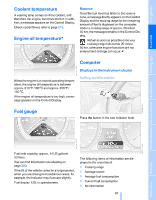2008 BMW 1 Series Owner's Manual - Page 67
2008 BMW 1 Series Manual
Page 67 highlights
One lever for all functions speed is increased or the vehicle is accelerated, except that in this case the speed decreases. Deactivating cruise control Tap the lever upwards or downwards, arrow 3. In addition, the system is automatically deactivated: > When you brake the vehicle > When you depress the clutch of a manual transmission or shift to neutral > When you select the automatic transmission's neutral position N > When the vehicle travels faster or slower than the set speed for an extended period, e.g. when the accelerator is depressed > When you activate DTC or deactivate DSC > When DSC is intervening 1 2 3 4 Storing and maintaining speed or accelerating Storing and maintaining speed or decelerating Deactivating cruise control Resuming a speed stored beforehand Maintaining current speed Tap the lever, arrow 1, or pull it briefly, arrow 2. The car's current speed is stored and maintained. It is briefly displayed in the instrument cluster. If the engine braking power is insufficient on a downhill slope, the set speed may be exceeded. On uphill gradients, it may prove impossible to maintain the set speed if engine power output is insufficient. Press the button, arrow 4. The last stored speed is resumed and maintained. The stored speed is briefly displayed in the instrument cluster. The stored speed is cleared when the ignition is switched off. Increasing speed Repeatedly press the lever, arrow 1, until the desired speed is reached. Each time the lever is pressed lightly, the speed is increased by approx. 1 mph/1 km/h. Display in the instrument cluster Accelerating using the lever Press the lever, arrow 1, until the desired speed is reached. The vehicle accelerates without pressure on the accelerator pedal. The system stores and maintains the speed. Decreasing speed Repeatedly pull the lever, arrow 2, until the desired speed is reached. The functions are the same as when the set 65 Online Edition for Part no. 01 41 0 014 691 - © 11/07 BMW AG Reference Mobility When the speed at which the vehicle is traveling is stored or when a stored speed is called up, the speed is briefly displayed in the instrument cluster. Communications Entertainment Navigation Resuming a speed stored beforehand Driving tips Controls At a glance