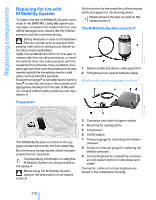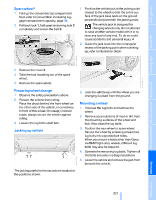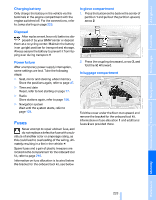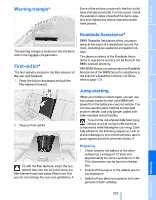2008 BMW M6 Owner's Manual - Page 225
2008 BMW M6 Manual
Page 225 highlights
Charging battery Only charge the battery in the vehicle via the terminals in the engine compartment with the engine switched off. For the connections, refer to Jump starting on page 225. In glove compartment 1. Press the button on the back in the center of partition 1 and pull out the partition upward, arrow 2. Disposal After replacement, have old batteries disposed of by your BMW center or deposit them at a recycling center. Maintain the battery in an upright position for transport and storage. Always secure the battery to prevent it from tipping over during transport.< Controls 2. Press the coupling downward, arrow 3, and fold the lid 4 forward. Power failure After a temporary power supply interruption, some settings are lost. Take the following steps: > Seat, mirror and steering wheel memory Store the positions again, refer to page 47. > Time and date Reset, refer to text starting on page 77. > Radio Store stations again, refer to page 156. > Navigation system Wait until the system starts, refer to page 124. In luggage compartment Fuses Never attempt to repair a blown fuse, and do not replace a defective fuse with a substitute of another color or amperage rating, as this could lead to overloading of the wiring, ultimately resulting in a fire in the vehicle.< Spare fuses and a pair of plastic tweezers are located in the compartment for the onboard tool kit, refer to page 216. Information on fuse allocation is located below the bracket for the onboard tool kit, see below. Fold the cover under the floor mat upward and remove the bracket for the onboard tool kit. Information on fuse allocation 1 and additional fuses 2 are provided there. 223 Online Edition for Part no. 01 41 0 014 244 - © 08/07 BMW AG Reference Mobility Communications Entertainment Navigation Driving tips At a glance