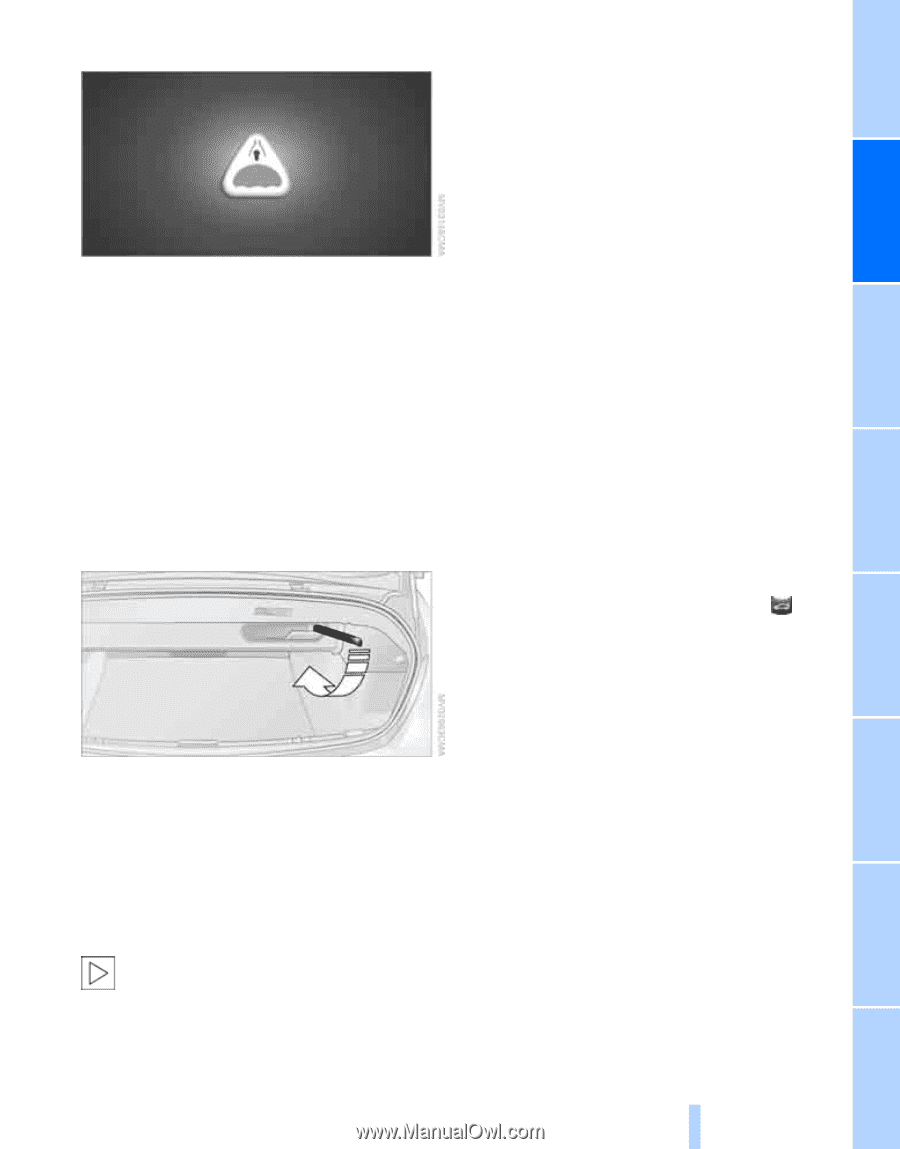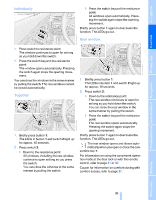2008 BMW M6 Owner's Manual - Page 37
2008 BMW M6 Manual
Page 37 highlights
Emergency release Alarm system The concept The vehicle alarm system responds: > To the opening of a door, the hood, or the luggage compartment lid Pull the lever in the luggage compartment. The luggage compartment lid is unlocked. > To changes in the vehicle's tilt if someone attempts to steal the wheels or tow the vehicle > To interruptions in battery voltage Unauthorized operations are briefly signaled by the alarm system: > by triggering an acoustic alarm > by switching on the hazard warning flashers > by flashing the high beams Luggage compartment There are four lashing eyes on the inner corners of the luggage compartment for securing luggage nets* or securing straps to fix luggage in position. Also refer to Securing cargo, page 119. Arming and disarming alarm system When you lock or unlock the vehicle, either with the remote control or at the door lock, the alarm system is armed or disarmed at the same time. You can open the luggage compartment lid, even with the system armed, by using the button of the remote control, refer to page 31. When the luggage compartment lid is closed, it is once again locked and monitored. Convertible: increasing luggage compartment capacity Switching off alarm > Unlock the vehicle using the remote control, refer to page 30, or With the convertible top closed, you can increase the luggage compartment capacity: To do so, unfold the handle and press it downward in the direction of travel, refer to arrow. This moves the convertible top compartment floor into the raised position. Before opening the convertible top, carry out this procedure in reverse order. The convertible top cannot be opened if the convertible top compartment floor is in the raised position.< > insert the remote control all the way into the ignition lock. 35 Online Edition for Part no. 01 41 0 014 244 - © 08/07 BMW AG Reference Mobility Communications Entertainment Navigation Driving tips Controls > To movements in the vehicle interior: interior motion sensor, refer to page 36 At a glance