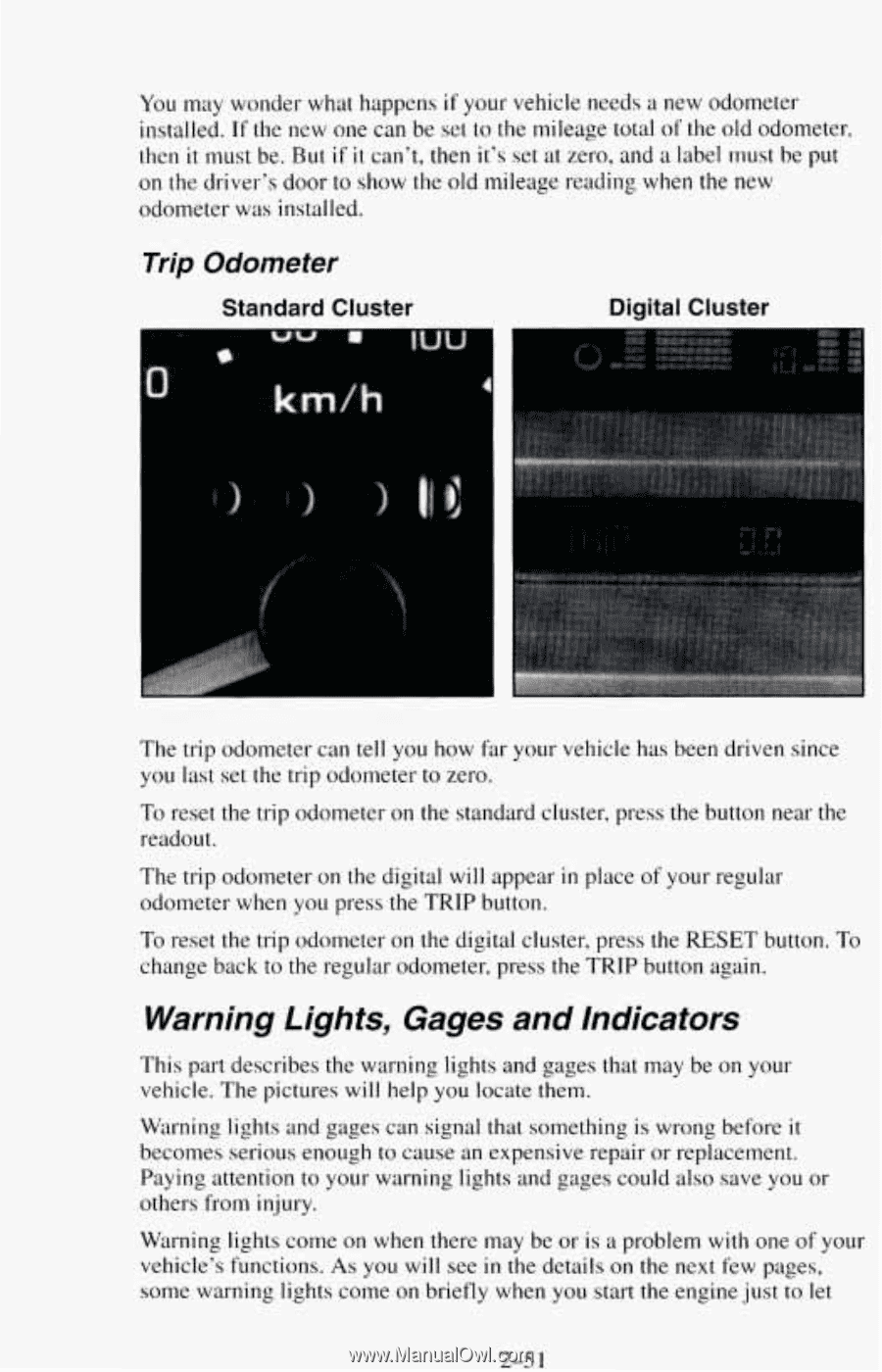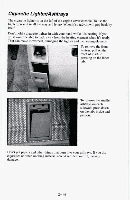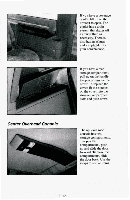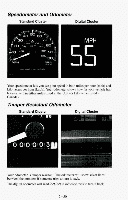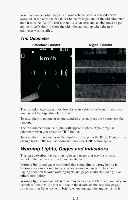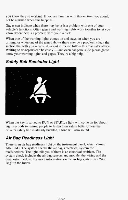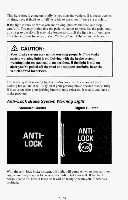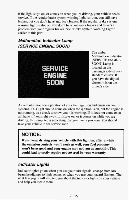1996 Chevrolet Astro Owner's Manual - Page 105
1996 Chevrolet Astro Manual
Page 105 highlights
Y O U may wonder what happens if your vehicle needs a new odometer installed. If the new one can be set to the mileage total of the old odometer, then it must be. But if it can't, then it's set at zero, and a label must be put on the driver's door to show the old mileage reading when the new odometer was installed. Trip Odometer Standard Cluster 4 Digital Cluster The trip odometer can tell you how far your vehicle has been driven since you last set the trip odometer to zero. To reset the trip odometer on the standard cluster, press the button near the readout. The trip odometer on the digital will appear in place of your regular odometer when you press the TRIP button. To reset the trip odometer on the digital cluster, press the RESET button. To change back to the regular odometer, press the TRIP button again. Warning Lights, Gagesand Indicators This part describes the warning lights and gages that may be on your vehicle. The pictures will help you locate them. Warning lights and gages can signal that something is wrong before it becomes serious enough to cause an expensive repair or replacement. Paying attention to your warning lights and gages could also save you or others from injury. Warning lights come on when there may be or is a problem with one of your vehicle's functions. As you will see in the details on the next few pages, some warning lights come on briefly when you start the engine just tolet 2-5 3