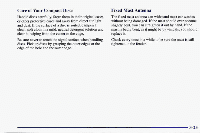1997 Chevrolet Cavalier Owner's Manual - Page 160
1997 Chevrolet Cavalier Manual
Page 160 highlights
Care of Your Cassette Tape Player A tape player thatis not cleaned regularly can cause reduced sound quality, ruined cassettes or a damaged mechanism. Cassette tapes should stored in their be cases away from contaminants, direct sunlight and extreme heat. If they aren't, they may notoperate properly or may causefailure of the tape player. Your tape player should cleaned regularly after every be 50 hours of use. Your radio may display CLN to indicate that you haveused your tape player for 50 hours without resetting the tape clean timer. If this message appears on the display, your cassette tape player needs to be cleaned. It will still play tapes, but you should cleanit as soon as possible to prevent damage your tapes and to player. If you notice a reduction in sound quality,try a known good cassette to see if it is thetape or the tape player at fault. If this other cassette has no improvement in sound quality, clean the tape player. Cleaning may be done with a scrubbing action, non-abrasive cleaning cassette with pads whichscrub the tape head asthe hubs of the cleaner cassette turn. A scrubbing actioncleaning cassette is available through your Chevrolet dealership. When usingcleaning a cassette, it is normal for the cassette to eject while cleaning because your unit equipped with a cut tape is detection feature and some cleaning cassettes may appear as a broken tape.If the cleaning cassette is ejected immediatelyfrom the tape player, you will need to override the cut tape feature. To temporarily override this feature for vehicles with Automatic Tone Control(for one insertion), follow these steps: Turn the ignition on. Turn the radio off. Press and hold TAPE AUX until the tape symbol flashes on the display. (For vehicles without Automatic Tone Control, press both SEEK arrows.) Insert the cleaning cassette. (Insert the cassette at least three timesto ensure thorough cleaning.) Eject the cleaning cassette. When the cleaning cassette has beenejected, the broken tape detectionfeature is active again. After you clean the player, press and hold EJECT for five seconds to resetthe CLN indicator. The radio will display --- to show theindicator was reset. Cassettes are subject to wear and the sound quality may degrade over time. Always make sure cassette the tape is in good condition before you have your tape player serviced.