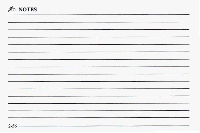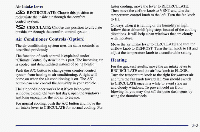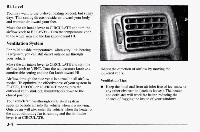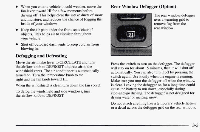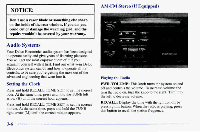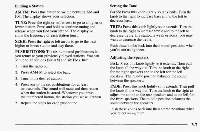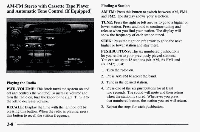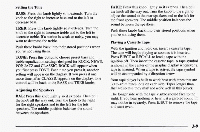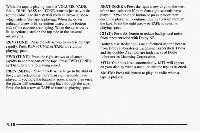1998 Chevrolet Prizm Owner's Manual - Page 139
1998 Chevrolet Prizm Manual
Page 139 highlights
0 When you enter a vehicle in cold weather, move the fan lever toward HI for a few moments before driving off. This helps clear the intake ducts of snow and moisture, and reduces the chance of fogging the inside of your windows. Keep the air path under the front seatsclear of objects. This helps air to circulate throughout your vehicle. Shut off outboard dash vents to keep cold air from blowing in. Rear Window Defogger(Option) The rear window defogger uses a warming gridto remove fog fromthe rear window. 0 0 Defogging and Defrosting Move the air intake lever to CIRCULATE and turn the airflow knob to DEFROST to direct air to the windshield vents. The air conditioner is automatically turned on. Turn the temperature knob to the right and the fan knob toward HI. When the windshieldis clear, turn down the fan speed. To defog the windshield and side windows, turn the aifflow knob to DEFROST. Press the switch to turn on the defogger. The defogger will stay on for about 15 minutes, then it will shut off automatically. You can also turn it off by pressing the switch again. Use it only when theengine is running. Make sure you turn thedefogger off when the window is clear. Leaving the defogger on for a long time could cause the battery to run down, especially during stop-and-go driving. The defogger is not designed for drying water or melting snow. Do not attach anything like a temporary vehiclelicense or a decal across the defogger grid on the rear window. 3-5