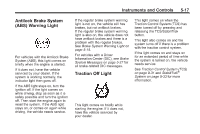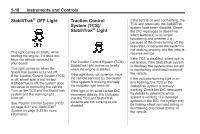2013 Chevrolet Malibu Owner Manual - Page 134
2013 Chevrolet Malibu Manual
Page 134 highlights
5-22 Instruments and Controls For vehicles with the uplevel or eAssist cluster, this telltale will be shown in the Driver Information Center (DIC) screen. Lamps On Reminder Information Displays Center Stack Display Infotainment and Vehicle Personalization information displays in the center stack screen. See: . Door Ajar Light The lamps on reminder light comes on when the lights are in use. The navigation system manual and Infotainment on page 7‑1. Vehicle Personalization on page 5‑33. . Cruise Control Light This light comes on in the Driver Information Center (DIC) when a door is open or not securely latched. Before driving, check that all doors are properly closed. This light is white whenever the cruise control is set and turns green when the cruise control is active. The light goes out when the cruise control is turned off. See Cruise Control on page 9‑34. The center stack controls only need a light touch to operate and work best with bare hands. The controls will work with most gloves although they may take longer to respond. Use the finger pad rather than the finger tip to minimize response time. If the controls are not responding, remove the gloves.