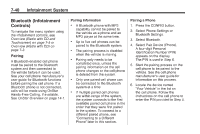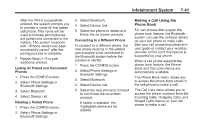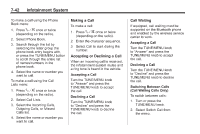2013 Chevrolet Malibu Owner Manual - Page 199
2013 Chevrolet Malibu Manual
Page 199 highlights
Infotainment System iPod Menu Shuffle Songs: Press to play the tracks randomly. Press again to stop shuffle. Press any of the following buttons on the iPod Menu: Playlists: 1. Press to view the playlists stored on the iPod. 2. Select a playlist name to view a list of all songs in the playlist. 3. Select the desired song from the list to begin playback. Artists: 1. Press to view the artists stored on the iPod. 2. Select an artist name to view a list of all songs by the artist. 3. Select the desired song from the list to begin playback. Albums: 1. Press to view the albums stored on the iPod. 2. Select an album name to view a list of all songs on the album or select All Songs to view all songs by the artist. 3. Select the desired song from the list to begin playback. Song Titles: 1. Press to view a list of all songs stored on the iPod. 2. Select the desired song from the list to begin playback. Genres: 1. Press to view the genres stored on the iPod. 2. Select a genre name to view a list of artists of that genre. 3. Select an artist to view albums or All Songs to view all songs of that genre. 7-37 4. Select an album to view songs on that album. 5. Select the desired song from the list to begin playback. Podcasts: 1. Press to view the podcasts stored on the iPod. 2. Select a podcast name to play the desired podcast. Composers: 1. Press to view the composers stored on the iPod. 2. Select a composer name to view a list of all songs by that composer. 3. Select the desired song from the list to begin playback.