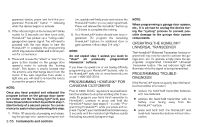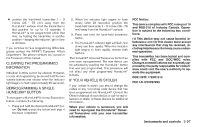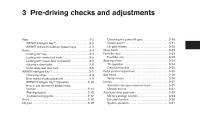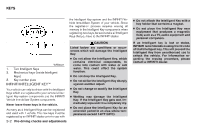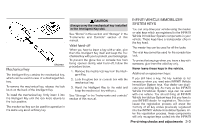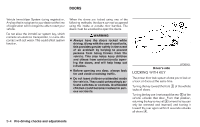2010 Infiniti QX56 Owner's Manual - Page 148
2010 Infiniti QX56 Manual
Page 148 highlights
CAUTION Always carry the mechanical key installed in the Intelligent Key slot. See "Doors" in this section and "Storage" in the "Instruments and Controls" section of this manual. INFINITI VEHICLE IMMOBILIZER SYSTEM KEYS You can only drive your vehicle using the master or valet keys which are registered to the INFINITI Vehicle Immobilizer System components in your vehicle. These keys have a transponder chip in the key head. The master key can be used for all the locks. The valet key cannot be used for the console box lock. To protect belongings when you leave a key with someone, give them the valet key only. Never leave these keys in the vehicle. Additional or replacement keys: If you still have a key, the key number is not necessary when you need extra INFINITI Vehicle Immobilizer System keys. Your dealer can duplicate your existing key. As many as five INFINITI Vehicle Immobilizer System keys can be used with one vehicle. You should bring all INFINITI Vehicle Immobilizer System keys that you have to your INFINITI dealer for registration. This is because the registration process will erase the memory of all key codes previously registered into the INFINITI Vehicle Immobilizer System. After the registration process, these components will only recognize keys coded into the INFINITI Valet hand-off When you have to leave a key with a valet, give them the Intelligent Key itself and keep the mechanical key with you to protect your belongings. To prevent the glove box or console box from being opened during valet hand-off, follow the procedure below. 1. Remove the mechanical key from the Intelligent Key. 2. Lock the glove box or console box with the mechanical key. 3. Hand the Intelligent Key to the valet and keep the mechanical key with you. See "Storage" in the "Instruments and controls" section of this manual. SPA1951 Mechanical key The Intelligent Key contains the mechanical key, which can be used in case of a discharged battery. To remove the mechanical key, release the lock knob on the back of the Intelligent Key. To install the mechanical key, firmly insert it into the Intelligent Key until the lock knob returns to the lock position. The mechanical key can be used for operation in the same way as an ordinary key. Pre-driving checks and adjustments 3-3